Remotes
- Roku Community
- :
- Streaming Players
- :
- Remotes
- :
- Re: Voice Remote Pro v.2.- Charging
- Subscribe to RSS Feed
- Mark Topic as New
- Mark Topic as Read
- Float this Topic for Current User
- Bookmark
- Subscribe
- Mute
- Printer Friendly Page
- Mark as New
- Bookmark
- Subscribe
- Mute
- Subscribe to RSS Feed
- Permalink
- Report Inappropriate Content
Received my new remote yesterday. It has been changing for over 20 hrs. White light blinking still. Occasionally, the light goes out but I can watch it a while and it starts blinking white again. All this time and still no green light.
Not a great start. Haven't even paired or used it yet. What is happening? Is it defective right out of the box or is this normal?
Accepted Solutions
- Mark as New
- Bookmark
- Subscribe
- Mute
- Subscribe to RSS Feed
- Permalink
- Report Inappropriate Content
Thank you for posting here in the Roku Community, @CGC!
We appreciate your interest in using your Roku Voice Remote, 2nd edition. Rest assured, we are here to assist you with any questions or support you may need.
To begin, please review the following tips about charging your voice remote.
- Your Roku device displays an on-screen message when the rechargeable lithium-ion battery in your remote is getting low on power
- Your voice remote can be used while charging
- The status light flashes slowly when charging and turns solid when complete
After charging the remote completely, pair it with your Roku device or TV. Then, follow these steps to restart your streaming device.
- Remove the power cable from your streaming device
- Wait at least 5 seconds
- Re-connect the power cable
- Wait for your streaming device to power on, and the Home screen to appear on your TV
- On your remote, press and hold the Back and Home buttons for 5 seconds, or until you see the status light begin to flash.
If you have the Roku mobile app installed, or another Roku remote that works with your streaming device, use the following steps to put your device into pairing mode from the Settings menu.
- Press Home on your working remote or from the Roku mobile app
- Scroll and select Settings
- Select Remotes & devices
- Select Add devices
- Select Remote
- Select Continue
- Follow the on-screen instructions to pair your voice remote
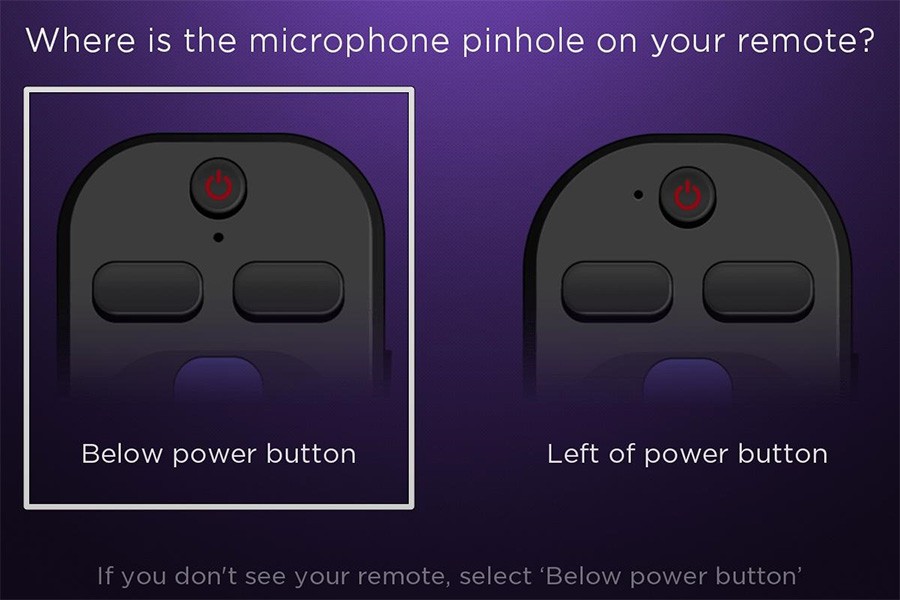
Note: Roku Voice Remote Pro (2nd edition): From empty, a full charge takes 5.5 hours and typically lasts 3 months.
Hope this helps!
Thanks,
Jharra
Roku Community Moderator
- Mark as New
- Bookmark
- Subscribe
- Mute
- Subscribe to RSS Feed
- Permalink
- Report Inappropriate Content
Thank you for posting here in the Roku Community, @CGC!
We appreciate your interest in using your Roku Voice Remote, 2nd edition. Rest assured, we are here to assist you with any questions or support you may need.
To begin, please review the following tips about charging your voice remote.
- Your Roku device displays an on-screen message when the rechargeable lithium-ion battery in your remote is getting low on power
- Your voice remote can be used while charging
- The status light flashes slowly when charging and turns solid when complete
After charging the remote completely, pair it with your Roku device or TV. Then, follow these steps to restart your streaming device.
- Remove the power cable from your streaming device
- Wait at least 5 seconds
- Re-connect the power cable
- Wait for your streaming device to power on, and the Home screen to appear on your TV
- On your remote, press and hold the Back and Home buttons for 5 seconds, or until you see the status light begin to flash.
If you have the Roku mobile app installed, or another Roku remote that works with your streaming device, use the following steps to put your device into pairing mode from the Settings menu.
- Press Home on your working remote or from the Roku mobile app
- Scroll and select Settings
- Select Remotes & devices
- Select Add devices
- Select Remote
- Select Continue
- Follow the on-screen instructions to pair your voice remote
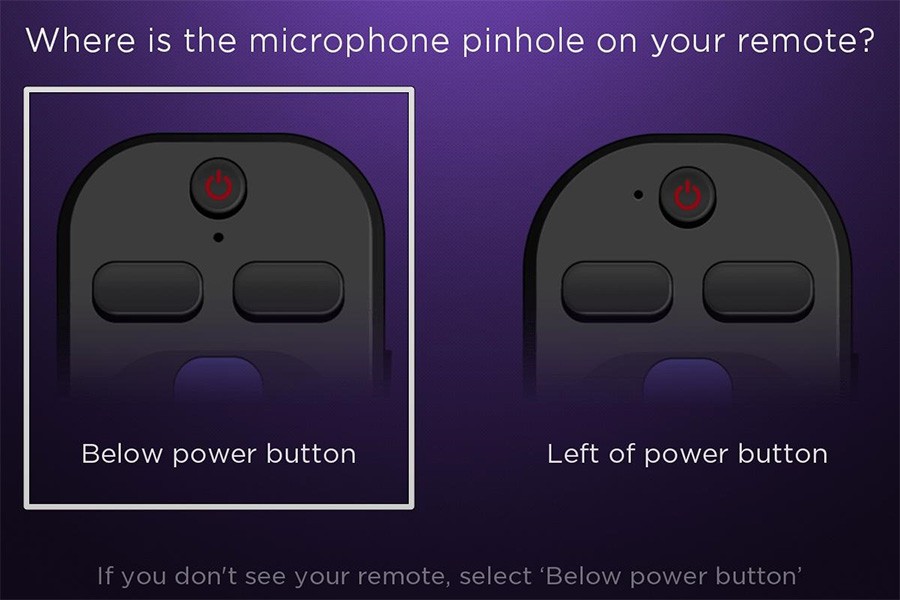
Note: Roku Voice Remote Pro (2nd edition): From empty, a full charge takes 5.5 hours and typically lasts 3 months.
Hope this helps!
Thanks,
Jharra
Roku Community Moderator
- Mark as New
- Bookmark
- Subscribe
- Mute
- Subscribe to RSS Feed
- Permalink
- Report Inappropriate Content
Re: Voice Remote Pro v.2.- Charging
Thanks Jharra.
I finally gave up charging the new remote. I removed the batteries from the remote that was paired and paired the new remote without incident.
Once in Roku settings, I checked the battery strength. It was 95%, this after charging for over 24 hours. I never observed anything but the white LED quickly flashing. So, I have just been using the remote, and it is working fine. I just worry about the charging situation. I would feel better if it charged properly and I saw that lovely green LED.
Thanks,
Chris
- Mark as New
- Bookmark
- Subscribe
- Mute
- Subscribe to RSS Feed
- Permalink
- Report Inappropriate Content
Re: Voice Remote Pro v.2.- Charging
Thank you for keeping us informed, @CGC!
We suggest using a different charger to determine if it improves the situation. If you encounter any further issues with your Roku remote, please don’t hesitate to reach out.
You can send me a private message by selecting my username, clicking on "View Profile," and then choosing "Send this user a private message" on the right side of the page. We’re here to help!
Best regards,
Jharra
Roku Community Moderator
- Mark as New
- Bookmark
- Subscribe
- Mute
- Subscribe to RSS Feed
- Permalink
- Report Inappropriate Content
Re: Voice Remote Pro v.2.- Charging
Hi Jharra,
I did indeed try a different charger and there was no difference.
Chris
- Mark as New
- Bookmark
- Subscribe
- Mute
- Subscribe to RSS Feed
- Permalink
- Report Inappropriate Content
Re: Voice Remote Pro v.2.- Charging
Thanks for the update, @CGC!
We appreciate your patience and would like to assist you further. At your convenience, please check your email, as we have sent you a private message to provide additional support.
Thanks,
Jharra
Roku Community Moderator
- Mark as New
- Bookmark
- Subscribe
- Mute
- Subscribe to RSS Feed
- Permalink
- Report Inappropriate Content
Re: Voice Remote Pro v.2.- Charging
I recently received my Voice Remote Pro v.2 and before using it plugged it in for charging. After waited for several hours with the white charging light sometimes blinking quickly but most of the time blinking slowly, I paired it and went to settings to see it was at 100% charge. But when plugged in, the white light still blinks slowly even at 100%. Is the white light supposed to be on solid when plugged in and fully charged? Thanks.
- Mark as New
- Bookmark
- Subscribe
- Mute
- Subscribe to RSS Feed
- Permalink
- Report Inappropriate Content
Re: Voice Remote Pro v.2.- Charging
Thank you for sharing your post in the Roku Community, @dae1!
We would like to take a moment to clarify the meanings behind the Roku light indicators:
- A pulsing white light indicates that the device is currently charging while plugged in.
- A solid white light signifies that the device is fully charged when it is connected to power.
- A blinking red light gently reminds the user that the device is low on power and should be charged soon.
- A blinking white light signifies that the device is in pairing mode.
Please note that as the battery approaches 100%, the charging rate may slow down. This can result in the light continuing to pulse even when the device is fully charged. If the settings show 100% or indicate a full charge, everything is functioning properly.
Hope this clarifies things! If you have any other concerns or inquiries, please let us know.
Thanks,
Jharra
Roku Community Moderator
- Mark as New
- Bookmark
- Subscribe
- Mute
- Subscribe to RSS Feed
- Permalink
- Report Inappropriate Content
Re: Voice Remote Pro v.2.- Charging
Jharra Q.,
Thanks for the quick reply. Could you please define the difference between a pulsing light and a blinking light? During charging, I saw fast "blinking" and slower "blinking". Is "pulsing" the slower one?
Also, as I indicated previously it was blinking slowly (pulsing?) when I unplugged the charging cable after hours of charging. But when I checked the charge percentage, it was 100%. I just plugged it in again and this time there was a solid white light!
So, it had to be unplugged then re-plugged to see the solid white light. The next time it needs charging, I'll see if it ever shows a solid white light after hours of charging or does it have to be unplugged and re-plugged to see a solid white light. Thanks, again.
- Mark as New
- Bookmark
- Subscribe
- Mute
- Subscribe to RSS Feed
- Permalink
- Report Inappropriate Content
Re: Voice Remote Pro v.2.- Charging
Thank you for seeking clarification on this inquiry, @dae1!
To clarify, "pulsing blinking" refers to a slow blink. You can rely on the TV's indicator instead, as you've already confirmed the remote is functioning properly. However, we will make sure your feedback is communicated for further review.
Thank you for your understanding!
Best regards,
Jharra
Roku Community Moderator
Become a Roku Streaming Expert!
Share your expertise, help fellow streamers, and unlock exclusive rewards as part of the Roku Community. Learn more.
