Remotes
- Roku Community
- :
- Streaming Players
- :
- Remotes
- :
- Screen stuck on "use accessibility shortcut: scree...
- Subscribe to RSS Feed
- Mark Topic as New
- Mark Topic as Read
- Float this Topic for Current User
- Bookmark
- Subscribe
- Mute
- Printer Friendly Page
- Mark as New
- Bookmark
- Subscribe
- Mute
- Subscribe to RSS Feed
- Permalink
- Report Inappropriate Content
Screen stuck on "use accessibility shortcut: screen
It opens up accessibility often by merely pressing the Roku mute button. I’m not holding down the mute button. There is a pause of sorts, without muting, then the talking accessibility box opens. It seemed to have stopped, but it’s back again. When I’m watching sports I don’t want to hear political ads regardless of party so I mute. It’s stupid that Samsung tvs do this. Apparently, the Amazon Stick, and Apple TV players have this issue so it’s obviously a Samsung issue. I’d love to have the accessibility option be permanently removed.
- Mark as New
- Bookmark
- Subscribe
- Mute
- Subscribe to RSS Feed
- Permalink
- Report Inappropriate Content
Re: Screen stuck on "use accessibility shortcut: screen
Hi, @Bosstone
We appreciate you for posting here in the Roku Community!
The Roku voice remote has a mute button option on the Right side. If it is acting like it is not responding to its own feature, please try to follow the following steps to help you with this.
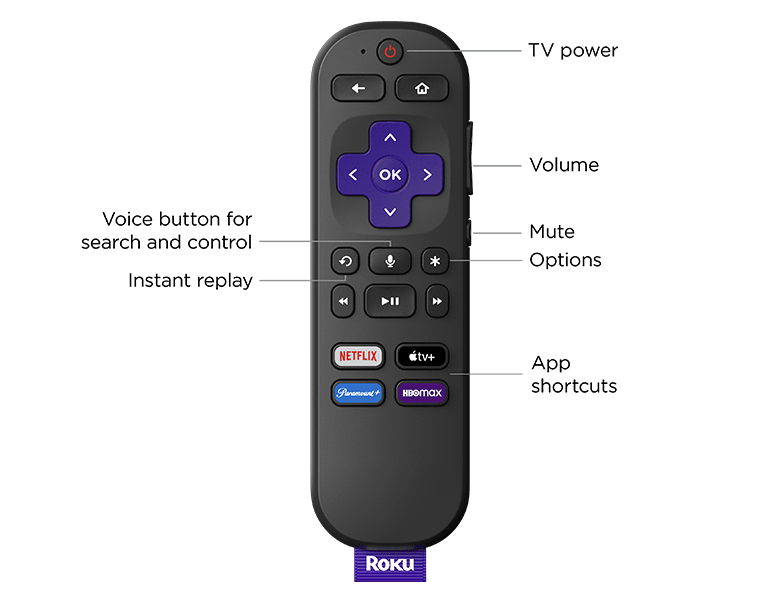

Reset your Roku remote by pressing and holding the Back and Home buttons simultaneously for about 20 seconds. Then, pair it again and try using the mute command feature to see if this makes any difference.
Please keep us posted.
Thanks,
Jharra
Roku Community Moderator
- Mark as New
- Bookmark
- Subscribe
- Mute
- Subscribe to RSS Feed
- Permalink
- Report Inappropriate Content
Re: Screen stuck on "use accessibility shortcut: screen
I HAVE TRIED HOLDING THE BACK AND HOME BUTTONS THEN PRESSING THE MUTE AFTER 20 SECONDS. STILL HAVE THE ACCESSIBILITY SHORTCUT SCREEN AND CANNOT GET IT CLOSED. I DO NO WANT TO USE SHORTCUT.
- Mark as New
- Bookmark
- Subscribe
- Mute
- Subscribe to RSS Feed
- Permalink
- Report Inappropriate Content
Re: Screen stuck on "use accessibility shortcut: screen
Go into your Samsung TV (using the Samsung remote, not Roku) and disable the Accessibility options.
May be under the Advanced Settings or you can toggle the menu using the volume keys.
You need to disable them from within the Samsung itself. The Roku remote is merely toggling your Samsung Accessibility features whenever you press the Roku volume buttons. It is not a Roku setting, it is a Samsung setting you need to change.
Just another Roku user... I am not a Roku employee.
Insignia RokuTV, Ultra 4660, 4802, 4850, Premiere+ 3921, Express 4k+ 3941, Streambar 9102
Become a Roku Streaming Expert!
Share your expertise, help fellow streamers, and unlock exclusive rewards as part of the Roku Community. Learn more.
