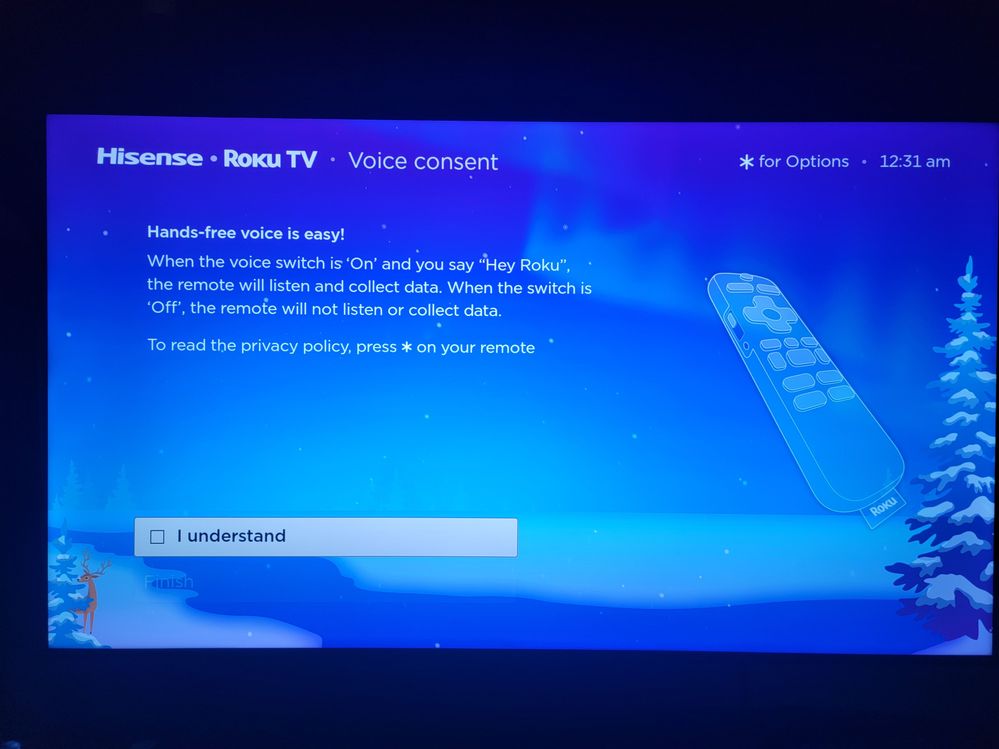- Mark as New
- Bookmark
- Subscribe
- Mute
- Subscribe to RSS Feed
- Permalink
- Report Inappropriate Content
Roku Remote Pro Voice Consent Privacy Policy
Since the last update, when I turn on the TV I am taken to this page for the Roku Remote Pro Voice Consent Privacy Policy. How many times do I have to say "I understand" before you will stop asking me?
- Mark as New
- Bookmark
- Subscribe
- Mute
- Subscribe to RSS Feed
- Permalink
- Report Inappropriate Content
Re: Roku Remote Pro Voice Consent Privacy Policy
Hi @Prisoner428,
Greetings from the Roku Community!
Thanks for bringing the issue you've encountered to us, and we'd be more than glad to assist. Have you tried unpairing-re-pairing your remote? Also, have you tried performing a system restart (from Settings > System > Power > System restart) to see if that helps?
With more detailed information, we will be able to assist you further.
All the best,
Chel
Roku Community Moderator
- Mark as New
- Bookmark
- Subscribe
- Mute
- Subscribe to RSS Feed
- Permalink
- Report Inappropriate Content
Re: Roku Remote Pro Voice Consent Privacy Policy
I'm sorry, I figured when you read EVERY TIME THE TV COMES ON you would deduce that it also happens when restarting the TV.
If your elementary education can't understand that I'm sorry let me try again. When power is cut from the picture screen for ANY reason it goes to that page. Any reason means restarting it myself or by means of a power outage.
And of course I tried removing the remote but it didn't matter.
- Mark as New
- Bookmark
- Subscribe
- Mute
- Subscribe to RSS Feed
- Permalink
- Report Inappropriate Content
Re: Roku Remote Pro Voice Consent Privacy Policy
Hi @Prisoner428,
Thanks for the response!
In the meantime, would you mind providing us with the following information below so we can report it to the team and further review your device as well?
- Roku device model, serial number, device ID, and software OS/version. (These can all be found in Settings > System > About).
- Tracker ID when this issue occurs. (When you see this issue occur, press the Home button 5 times, followed by the Back button 5 times, and provide us with this ID).
Once we have this information, we will be able to pass it along to the appropriate Roku team to investigate further.
All the best,
Chel
Roku Community Moderator
- Mark as New
- Bookmark
- Subscribe
- Mute
- Subscribe to RSS Feed
- Permalink
- Report Inappropriate Content
Re: Roku Remote Pro Voice Consent Privacy Policy
Model: G213X
Software version: 12.5.5
D9-066-143
- Mark as New
- Bookmark
- Subscribe
- Mute
- Subscribe to RSS Feed
- Permalink
- Report Inappropriate Content
Re: Roku Remote Pro Voice Consent Privacy Policy
I think this only ever pops up if you are actually using hands free Voice option on the Voice Remote Pro. I keep this off to conserve battery, but it may be a feature you like to use.
Try turning this off with the slide switch on the left side of the remote, boot the Roku a time or two, then turn it back on. Maybe that will reset some setting and you'll only have to answer it once.
I am not a Roku employee, only a user like you. Please, no support questions via private message -- post them publicly to the Community where others may benefit as well.
If this post solves your problem please help others find this answer by clicking "Accept as Solution.".
Ultra 4800 | Streaming Stick 4K+ 3821 | TCL Roku TV 43S245/C107X
- Mark as New
- Bookmark
- Subscribe
- Mute
- Subscribe to RSS Feed
- Permalink
- Report Inappropriate Content
Re: Roku Remote Pro Voice Consent Privacy Policy
We keep ours off as well. It happens not matter how the TV is turned on. PC, voice command, default remote, pro remote, button on the TV, system restart, factory reset, they all go to this page when powered on.
- Mark as New
- Bookmark
- Subscribe
- Mute
- Subscribe to RSS Feed
- Permalink
- Report Inappropriate Content
Re: Roku Remote Pro Voice Consent Privacy Policy
Well, I guess I'd try turning the hands-free switch on for a session or two, then turning it back off and see if that kicked anything over.
I am not a Roku employee, only a user like you. Please, no support questions via private message -- post them publicly to the Community where others may benefit as well.
If this post solves your problem please help others find this answer by clicking "Accept as Solution.".
Ultra 4800 | Streaming Stick 4K+ 3821 | TCL Roku TV 43S245/C107X
- Mark as New
- Bookmark
- Subscribe
- Mute
- Subscribe to RSS Feed
- Permalink
- Report Inappropriate Content
Re: Roku Remote Pro Voice Consent Privacy Policy
Hi @Prisoner428,
Thanks for keeping us posted!
Please note that we have passed this along to our Roku-appropriate team, and we thank you for the troubleshooting steps you have performed to try to resolve the issue. In the meantime, we appreciate your patience and understanding regarding this matter.
If there's anything else we can do to further assist you aside from this, please let us know.
All the best
Chel
Roku Community Moderator