Remotes
- Roku Community
- :
- Streaming Players
- :
- Remotes
- :
- Re: Remote can't control my Tv
- Subscribe to RSS Feed
- Mark Topic as New
- Mark Topic as Read
- Float this Topic for Current User
- Bookmark
- Subscribe
- Mute
- Printer Friendly Page
- Mark as New
- Bookmark
- Subscribe
- Mute
- Subscribe to RSS Feed
- Permalink
- Report Inappropriate Content
Hi, I have an old RCA tv (RLC3273a) but I can't pair my roku remote with it, even though It is recognising the tv as a RCA. The original tv remote was IR working yet I can't pair the Roku's. Please help. 🙂
Accepted Solutions
- Mark as New
- Bookmark
- Subscribe
- Mute
- Subscribe to RSS Feed
- Permalink
- Report Inappropriate Content
We're grateful to have you here in the Roku Community, @bill0799!
Thank you for contacting us. We'd be happy to help you pair your Roku remote with your TV successfully.
Firstly, is this an RCA Roku TV or what specific device have you plugged into your RCA TV? If this is a separate Roku player, we highly suggest trying the following steps:
How to set up and pair your Roku voice remote
If your voice remote has a pairing button, it will be located either on the back of the remote or under the battery cover. Press and hold the pairing button for 5 seconds, or until you see the status light begin to flash, to put your voice remote into pairing mode.

To set up a simple remote, you only need to insert new matching batteries or remove the battery pull tab and point the remote at the front of your Roku device—it's that simple!
When using your Roku simple remote, it must be pointed directly at your Roku streaming device and there must be nothing blocking the signal from your remote.
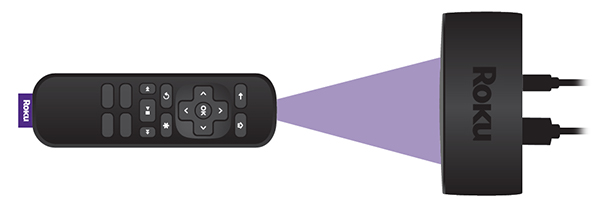
Furthermore, if you also want to control your TV's Power and Volume, you may refer to our support article dedicated to this: How to set up your Roku voice remote to control your TV
I hope you find this information helpful!
Best regards,
Carly
Roku Community Moderator
- Mark as New
- Bookmark
- Subscribe
- Mute
- Subscribe to RSS Feed
- Permalink
- Report Inappropriate Content
Re: Remote can't control my Tv
Try the LG codes? Later RCA tv's use LG tv code which might not be listed under RCA in the Roku software.
Roku Community Streaming Expert
Help others find this answer and click "Accept as Solution."
If you appreciate my answer, maybe give me a Kudo.
I am not a Roku employee.
- Mark as New
- Bookmark
- Subscribe
- Mute
- Subscribe to RSS Feed
- Permalink
- Report Inappropriate Content
Re: Remote can't control my Tv
No, it didn't work. Thank you for the tip that was a good idea.
- Mark as New
- Bookmark
- Subscribe
- Mute
- Subscribe to RSS Feed
- Permalink
- Report Inappropriate Content
We're grateful to have you here in the Roku Community, @bill0799!
Thank you for contacting us. We'd be happy to help you pair your Roku remote with your TV successfully.
Firstly, is this an RCA Roku TV or what specific device have you plugged into your RCA TV? If this is a separate Roku player, we highly suggest trying the following steps:
How to set up and pair your Roku voice remote
If your voice remote has a pairing button, it will be located either on the back of the remote or under the battery cover. Press and hold the pairing button for 5 seconds, or until you see the status light begin to flash, to put your voice remote into pairing mode.

To set up a simple remote, you only need to insert new matching batteries or remove the battery pull tab and point the remote at the front of your Roku device—it's that simple!
When using your Roku simple remote, it must be pointed directly at your Roku streaming device and there must be nothing blocking the signal from your remote.
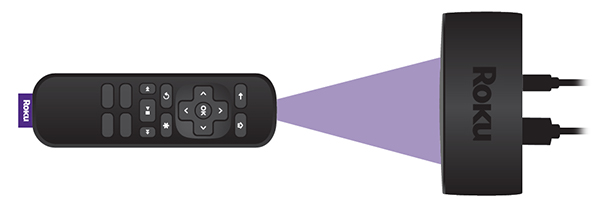
Furthermore, if you also want to control your TV's Power and Volume, you may refer to our support article dedicated to this: How to set up your Roku voice remote to control your TV
I hope you find this information helpful!
Best regards,
Carly
Roku Community Moderator
- Mark as New
- Bookmark
- Subscribe
- Mute
- Subscribe to RSS Feed
- Permalink
- Report Inappropriate Content
Re: Remote can't control my Tv
Unfortunately it didn't work. I have the Roku 4k stick with a vocal remote. The remote work on the Roku itself, but I can't configure the Roku's remote to control my tv.
- Mark as New
- Bookmark
- Subscribe
- Mute
- Subscribe to RSS Feed
- Permalink
- Report Inappropriate Content
Re: Remote can't control my Tv
Thanks for the update, @bill0799.
Have you ever been able to control your TV using your Roku remote? If not, we highly suggest reaching out to RCA Support for additional assistance and any possible codes.
- Note: Not all TV models support CEC, and some may only support power and not volume. Consult your TV manual for more information.
In the meantime, you may also refer to our support article here: Why is my Roku® voice remote not controlling power and volume on my TV?
Thanks,
Carly
Roku Community Moderator
- Mark as New
- Bookmark
- Subscribe
- Mute
- Subscribe to RSS Feed
- Permalink
- Report Inappropriate Content
Re: Remote can't control my Tv
It's a Roku RCA tv
- Mark as New
- Bookmark
- Subscribe
- Mute
- Subscribe to RSS Feed
- Permalink
- Report Inappropriate Content
Re: Remote can't control my Tv
Trying to pair a roku, simple remote with no pairing butto NRC.A roku t v
- Mark as New
- Bookmark
- Subscribe
- Mute
- Subscribe to RSS Feed
- Permalink
- Report Inappropriate Content
Re: Remote can't control my Tv
You likely need to verify that your remote is compatible with "RokuTV". A simple remote that is compatible with "Roku players" will not work with a RokuTV.
You can see the difference of the remotes from the Roku accessories page. https://www.roku.com/products/accessories
----
If your RokuTV has already been setup/activated, you can try using the official Roku mobile app as a remote until you get a physical one. https://www.roku.com/mobile-app
If your RokuTV has not been setup yet, you will first need a physical RokuTV remote before being able to use the mobile app.
Just another Roku user... I am not a Roku employee.
Insignia RokuTV, Ultra 4660, Premiere+ 3921, Express 4k+ 3941, Streambar 9102
Become a Roku Streaming Expert!
Share your expertise, help fellow streamers, and unlock exclusive rewards as part of the Roku Community. Learn more.
