Remotes
- Roku Community
- :
- Streaming Players
- :
- Remotes
- :
- Re: On/off for Roku TV and Bose soundbar though on...
- Subscribe to RSS Feed
- Mark Topic as New
- Mark Topic as Read
- Float this Topic for Current User
- Bookmark
- Subscribe
- Mute
- Printer Friendly Page
- Mark as New
- Bookmark
- Subscribe
- Mute
- Subscribe to RSS Feed
- Permalink
- Report Inappropriate Content
Accepted Solutions
- Mark as New
- Bookmark
- Subscribe
- Mute
- Subscribe to RSS Feed
- Permalink
- Report Inappropriate Content
Welcome to the Roku Community, @BPINZ!
I appreciate you reaching out for support about controlling your soundbar via the Roku remote. I'd be happy to provide further information.
Roku remotes can only control your TV's power and volume. If you have connected your soundbar via your TV's HDMI, you may try to set up your Roku remote by navigating to Settings > Remotes & devices > Remotes > Choose your voice remote from the list and select Set up remote for TV control.
When information is gathered via HDMI, often only the brand of the device connected directly to your Roku device can be detected. For this reason, we recommend you always connect your Roku device directly to your TV during setup. If you plan to set up your Roku device for surround sound, temporarily connect your Roku device directly to your TV and complete the setup before making any connections to the AVR or soundbar.
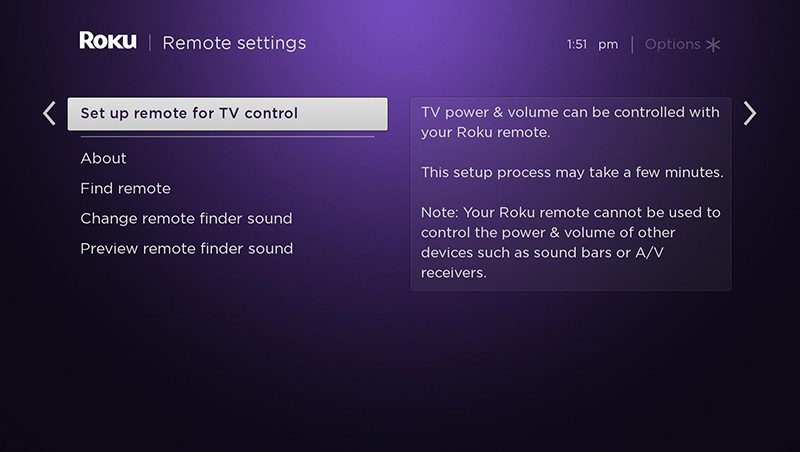
For reference, you may visit our support article dedicated to this: How to set up your Roku voice remote to control your TV
I hope you find this information helpful.
Best regards,
Carly
Roku Community Moderator
- Mark as New
- Bookmark
- Subscribe
- Mute
- Subscribe to RSS Feed
- Permalink
- Report Inappropriate Content
Welcome to the Roku Community, @BPINZ!
I appreciate you reaching out for support about controlling your soundbar via the Roku remote. I'd be happy to provide further information.
Roku remotes can only control your TV's power and volume. If you have connected your soundbar via your TV's HDMI, you may try to set up your Roku remote by navigating to Settings > Remotes & devices > Remotes > Choose your voice remote from the list and select Set up remote for TV control.
When information is gathered via HDMI, often only the brand of the device connected directly to your Roku device can be detected. For this reason, we recommend you always connect your Roku device directly to your TV during setup. If you plan to set up your Roku device for surround sound, temporarily connect your Roku device directly to your TV and complete the setup before making any connections to the AVR or soundbar.
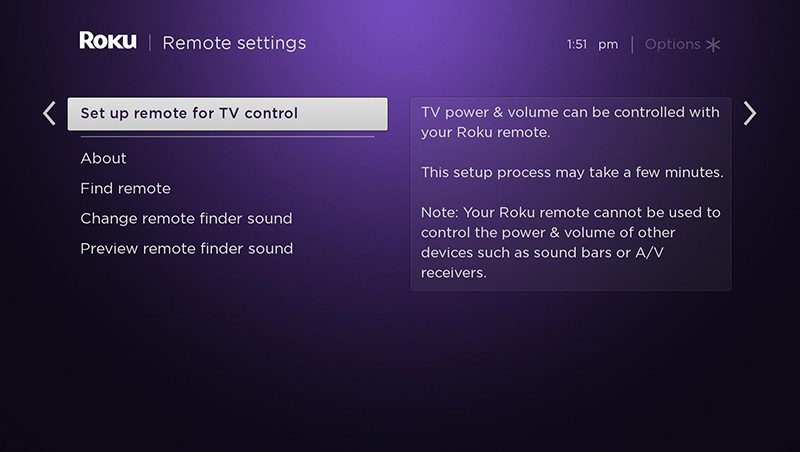
For reference, you may visit our support article dedicated to this: How to set up your Roku voice remote to control your TV
I hope you find this information helpful.
Best regards,
Carly
Roku Community Moderator
Become a Roku Streaming Expert!
Share your expertise, help fellow streamers, and unlock exclusive rewards as part of the Roku Community. Learn more.
