Remotes
- Roku Community
- :
- Streaming Players
- :
- Remotes
- :
- Re: How to upgrade regular remote to Roku Voice Re...
- Subscribe to RSS Feed
- Mark Topic as New
- Mark Topic as Read
- Float this Topic for Current User
- Bookmark
- Subscribe
- Mute
- Printer Friendly Page
- Mark as New
- Bookmark
- Subscribe
- Mute
- Subscribe to RSS Feed
- Permalink
- Report Inappropriate Content
Hello,
I have a Roku streaming stick and remote on my primary TV that I have been using for about a year. I just ordered a Roku Voice Remote Pro (2nd Ed.) - the backlit one with voice commands to replace that remote. How do I go about pairing that new remote with my Roku streaming stick?
And I have a streaming stick on a second TV in a nearby room. How do I make sure the new remote pairs with the streaming stick in my living room? I don't want the signals to get crossed.
Thanks for the help!
Accepted Solutions
- Mark as New
- Bookmark
- Subscribe
- Mute
- Subscribe to RSS Feed
- Permalink
- Report Inappropriate Content
Hi, @TNorth Thank you for posting here in the Roku Community!
Congratulations on purchasing the Roku Remote Pro, 2nd Edition! We're here willing to guide you through the pairing process for your new remote.
Let’s get started!
If you have the Roku mobile app installed, or another Roku remote that works with your streaming device, use the following steps to put your device into pairing mode from the Settings menu.
- Press Home on your working remote or from the Roku mobile app
- Scroll and select Settings
- Select Remotes & devices
- Select Add devices
- Select Remote
- Select Continue
- Follow the on-screen instructions to pair your voice remote
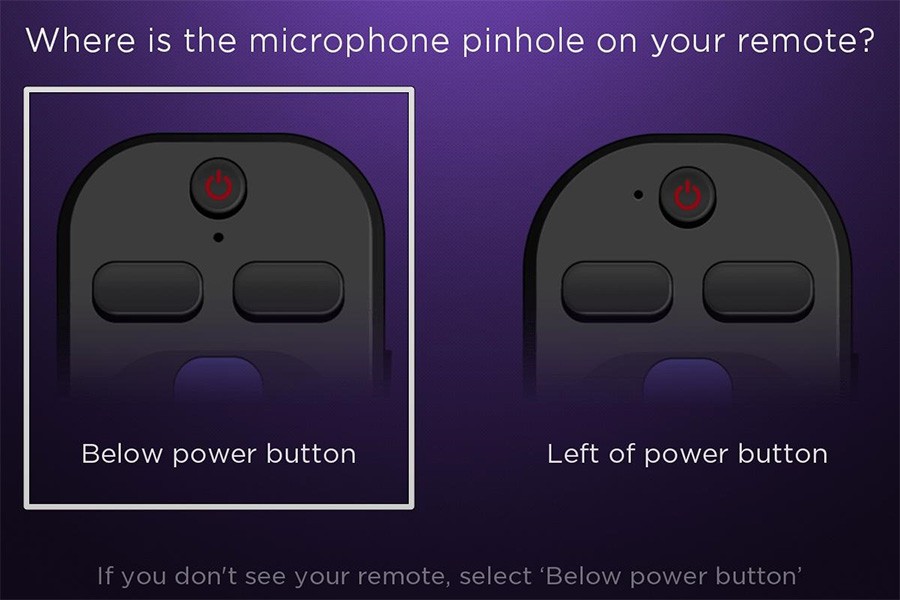
If your Roku streaming stick remote doesn't work with your streaming device or the Roku mobile app installed, you can restart your streaming device to put it in pairing mode. When your streaming device is powered on, it will automatically enter pairing mode and look for remotes.
Use the following steps to restart your streaming device.
- Remove the power cord from your streaming device
- Wait at least 5 seconds
- Re-connect the power cord
Once you reach the Home screen, follow the steps in the next section to put your voice remote into pairing mode and complete the pairing process with your streaming device. Alternatively, you can simply press and hold the Home and Back buttons for 5 seconds.
After successfully pairing the Roku voice remote with your device, please note that it is designed to work only with the specific device to which it was paired.
Please let us know if there's anything else we can help you with.
Best regards,
Jharra
Roku Community Moderator
- Mark as New
- Bookmark
- Subscribe
- Mute
- Subscribe to RSS Feed
- Permalink
- Report Inappropriate Content
Hi, @TNorth Thank you for posting here in the Roku Community!
Congratulations on purchasing the Roku Remote Pro, 2nd Edition! We're here willing to guide you through the pairing process for your new remote.
Let’s get started!
If you have the Roku mobile app installed, or another Roku remote that works with your streaming device, use the following steps to put your device into pairing mode from the Settings menu.
- Press Home on your working remote or from the Roku mobile app
- Scroll and select Settings
- Select Remotes & devices
- Select Add devices
- Select Remote
- Select Continue
- Follow the on-screen instructions to pair your voice remote
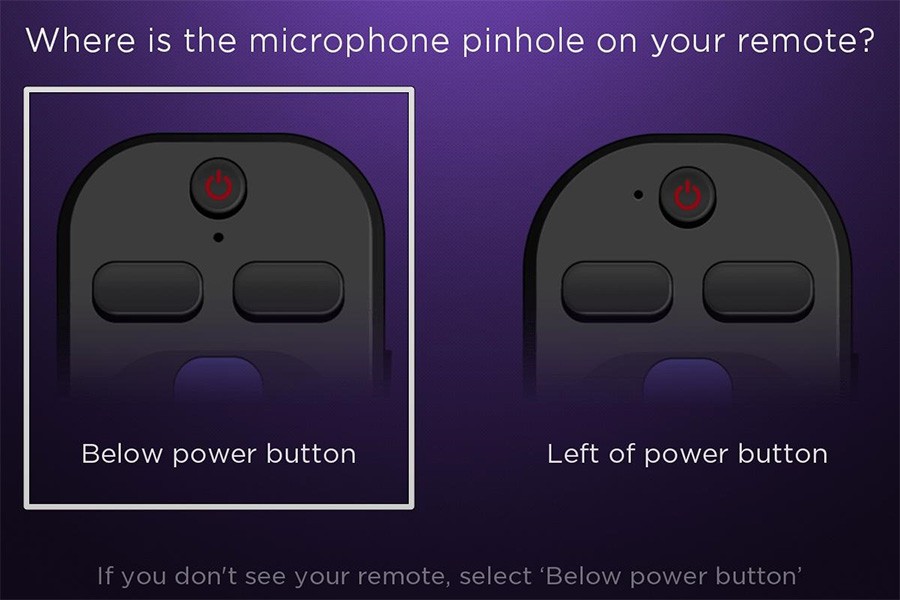
If your Roku streaming stick remote doesn't work with your streaming device or the Roku mobile app installed, you can restart your streaming device to put it in pairing mode. When your streaming device is powered on, it will automatically enter pairing mode and look for remotes.
Use the following steps to restart your streaming device.
- Remove the power cord from your streaming device
- Wait at least 5 seconds
- Re-connect the power cord
Once you reach the Home screen, follow the steps in the next section to put your voice remote into pairing mode and complete the pairing process with your streaming device. Alternatively, you can simply press and hold the Home and Back buttons for 5 seconds.
After successfully pairing the Roku voice remote with your device, please note that it is designed to work only with the specific device to which it was paired.
Please let us know if there's anything else we can help you with.
Best regards,
Jharra
Roku Community Moderator
- Mark as New
- Bookmark
- Subscribe
- Mute
- Subscribe to RSS Feed
- Permalink
- Report Inappropriate Content
Re: How to upgrade regular remote to Roku Voice Remote Pro (2nd Ed.)
Thanks so much for the very comprehensive instructions. I am waiting for this remote to be delivered early next week, and will follow the steps here to get it set up.
Your help is much appreciated!
- Mark as New
- Bookmark
- Subscribe
- Mute
- Subscribe to RSS Feed
- Permalink
- Report Inappropriate Content
Re: How to upgrade regular remote to Roku Voice Remote Pro (2nd Ed.)
I've never had a problem pairing any of my remotes to my desired Rokus.
But to be sure you pair the new remote to your desired Roku, you can unplug the other Roku's power while doing the pairing.
I am not a Roku employee, only a user like you. Please, no support questions via private message -- post them publicly to the Community where others may benefit as well.
If this post solves your problem please help others find this answer by clicking "Accept as Solution.".
Ultra 4800 | Streaming Stick 4K+ 3821 | TCL Roku TV 43S245/C107X
- Mark as New
- Bookmark
- Subscribe
- Mute
- Subscribe to RSS Feed
- Permalink
- Report Inappropriate Content
Re: How to upgrade regular remote to Roku Voice Remote Pro (2nd Ed.)
Thanks! Great tip - that way I'll be sure that the right one gets paired to the new remote! 😀
- Mark as New
- Bookmark
- Subscribe
- Mute
- Subscribe to RSS Feed
- Permalink
- Report Inappropriate Content
Re: How to upgrade regular remote to Roku Voice Remote Pro (2nd Ed.)
Hello,
One additional question. My current remote works so I will be using the directions to add a remote that are first listed in your instructions. After I add/pair the new remote - will both the new and old remotes work with that streaming stick? Or do I need to then disable the old one - remove the batteries??
Thanks for the additional help!
TN
- Mark as New
- Bookmark
- Subscribe
- Mute
- Subscribe to RSS Feed
- Permalink
- Report Inappropriate Content
Re: How to upgrade regular remote to Roku Voice Remote Pro (2nd Ed.)
You can have several remotes paired to a single Roku and they all continue to work. I don't know if there is a limit, but I've had as many as 4 without a problem.
I am not a Roku employee, only a user like you. Please, no support questions via private message -- post them publicly to the Community where others may benefit as well.
If this post solves your problem please help others find this answer by clicking "Accept as Solution.".
Ultra 4800 | Streaming Stick 4K+ 3821 | TCL Roku TV 43S245/C107X
- Mark as New
- Bookmark
- Subscribe
- Mute
- Subscribe to RSS Feed
- Permalink
- Report Inappropriate Content
Re: How to upgrade regular remote to Roku Voice Remote Pro (2nd Ed.)
Great - thanks so much! Good to know in case the lighted remote happens to run out of charge that the other remote with batteries will keep working.
Thanks for the quick reply!
TN
Become a Roku Streaming Expert!
Share your expertise, help fellow streamers, and unlock exclusive rewards as part of the Roku Community. Learn more.
