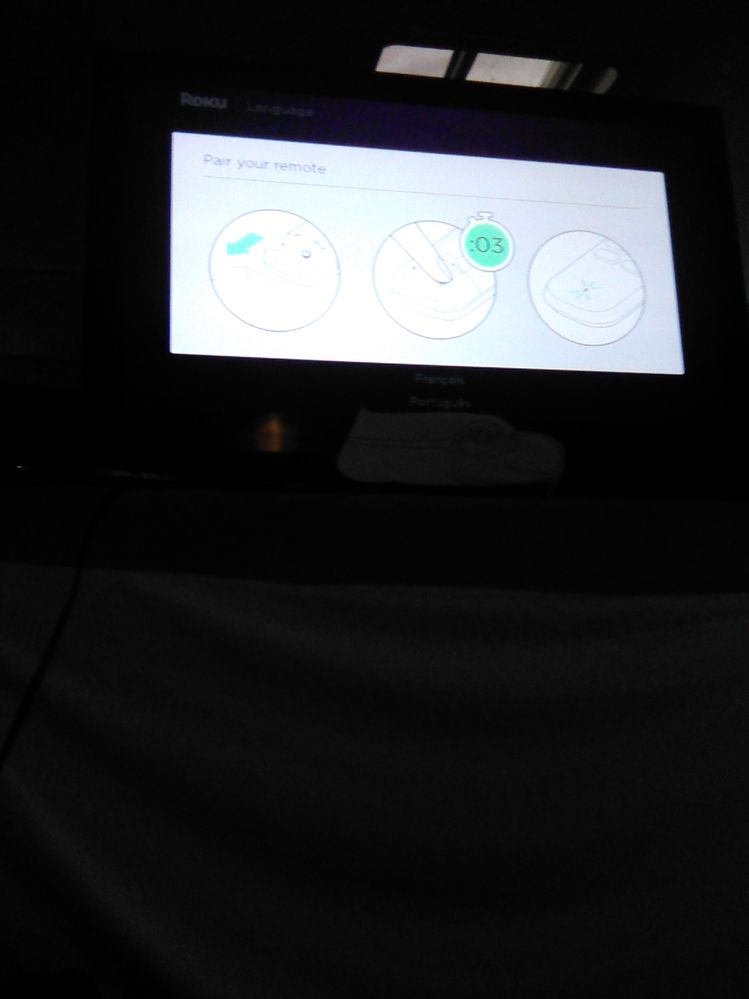Remotes
- Roku Community
- :
- Streaming Players
- :
- Remotes
- :
- Re: Roku remote constantly stops working, even wit...
- Subscribe to RSS Feed
- Mark Topic as New
- Mark Topic as Read
- Float this Topic for Current User
- Bookmark
- Subscribe
- Mute
- Printer Friendly Page
- Mark as New
- Bookmark
- Subscribe
- Mute
- Subscribe to RSS Feed
- Permalink
- Report Inappropriate Content
Re: Roku remote constantly stops working, even with fresh batteries
The new Roku remotes are just plain junk. Like everyone else my remote also just stops working on a regular bases. The remote also changes to the preset Vudu channel randomly. I asked support about these problems and was told as far as the preset channels Roku has no control over what gets put on the remote. Its up to the retailer what makes up the remote. I went with Roku to "cut the cable" and now Roku has become push TV pushing the presets on you. At least with cable I got to choose what I paid.
- Mark as New
- Bookmark
- Subscribe
- Mute
- Subscribe to RSS Feed
- Permalink
- Report Inappropriate Content
Re: Roku remote constantly stops working, even with fresh batteries
I have had similar issues with my Roku remote as well. I have a 4K stick about 1-2 months. The remote works when I reset but I am constantly having to reset for it to work. Is there something I’m missing here. Please notify me with how to fix.
- Mark as New
- Bookmark
- Subscribe
- Mute
- Subscribe to RSS Feed
- Permalink
- Report Inappropriate Content
Re: Roku remote constantly stops working, even with fresh batteries
Thanks for the post.
Can you please provide us with the following information:
-Roku device model
-serial number
-device ID
-software OS/version
(these can all be found in Settings > System > About)
-when did you start see this issue occur?
Please keep us posted.
Thanks,
Danny
Roku Community Moderator
- Mark as New
- Bookmark
- Subscribe
- Mute
- Subscribe to RSS Feed
- Permalink
- Report Inappropriate Content
Re: Roku remote constantly stops working, even with fresh batteries
These solutions have not worked for me. How did this product make out to the stores? Don't get me wrong. I like the product but I have never had issues with a simple remote control like this. Even in the 80's. It works is I stand right in front o the TV. Then it stops working.
- Mark as New
- Bookmark
- Subscribe
- Mute
- Subscribe to RSS Feed
- Permalink
- Report Inappropriate Content
Re: Roku remote constantly stops working, even with fresh batteries
I have the same exact problem. It works when you put new batteries in the remote then when I don't touch the remote for a couple of hours it doesn't work again.
- Mark as New
- Bookmark
- Subscribe
- Mute
- Subscribe to RSS Feed
- Permalink
- Report Inappropriate Content
Re: Roku remote constantly stops working, even with fresh batteries
Thanks for the post.
Can you please provide us with the following information:
-Roku device model
-serial number
-device ID
-software OS/version
(these can all be found in Settings > System > About)
-when did you start see this issue occur?
Please keep us posted.
Thanks,
Danny
Roku Community Moderator
- Mark as New
- Bookmark
- Subscribe
- Mute
- Subscribe to RSS Feed
- Permalink
- Report Inappropriate Content
Re: Roku remote constantly stops working, even with fresh batteries
Hi my Roku remote as a solid green light on it I tried every battery known to man I used it a couple weeks ago and it was fine and I've synced it a couple times and had no problem syncing but now the remote will not sync and it has a solid green light every time I put the batteries in I have done every troubleshooting solution that this sight has posted and still have the same issue what do I do? @RokuDanny-R
- Mark as New
- Bookmark
- Subscribe
- Mute
- Subscribe to RSS Feed
- Permalink
- Report Inappropriate Content
Re: Roku remote constantly stops working, even with fresh batteries
I am not able to get into settings I turn on the Roku and it goes to that screen and then that's it I'm not able to do anything else the model number is 4200x FCC ID is tc2- r1004 IC number 595 9a-r1004 serial number is 1gh335040732
- Mark as New
- Bookmark
- Subscribe
- Mute
- Subscribe to RSS Feed
- Permalink
- Report Inappropriate Content
Re: Roku remote constantly stops working, even with fresh batteries
The roku remote do suck and customer service does as well.
- Mark as New
- Bookmark
- Subscribe
- Mute
- Subscribe to RSS Feed
- Permalink
- Report Inappropriate Content
Re: Roku remote constantly stops working, even with fresh batteries
So in other words I'm screwed I have to buy a new remote or something and I'll just go back to fire stick if that's the case Amazon always helps you
Become a Roku Streaming Expert!
Share your expertise, help fellow streamers, and unlock exclusive rewards as part of the Roku Community. Learn more.