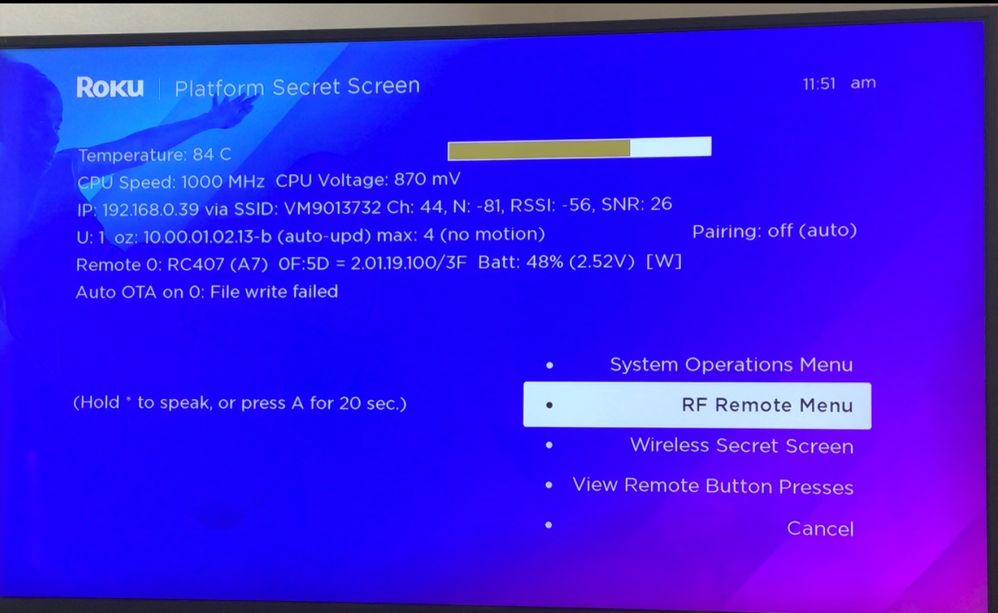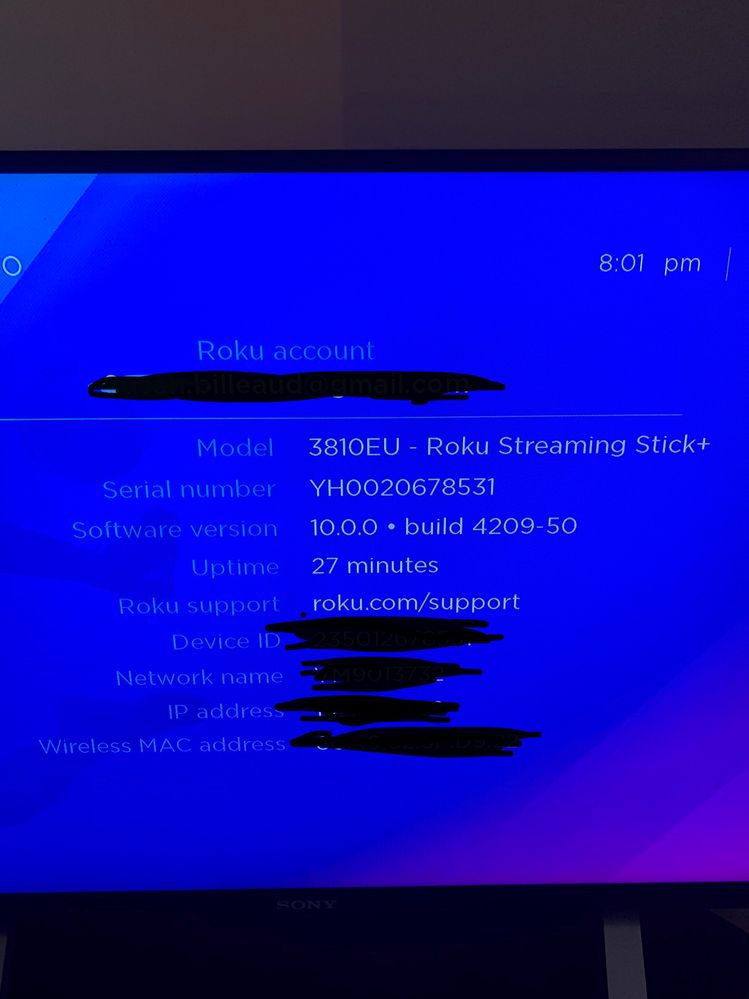Remotes
- Roku Community
- :
- Streaming Players
- :
- Remotes
- :
- Re: Roku streaming stick+ draining batteries
- Subscribe to RSS Feed
- Mark Topic as New
- Mark Topic as Read
- Float this Topic for Current User
- Bookmark
- Subscribe
- Mute
- Printer Friendly Page
- Mark as New
- Bookmark
- Subscribe
- Mute
- Subscribe to RSS Feed
- Permalink
- Report Inappropriate Content
Re: Roku replacement remote
Hi @DBell57
We do apologize for the inconvenience this has caused.
Please be advised that remotes for Roku TVs are manufactured directly by the TV manufacturer. We would recommend reaching out to TCL Support to report the issue and for further help.
You can contact them here: https://support.tcl.com/us or at 1-877-300-8837.
All the best,
Kariza
Roku Forum Moderator
- Mark as New
- Bookmark
- Subscribe
- Mute
- Subscribe to RSS Feed
- Permalink
- Report Inappropriate Content
Re: Roku replacement remote
I have two 4k sticks having the same problem. AAA batteries last two days tops. 3810x with sn of yh007e002740. That is one of the devices. Please help.
- Mark as New
- Bookmark
- Subscribe
- Mute
- Subscribe to RSS Feed
- Permalink
- Report Inappropriate Content
Re: Roku replacement remote
@bikermunda @Sfremont @Drewbab @DBell57 @BrandonS
just go to the support link at the bottom of this page and explain your situation, so far I was able to get my remote replaced free of charge and it’s much better than my old one. The forum moderators will have you go through loops just to find out you need a replacement anyways, it’s a Roku problem not anything due to our configurations
- Mark as New
- Bookmark
- Subscribe
- Mute
- Subscribe to RSS Feed
- Permalink
- Report Inappropriate Content
Re: Roku streaming stick+ draining batteries
I believe the remote for my Streaming Stick + may be running down because of repeated OTA firmware auto update failure. The system appears to be OTA auto updating again and again (viewed from within the platform secret screen), but each time, it has a firmwrite failure and, ultimately, an update failure. I have disabled auto update pending resolution of the problem.
So, what the heck is stopping it from updating? And how can I fix it?
Remote firmware version is currently: 2.01.19.100
- Mark as New
- Bookmark
- Subscribe
- Mute
- Subscribe to RSS Feed
- Permalink
- Report Inappropriate Content
Re: Roku streaming stick+ draining batteries
I have a Roku 3931x and the batteries in the remote only last ~1 day. I rarely use this Roku but every time I do try to use it, the remote is dead.
- Mark as New
- Bookmark
- Subscribe
- Mute
- Subscribe to RSS Feed
- Permalink
- Report Inappropriate Content
Re: Roku streaming stick+ draining batteries
Thanks for the posts.
Please reply here with the serial number of the Roku device associated with the affected remote. It can be viewed by navigating to Settings > System > About.
Once we have the information needed, we'll be able to forward it to our Support team for assistance.
All the best,
Kariza
Roku Forum Moderator
- Mark as New
- Bookmark
- Subscribe
- Mute
- Subscribe to RSS Feed
- Permalink
- Report Inappropriate Content
Re: Roku streaming stick+ draining batteries
Batteries draining very quickly.
The roku is so incredibly wasteful.
Please help me figure out how to stop the rapid drain.
Serial number: YH006T459900
Thank you. @RokuKariza-D
- Mark as New
- Bookmark
- Subscribe
- Mute
- Subscribe to RSS Feed
- Permalink
- Report Inappropriate Content
Re: Roku replacement remote
My roku firmware does not say 4092 but is 2.01.19.108 remote has RC AL2 on it and on screen listed as RC128 checked after system restart Confused??
- Mark as New
- Bookmark
- Subscribe
- Mute
- Subscribe to RSS Feed
- Permalink
- Report Inappropriate Content
Re: Roku streaming stick+ draining batteries
Attached is the information you require. Please let me know if you need anything else.
Thanks, SPB
- Mark as New
- Bookmark
- Subscribe
- Mute
- Subscribe to RSS Feed
- Permalink
- Report Inappropriate Content
Re: Roku replacement remote
Danny, I tried to send this April 30th via email but never got a response so here is the update. Your update changed the battery life from 2 weeks to 2 months. But 2 months is still a huge problem. Particularly when I have 42 Roku’s between 3 houses. Though I think I am only experiencing it at two of the houses (TBD). What’s next? Thanks-Greg
Become a Roku Streaming Expert!
Share your expertise, help fellow streamers, and unlock exclusive rewards as part of the Roku Community. Learn more.