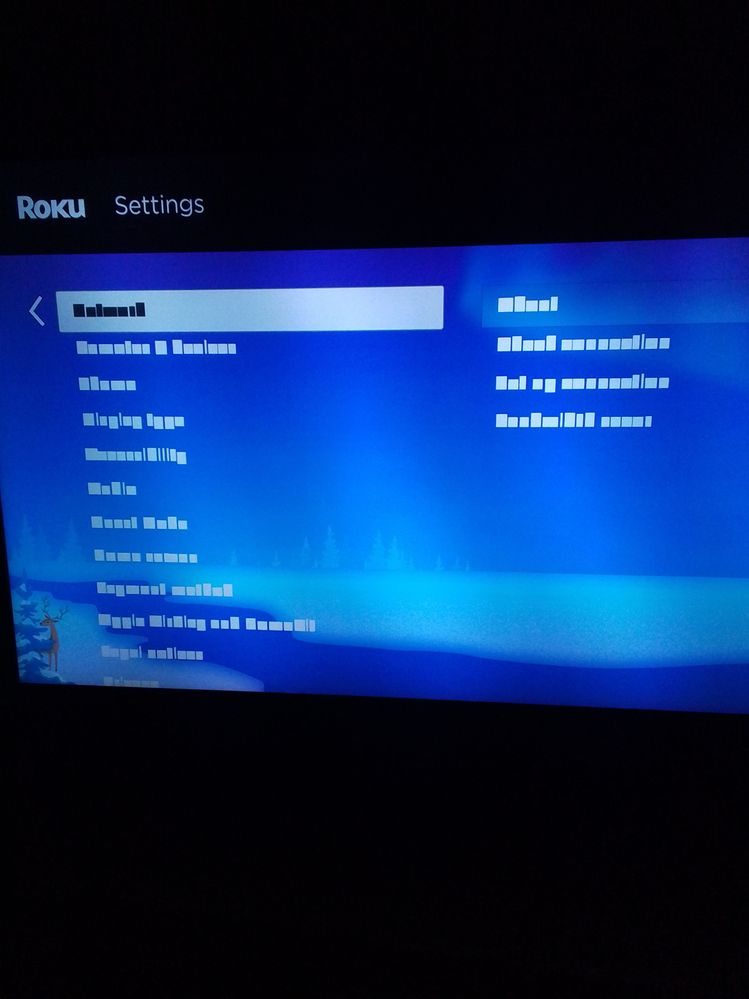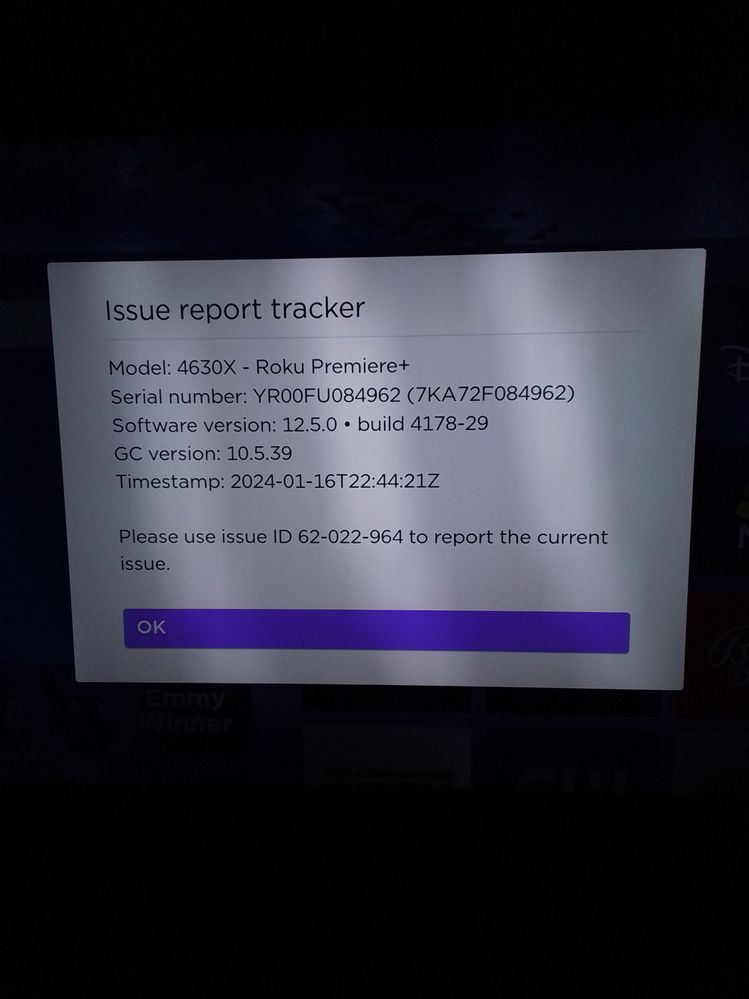Issue Tracking Board
- Roku Community
- :
- Streaming Players
- :
- Issue Tracking Board
- :
- Re: Missing characters in text boxes
- Subscribe to RSS Feed
- Mark Topic as New
- Mark Topic as Read
- Float this Topic for Current User
- Bookmark
- Subscribe
- Mute
- Printer Friendly Page
- Mark as New
- Bookmark
- Subscribe
- Mute
- Subscribe to RSS Feed
- Permalink
- Report Inappropriate Content
Re: Missing characters in text boxes
Hi @FooFoo,
Thanks for keeping us updated!
Please note that we have passed along this additional information to the appropriate Roku team for further investigation. We'll be sure to update you on this thread once feedback is available.
Your patience and understanding are greatly appreciated.
All the best,
Chel
Roku Community Moderator
- Mark as New
- Bookmark
- Subscribe
- Mute
- Subscribe to RSS Feed
- Permalink
- Report Inappropriate Content
Re: Missing characters in text boxes
Same issue. Have reset roku stick it’s still happening. Watching weather channel now it’s happening. Is roku doing anything????
- Mark as New
- Bookmark
- Subscribe
- Mute
- Subscribe to RSS Feed
- Permalink
- Report Inappropriate Content
Re: Missing characters in text boxes
Hi @tttrrr,
Greetings from the Roku Community!
We are currently aware, and our engineering team has been investigating this issue closely.
In the meantime, could you also share with us the details below?
- Roku device model, serial number, device ID, and software OS/version (these can all be found in Settings > System > About)
- Tracker ID when this issue occurs (when you see this issue occur, press the Home button 5 times, followed by the Back button 5 times, and provide us with this ID).
Once we have this information, we will be able to pass it along to the appropriate Roku team to investigate further.
We look forward to working with you to help resolve this issue.
All the best,
Chel
Roku Community Moderator
- Mark as New
- Bookmark
- Subscribe
- Mute
- Subscribe to RSS Feed
- Permalink
- Report Inappropriate Content
Re: Missing characters in text boxes
Found yet another issue. Initially characters were missing, then became corrupted. Problem started when switching from Hulu to Max. See screenshots. A reboot did restore the characters.
- Mark as New
- Bookmark
- Subscribe
- Mute
- Subscribe to RSS Feed
- Permalink
- Report Inappropriate Content
Re: Missing characters in text boxes
Seems Roku is not fixing the issue..Cannot keep rebooting Roku. Thats not how its supposed to Work
- Mark as New
- Bookmark
- Subscribe
- Mute
- Subscribe to RSS Feed
- Permalink
- Report Inappropriate Content
Re: Missing characters in text boxes
Thank you for bringing this to our attention, @FooFoo.
Rest assured that the appropriate Roku team has been updated about this. Once more information is available, we will make sure to update this thread.
In the meantime, your patience and understanding are highly appreciated as we work on this.
Best regards,
Carly
Roku Community Moderator
- Mark as New
- Bookmark
- Subscribe
- Mute
- Subscribe to RSS Feed
- Permalink
- Report Inappropriate Content
Re: Missing characters in text boxes
Exact same thing happened to me- distorted text and pixelating on certain screens (Youtube TV home menu was really bad). I tried everything suggested here- nothing worked. Then I replaced my HDMI cable and I think that fixed it. I probably took the lazy route when first installing my new Roku Soundbar and re-used the old HDMI cable, which was probably not a 2.1. Anyway, all seems well now. No more distorted text and pixelating going on.
- Mark as New
- Bookmark
- Subscribe
- Mute
- Subscribe to RSS Feed
- Permalink
- Report Inappropriate Content
Re: Missing characters in text boxes
Has this issue been resolved? Rebooting the Roku frequently is annoying and it seems there is no other way to temporarily fix the problem.
- Mark as New
- Bookmark
- Subscribe
- Mute
- Subscribe to RSS Feed
- Permalink
- Report Inappropriate Content
Re: Missing characters in text boxes
It has not been resolved. I’m still having the problem.
- Mark as New
- Bookmark
- Subscribe
- Mute
- Subscribe to RSS Feed
- Permalink
- Report Inappropriate Content
Re: Missing characters in text boxes
Greetings from the Roku Community, @whiskers!
Our sincerest apologies for any inconvenience this may have caused you and we'd be more than happy to coordinate this with the appropriate Roku team to investigate your device and find you the best resolution possible.
In this case, kindly provide us with the following details below to help us report this effectively:
- Roku device model, serial number, device ID, and OS version. (this can all be found in Settings > System > About)
- Tracker ID (when you see this issue occur, press the Home button 5 times, followed by the Back button 5 times, and provide us with this ID)
- A photo of the screen whenever this happens.
Please note to those who have already provided the requested information, rest assured that your devices are already included in the process of correction.
We'll be looking forward to your response as we'd be eager to help you resolve this.
Best regards,
Carly
Roku Community Moderator