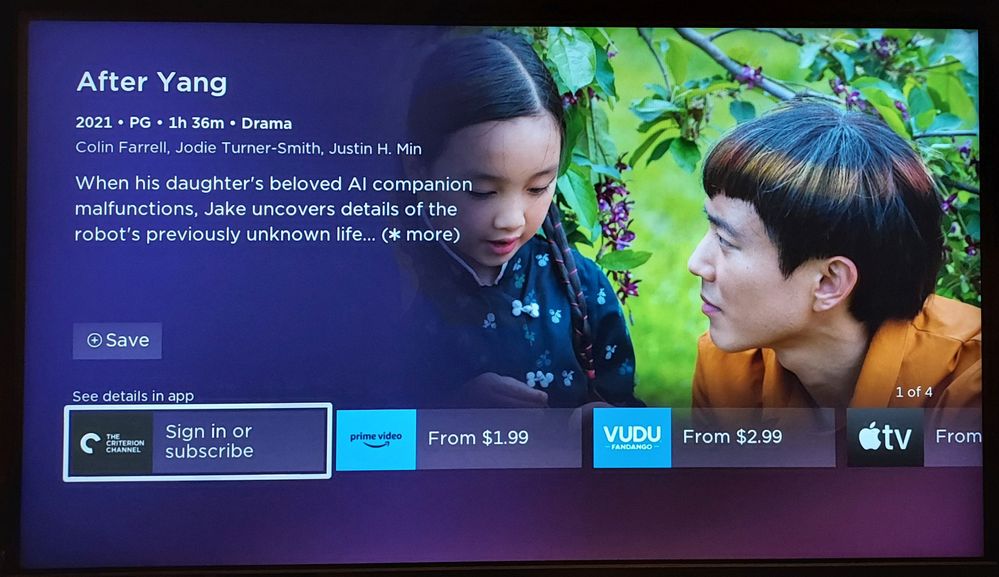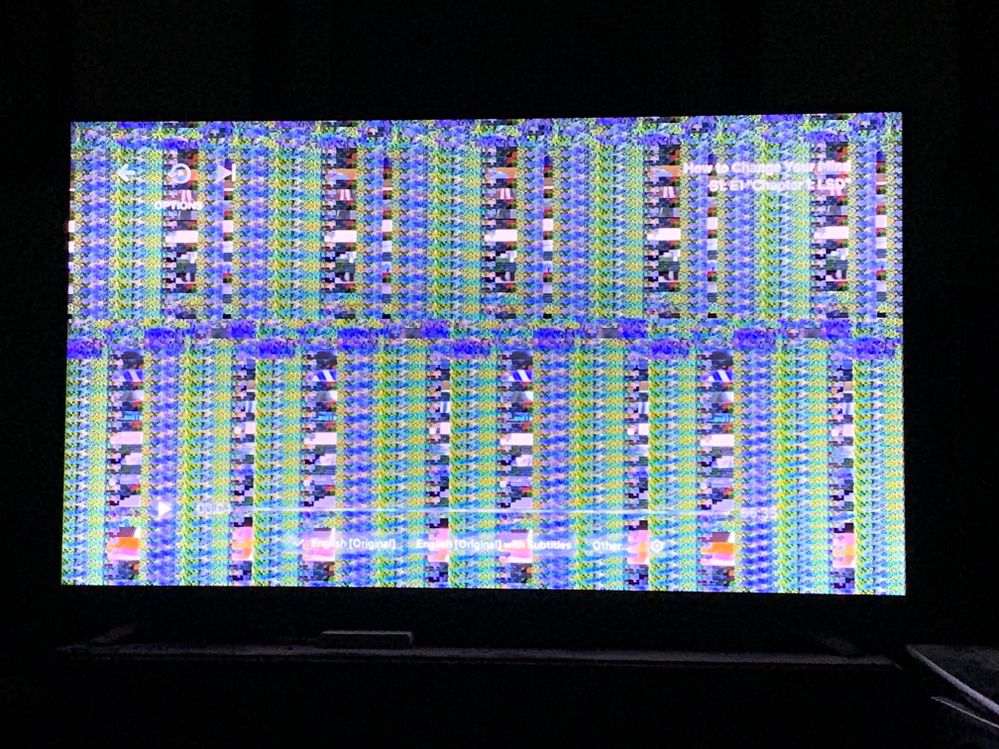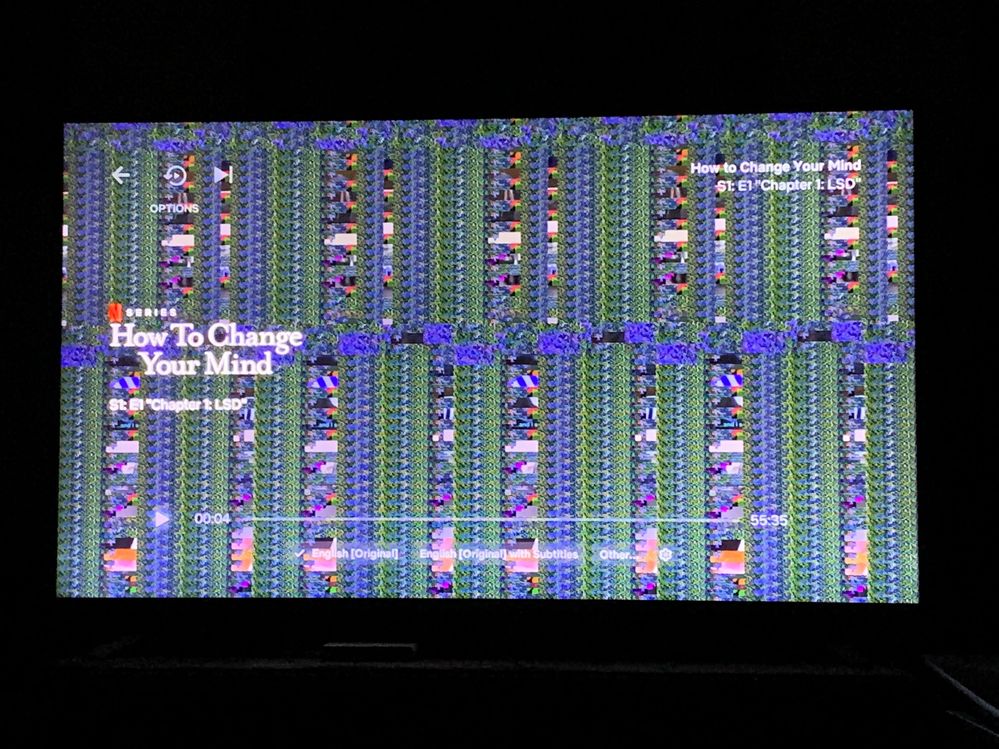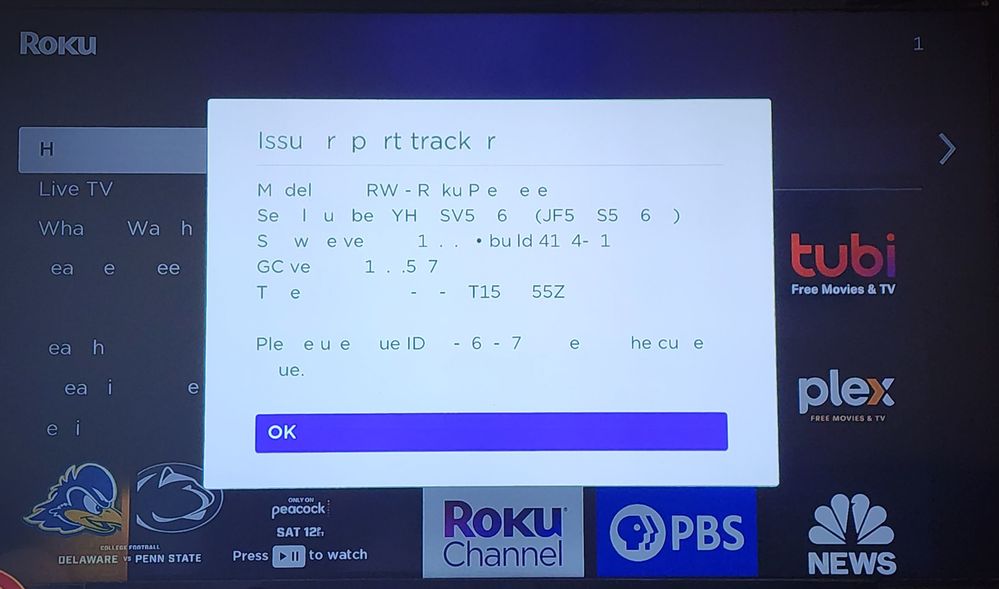- Mark as New
- Bookmark
- Subscribe
- Mute
- Subscribe to RSS Feed
- Permalink
- Report Inappropriate Content
Re: Missing text in app description boxes
I should have added that I have a Roku Express 4K+ (3941X2) with OS 12.0.0 build 4184-E4.
- Mark as New
- Bookmark
- Subscribe
- Mute
- Subscribe to RSS Feed
- Permalink
- Report Inappropriate Content
Re: Missing text in app description boxes
Here's what I see - the boxes all filled in. I get the same on all three of my installed Rokus (can't get at my Roku TV to check right now).
Streaming Stick 3600X, OS 12.0.0 build 4184-24
Streaming Stick+ 3810X, OS 12.0.0 build 4184-50
Streaming Stick 4K+ 3600X, OS 12.0.0 build 4184-CU
I am not a Roku employee, only a user like you. Please, no support questions via private message -- post them publicly to the Community where others may benefit as well.
If this post solves your problem please help others find this answer by clicking "Accept as Solution.".
Ultra 4850 | Ultra 4800 | Streaming Stick 4K+ 3821 | TCL Roku TV 43S245/C107X
- Mark as New
- Bookmark
- Subscribe
- Mute
- Subscribe to RSS Feed
- Permalink
- Report Inappropriate Content
Re: Missing text in app description boxes
Info on my three units:
9102R - Roku Streambar OS: 12.0.0 build 4184-95
3900X - Roku Express OS: 12.0.0 build 4186-51
3941X - Roku Express 4K+ OS: 12.0.0 build 4184-CR
I've often wondered over the years if any of Roku's updates were actually an improvement because I've never noticed one, just slow-downs with older units not long after an update. The update for Roku's Live TV app was a major step back, but with their regularly scheduled layoffs, and another announced just yesterday, it can't be a fun lace to work now.
- Mark as New
- Bookmark
- Subscribe
- Mute
- Subscribe to RSS Feed
- Permalink
- Report Inappropriate Content
Re: Missing text in app description boxes
@makaiguy Thanks! At least now I know what those boxes should look like!
- Mark as New
- Bookmark
- Subscribe
- Mute
- Subscribe to RSS Feed
- Permalink
- Report Inappropriate Content
Re: Missing characters in text boxes
If it's any additional help, here are some screenshots of what I get with Netflix when it's acting up... Not sure if the video will play, but I'll try to load it. Just shows how it goes from clear to digitized when you either check for info, or pause.
First one is when I just click down on the cross bar, to see info, such as how much time is left, etc... Second one shows when I pause the show.
- Mark as New
- Bookmark
- Subscribe
- Mute
- Subscribe to RSS Feed
- Permalink
- Report Inappropriate Content
Re: Missing characters in text boxes
The video below shows how Netflix acts when the Roku is acting up. (Noting the screenshots above) So along with the missing letters or boxes in their place, I see this whilst viewing something on Netflix.
I wanted to show both just clicking down for info, as well as pausing. Should have turned the volume down, but wanted to also show it still plays and will clear after a few seconds. The pause stays on screen as is until you click play again.
- Mark as New
- Bookmark
- Subscribe
- Mute
- Subscribe to RSS Feed
- Permalink
- Report Inappropriate Content
Re: Missing characters in text boxes
Rstarting or unplugging helps but is annoying. Happens every other day or so.
- Mark as New
- Bookmark
- Subscribe
- Mute
- Subscribe to RSS Feed
- Permalink
- Report Inappropriate Content
Re: Missing Text and/or boxes in place of text
This has been happening to me since the last update.
Model: 3810x
Serial # YH008J833547
Software: 12.0
Build: 4184-50
Issue: 47-363-182
- Mark as New
- Bookmark
- Subscribe
- Mute
- Subscribe to RSS Feed
- Permalink
- Report Inappropriate Content
Re: Missing characters in text boxes
Hi Community users!
Thanks for providing the additional information.
Kindly be advised that we are well-informed regarding this specific issue, and a fix has been worked on by the appropriate Roku team. This fix will take effect upon the next Roku OS system updates to resolve this missing text bug/issue.
In the meantime, we sincerely appreciate your patience and understanding as we've worked on this.
Wishing you the best,
Kash
Roku Community Moderator
- Mark as New
- Bookmark
- Subscribe
- Mute
- Subscribe to RSS Feed
- Permalink
- Report Inappropriate Content
Re: Missing characters in text boxes
Yes this happens on all of my Roku Tvs. It does not do it if I try to use the Roku app and search for a movie on my phone but it will not take the done at the end and the remote will not accept it either. This happens on all apps. Amazon Prime, Pureflix, Roku Channel. This is very frustrating