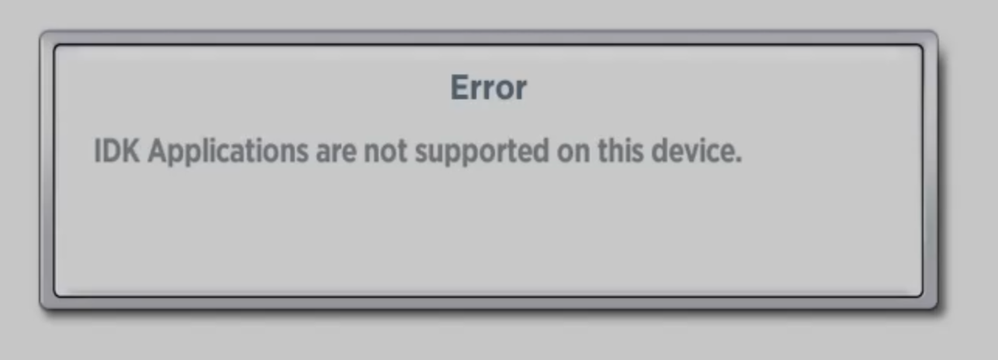Independent Developer Kit
- Roku Community
- :
- Developers
- :
- Independent Developer Kit
- :
- Re: Unable to launch sample IDK applications.
- Subscribe to RSS Feed
- Mark Topic as New
- Mark Topic as Read
- Float this Topic for Current User
- Bookmark
- Subscribe
- Mute
- Printer Friendly Page
- Mark as New
- Bookmark
- Subscribe
- Mute
- Subscribe to RSS Feed
- Permalink
- Report Inappropriate Content
Unable to launch sample IDK applications.
I purchased a Roku model 3941X and set up the tools under WSL. It will build the application just fine, and the Development Application Installer will install the application, but it exits back to the menu on install on on launching the application from the menu. I tried both the gles2 and remote apps.
The device is on 10.5.0 build 4198-CR.
I get the follow on the console:
------ Running dev 'GLES2' main ------
** ERROR ** start() failed for: pkg_/sample-gles2. err: 13 (Permission denied).
11-04 02:19:18.587 [bs.idk.proc.exit] plugin:dev, pid: 5464, status: exit - 211, user requested: 0, proc: sample-gles2, exit code: ?
returned: 211
- Mark as New
- Bookmark
- Subscribe
- Mute
- Subscribe to RSS Feed
- Permalink
- Report Inappropriate Content
Re: Unable to launch sample IDK applications.
The problems seems to be an issue with WSL. Ubuntu, running under VMWare, works fine.
- Mark as New
- Bookmark
- Subscribe
- Mute
- Subscribe to RSS Feed
- Permalink
- Report Inappropriate Content
Re: Unable to launch sample IDK applications.
Roku, making it work under WSL would certainly be a nice and appreciated change.
- Mark as New
- Bookmark
- Subscribe
- Mute
- Subscribe to RSS Feed
- Permalink
- Report Inappropriate Content
Re: Unable to launch sample IDK applications.
As someone that has been running various forms of linux for decades, I suspect it's more than just a problem with WSL. They are providing binary executables, without specifying what architecture it's designed to run on. While I haven't tested it yet myself, I'm guessing I'd have similar problems if I tried to run it on a raspberry pi or other arm computer.
That being said, I've always had less problems running linux in a virtual environment than WSL (1 or 2). VMware of course works good. I've also had success with VirtualBox and even HyperV.
I suspect we won't get WSL support in the near future unless Roku opens up the source code for the IDK build tools.
Bringing more fun to Roku!
- Mark as New
- Bookmark
- Subscribe
- Mute
- Subscribe to RSS Feed
- Permalink
- Report Inappropriate Content
Re: Unable to launch sample IDK applications.
An architecture is specified.. arm-roku-linux-gnueabi. But, for some reason it produces a slightly different ELF file under WSL.
- Mark as New
- Bookmark
- Subscribe
- Mute
- Subscribe to RSS Feed
- Permalink
- Report Inappropriate Content
Re: Unable to launch sample IDK applications.
Different issue with the same result on CentOS - getting execution error:
BRIGHTSCRIPT: ERROR: roIDK: unsupported platform: pkg:/source/main.brs(3)
... and a strange looking gray on gray dialog on the device:
- Mark as New
- Bookmark
- Subscribe
- Mute
- Subscribe to RSS Feed
- Permalink
- Report Inappropriate Content
Re: Unable to launch sample IDK applications.
Are you using one of the supported devices listed in the documents?
https://developer.roku.com/docs/specs/hardware.md#current-roku-models
I'm pretty sure the issue I ran into had to do with WSL not properly supporting permissions when using the Windows file system.
- Mark as New
- Bookmark
- Subscribe
- Mute
- Subscribe to RSS Feed
- Permalink
- Report Inappropriate Content
Re: Unable to launch sample IDK applications.
Ultra LT
Become a Roku Streaming Expert!
Share your expertise, help fellow streamers, and unlock exclusive rewards as part of the Roku Community. Learn more.