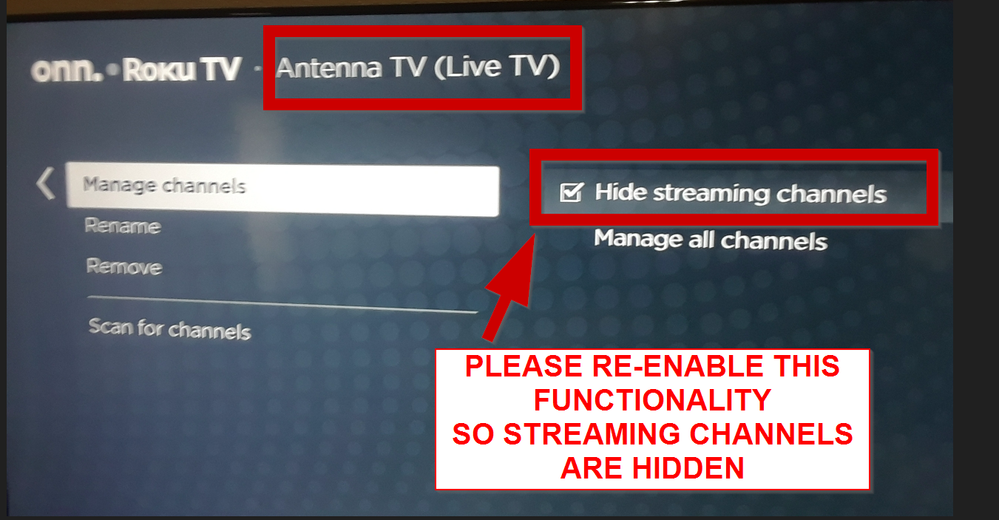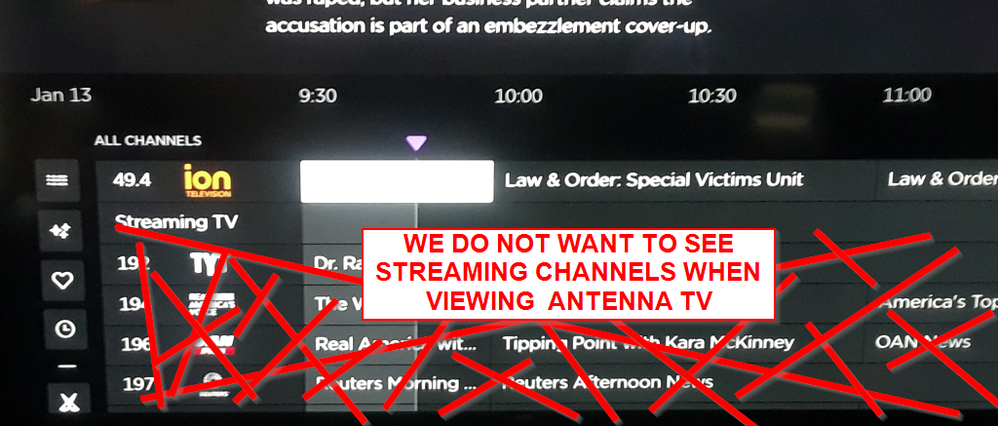Features, settings & updates
- Roku Community
- :
- Streaming Players
- :
- Features, settings & updates
- :
- Re: hide streaming channels option not working on ...
- Subscribe to RSS Feed
- Mark Topic as New
- Mark Topic as Read
- Float this Topic for Current User
- Bookmark
- Subscribe
- Mute
- Printer Friendly Page
- Mark as New
- Bookmark
- Subscribe
- Mute
- Subscribe to RSS Feed
- Permalink
- Report Inappropriate Content
Re: hide streaming channels option not working on TCL Roku TV
Yup, happened to me too this morning. Already aggravated cleaning up yet another flooded basement at 4am only to find the Live Guide Roku Channels have been added to MY personal antenna! This happened about 3 years ago and about a week later, I'm guessing after a gazillion complaints, they put it back to the way it was before. Suddenly, last week, I noticed they added "Recents" to the left side of the antenna guide and I wasn't happy cuz I tend to scroll a continuous loop of my 19 channels in the early morning hours but can't do that now cuz it goes from All Channels to Recent Channels back to All Channels. Stop messing with our personal antennas!!!! I don't even have a Roku Antenna and never will cuz I'm totally hating Roku!!!
And I'm hating Roku not just for this but because I had to buy a Roku stick to add to my TCL Roku TV and select that on my Home Screen after I turn on my TV just so I could navigate the Home Screen AND all my TV/Movie apps faster!! The time wasted waiting for an app to open, to be able to scroll from one movie or TV series to the next can be up to a freaking minute (HBO Max was the worst)!!! I seriously thought it was the apps being ridiculously slow or kicking me out every time I so much as adjust the volume or get so hung up that I have to unplug my TV. BUT ITS ROKU!!!!!!! This is freaking daily Roku!!!! And with the Roku Stick, I'm finally getting the picture in picture again in Sling TV, a 2 thumbs up option for likes in Netflix as well as a different area to Exit, not getting kicked out of Prime as soon as it opens, etc. WHY Roku does it take me BUYING and ADDING a Roku Stick to my Roku TV for my apps to work better & faster and get more options in my apps???
This blows Roku!!!!!!!
- Mark as New
- Bookmark
- Subscribe
- Mute
- Subscribe to RSS Feed
- Permalink
- Report Inappropriate Content
Re: hide streaming channels option not working on TCL Roku TV
Hi Community Users,
Greetings from the Roku Community!
We appreciate you letting us know about this. Please allow us to assist by providing the details needed so we can look further into this issue.
- Roku device model, serial number, device ID, and software OS/version (these can all be found in Settings > System > About).
- Tracker ID when this issue occurs (when you see this issue, press the Home button five times, followed by the Back button five times, and provide us with this ID).
- Troubleshooting steps you have taken to try resolving the issue.
Once we have this information, we'll escalate it right away to the Roku appropriate team.
Kind regards,
Eunice
Roku Community Moderator
- Mark as New
- Bookmark
- Subscribe
- Mute
- Subscribe to RSS Feed
- Permalink
- Report Inappropriate Content
Re: hide streaming channels option not working on TCL Roku TV
You ask if this occurs on a SPECIFIC channel??? WTF?? have you even read the thread?
I posted pictures that makes the issue VERY VERY CLEAR and makes it very clear this is NOT A SPECIFIC CHANNEL issue. I repost the pics here so that your laziness doesn't have to actually be bothered.
I stopped reading on your item #2 b/c if you're not going to read our messages then why should I read yours???!!
- Mark as New
- Bookmark
- Subscribe
- Mute
- Subscribe to RSS Feed
- Permalink
- Report Inappropriate Content
Re: hide streaming channels option not working on TCL Roku TV
Hi @TeedOff,
Thanks for posting here in the Roku Community!
We apologize for any inconvenience that this may have caused you. Thanks for providing your suggestions, and we value your feedback. We always aim to give you the best streaming experience. We'll be escalating this to the appropriate Roku team so this can be investigated right away.
This has been noted, and if you need anything else, please let us know.
All the best,
Eunice
Roku Community Moderator
- Mark as New
- Bookmark
- Subscribe
- Mute
- Subscribe to RSS Feed
- Permalink
- Report Inappropriate Content
Re: hide streaming channels option not working on TCL Roku TV
I still have 4300 streaming channels that I did not request. I'm in California but I now have local news channels from Pittsburg and New York. What made you THINK I need those? The Roku engineers who set this up should be terminated. They are going to cost you a lot in lost revenue when you're customers say "That's enough Roku! You've gone too far now!" and leave, never to come back. Following the 'money trail' easily explains why this happened. All these streaming channels have ads. And ads generate income for Roku. If you think you can force this on your customers you're wrong. When you lose customers after 'tricking' them like this, you'll soon find out they never come back. So smart move Roku.
- Mark as New
- Bookmark
- Subscribe
- Mute
- Subscribe to RSS Feed
- Permalink
- Report Inappropriate Content
Re: hide streaming channels option not working on TCL Roku TV
You're response says it all - "We always aim to give you the best streaming experience". No you don't. You aim to force feed us as many ads as you can. Get this through your head - "WE DO NOT WANT STREAMING CHANNELS". I repeat "WE DO NOT WANT STREAMING CHANNELS". If you force streaming channels on us then we don't want Roku. Pass THAT on to Roku.
- Mark as New
- Bookmark
- Subscribe
- Mute
- Subscribe to RSS Feed
- Permalink
- Report Inappropriate Content
Re: hide streaming channels option not working on TCL Roku TV
I love the way explained it. That should make it clear to a box of rocks. My temporary fix is to make OTA channels favorites then just display favorites, You still have to run up and down favorite channels but at least you have to see those fricking streaming channels.
- Mark as New
- Bookmark
- Subscribe
- Mute
- Subscribe to RSS Feed
- Permalink
- Report Inappropriate Content
Re: hide streaming channels option not working on TCL Roku TV
Since I now have dozens and dozens of Spanish channels(which I don't want) why don't you throw in some Portuguese, some Mandarin and maybe some Hungarian? That would make this experience just 'perfect'. Thanks!
- Mark as New
- Bookmark
- Subscribe
- Mute
- Subscribe to RSS Feed
- Permalink
- Report Inappropriate Content
Re: hide streaming channels option not working on TCL Roku TV
OMG as I sat here reading yours and other post fuming that they had once again screwed up the OTA menu I glanced at my TCL/Roku TV and wala it's fixed !
Thank you Dave28 for bringing this to their attention and thank you Roku for listening.
Now if you can just delete the "recent" menu that would be great, it's useless . 🙂
- Mark as New
- Bookmark
- Subscribe
- Mute
- Subscribe to RSS Feed
- Permalink
- Report Inappropriate Content
Re: hide streaming channels option not working on TCL Roku TV
YES!!! Thank you @RokuEuniceL .... now please ask the engineers for an option to get rid of the Recents & Favorite sections in the guide.. We only have 27 over the air channels.... no need to have a Favorites sections at all... and definitely no need to have a forced upon us Recents section with 5 of the last stations watched... that's just unnecessarily repeating 20+% of the channels in a random order.
Become a Roku Streaming Expert!
Share your expertise, help fellow streamers, and unlock exclusive rewards as part of the Roku Community. Learn more.