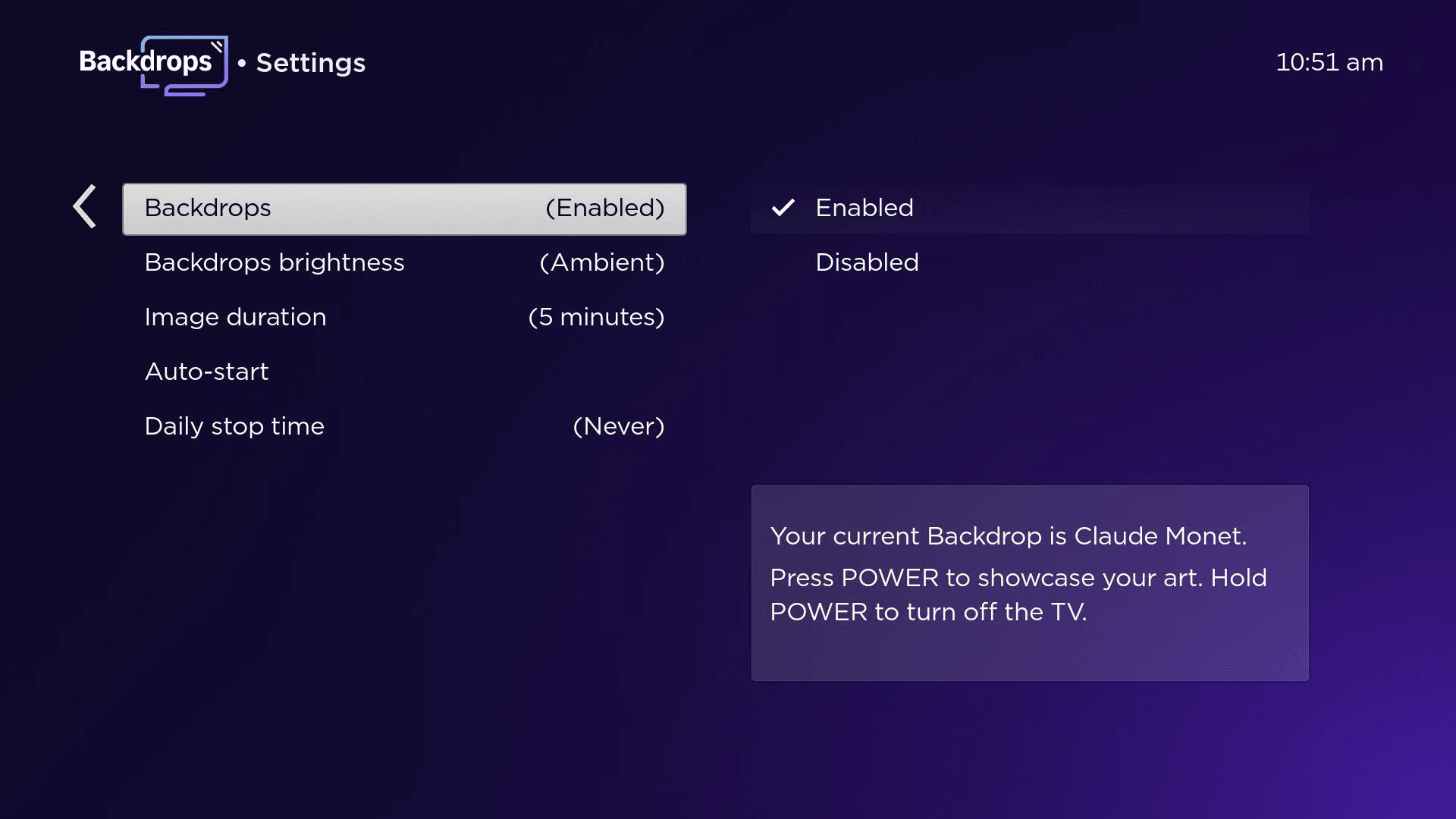backdrops- cannot remove
called customer service to get some help removing backdrops or disabling it. the person i spoke to first said it could not be removed, then i asked if it could be disabled. She said it could not be disabled. I searched on the internet and it seems that many people are frustrated with the backdrops app, add me to the list i want backdrops removed from my tv. i used to be able to simply press the off button and turn off the tv, now i have to go thru a cumbersome process after backdrops starts and it takes much more time to turn off my tv. turning something off should not be this difficult.
HI Roku Community users,
Thank you for engaging with us here!
We understand that some of you are looking for ways to remove the Roku Backdrops feature.
Let's guide you through removing the Backdrops app from your Roku device:
Method 1: Removing the App
- Press the Home button: Locate and press the Home button on your Roku remote.
- Navigate to Backdrops: Use the directional buttons to move right and highlight the Backdrops app.
- Open Options Menu: Press the Star button on your Roku remote to open the Options menu.
- Select Remove: Choose the "Remove the app" option and confirm when prompted.
- Restart Roku: After removing the app, it's essential to restart your Roku device for the changes to take effect.
Method 2: Disabling Backdrops
- Open Backdrops App: Locate and open the Backdrops app from your home screen.
- Access Settings: Navigate to the Settings menu within the Backdrops app.
- Disable Backdrops: Select the option to disable Backdrops.
For more detailed information, check out this Roku Support FAQ: How to use Backdrops on your Roku streaming devices | Official Roku Support.
Still, Seeing Backdrops?
If you're still encountering Backdrops after removing or disabling the app, please let us know. We'll be happy to assist you further.
Best regards,
The Roku Community Team