Features, settings & updates
- Roku Community
- :
- Streaming Players
- :
- Features, settings & updates
- :
- Re: Wallpaper setting modified
- Subscribe to RSS Feed
- Mark Topic as New
- Mark Topic as Read
- Float this Topic for Current User
- Bookmark
- Subscribe
- Mute
- Printer Friendly Page
- Mark as New
- Bookmark
- Subscribe
- Mute
- Subscribe to RSS Feed
- Permalink
- Report Inappropriate Content
I purchased and own my ROKU Ultra. What gives ROKU technical staff the right to modify my choice of wallpaper? Particularly when the new wallpaper involves advertising. Cease this presumptive, invasive, and inconsiderate action immediately!
Accepted Solutions
- Mark as New
- Bookmark
- Subscribe
- Mute
- Subscribe to RSS Feed
- Permalink
- Report Inappropriate Content
Hello! @Bedfordite,
We appreciate your post in the Roku Community!
Thank you for bringing this to our attention about the changes to your theme pack. We're pleased to assist.
On various occasions throughout the year, such as Valentine's Day or Halloween, Roku releases seasonal themes that only appear for a short period of time, e.g., three days. Your Roku device will automatically display a seasonal theme and switch back after it expires.
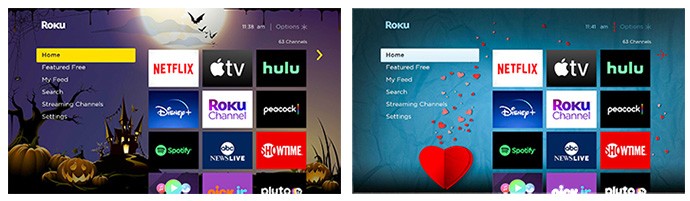
Seasonal themes are enabled by default. You can disable them using the following instructions.
- Open the Themes menu using steps 1 through 3 from above
- Select Seasonal themes
- Select Off to disable seasonal themes (or select On to enable them)
Disabling Sponsored Wallpapers under Settings/Theme/Sponsored Wallpapers/[Off].
In addition to selecting a theme pack, you can further personalize your Roku device by:
- Changing the screensaver
- Setting the name and location of your Roku device
- Changing the format of the clock
- Hiding or showing shortcuts
- Blocking content using parental controls
Thanks,
Arjiemar
Roku Community Moderator
- Mark as New
- Bookmark
- Subscribe
- Mute
- Subscribe to RSS Feed
- Permalink
- Report Inappropriate Content
Hello! @Bedfordite,
We appreciate your post in the Roku Community!
Thank you for bringing this to our attention about the changes to your theme pack. We're pleased to assist.
On various occasions throughout the year, such as Valentine's Day or Halloween, Roku releases seasonal themes that only appear for a short period of time, e.g., three days. Your Roku device will automatically display a seasonal theme and switch back after it expires.
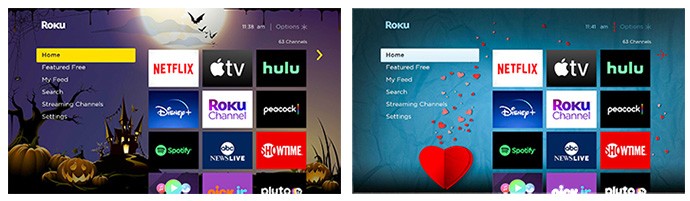
Seasonal themes are enabled by default. You can disable them using the following instructions.
- Open the Themes menu using steps 1 through 3 from above
- Select Seasonal themes
- Select Off to disable seasonal themes (or select On to enable them)
Disabling Sponsored Wallpapers under Settings/Theme/Sponsored Wallpapers/[Off].
In addition to selecting a theme pack, you can further personalize your Roku device by:
- Changing the screensaver
- Setting the name and location of your Roku device
- Changing the format of the clock
- Hiding or showing shortcuts
- Blocking content using parental controls
Thanks,
Arjiemar
Roku Community Moderator
Become a Roku Streaming Expert!
Share your expertise, help fellow streamers, and unlock exclusive rewards as part of the Roku Community. Learn more.
