Features, settings & updates
- Roku Community
- :
- Streaming Players
- :
- Features, settings & updates
- :
- Screen reader won't disable
- Subscribe to RSS Feed
- Mark Topic as New
- Mark Topic as Read
- Float this Topic for Current User
- Bookmark
- Subscribe
- Mute
- Printer Friendly Page
- Mark as New
- Bookmark
- Subscribe
- Mute
- Subscribe to RSS Feed
- Permalink
- Report Inappropriate Content
Re: Screen reader won't disable
Thanks for the post.
During playback, have you tried pressing the * button and seeing what settings are selected for Accessibility & captions > Screen reader?
Please keep us posted what you find out.
Thanks,
Danny
Roku Community Moderator
- Mark as New
- Bookmark
- Subscribe
- Mute
- Subscribe to RSS Feed
- Permalink
- Report Inappropriate Content
Re: Screen reader won't disable
Yes, I’ve done that exact thing, multiple times. The app is updated as well. It’s only on that tv and it started a month ago.
- Mark as New
- Bookmark
- Subscribe
- Mute
- Subscribe to RSS Feed
- Permalink
- Report Inappropriate Content
Re: Screen reader won't disable
Hi @kayleetaylor84,
Thanks for the follow-up.
This may be through the channel settings or on the content itself. Try to pause the content you are streaming, then change the language. If the issue still persists, we suggest you contact the channel directly for feedback and assistance.
You may also refer to this link to see more tips and troubleshooting steps for this type of issue here: How to enable text-to-speech using Audio Guide | Official Roku Support
Keep us posted with what you find out.
Best regards,
Mary
Roku Community Moderator
- Mark as New
- Bookmark
- Subscribe
- Mute
- Subscribe to RSS Feed
- Permalink
- Report Inappropriate Content
Re: Screen reader won't disable
I've been having this problem since I replaced our Roku with a new one a couple of weeks ago. The screen says the Screen Reader is "off", but I can't get it to be silent. My last attempt was to reset and reinstall the Roku.
Please help, the Screen Reader is annoying!
- Mark as New
- Bookmark
- Subscribe
- Mute
- Subscribe to RSS Feed
- Permalink
- Report Inappropriate Content
Re: Screen reader won't disable
Thanks for the post.
Have you tried pressing the * button four times to see if that helps resolve the issue you are experiencing?
Please keep us posted what you find out.
Thanks,
Danny
Roku Community Moderator
- Mark as New
- Bookmark
- Subscribe
- Mute
- Subscribe to RSS Feed
- Permalink
- Report Inappropriate Content
Re: Screen reader won't disable
I have done every single thing mentioned in these comments. Nothing has worked. HBO max didn’t have any more ideas.
- Mark as New
- Bookmark
- Subscribe
- Mute
- Subscribe to RSS Feed
- Permalink
- Report Inappropriate Content
Re: Screen reader won't disable
Hey @kayleetaylor84
We're here to help!
Could you tell us more about the issue you're running into? Does it happen within a specific channel or regardless of the app your launch on your device? Is it also occurring from your Roku home screen?
With more information, we can assist you further.
All the best,
Kariza
Roku Forum Moderator
- Mark as New
- Bookmark
- Subscribe
- Mute
- Subscribe to RSS Feed
- Permalink
- Report Inappropriate Content
Re: Screen reader won't disable
I have the solution, it is indeed a setting within the HBO Max app. In the Accesibility language setting there are multiple 'English' options. One of the them includes a 'Descriptive' feature that narrates all actions while there is no one talking on screen.
Instead, select the English option that does not include the 'Descriptive' feature.
See pitures below:
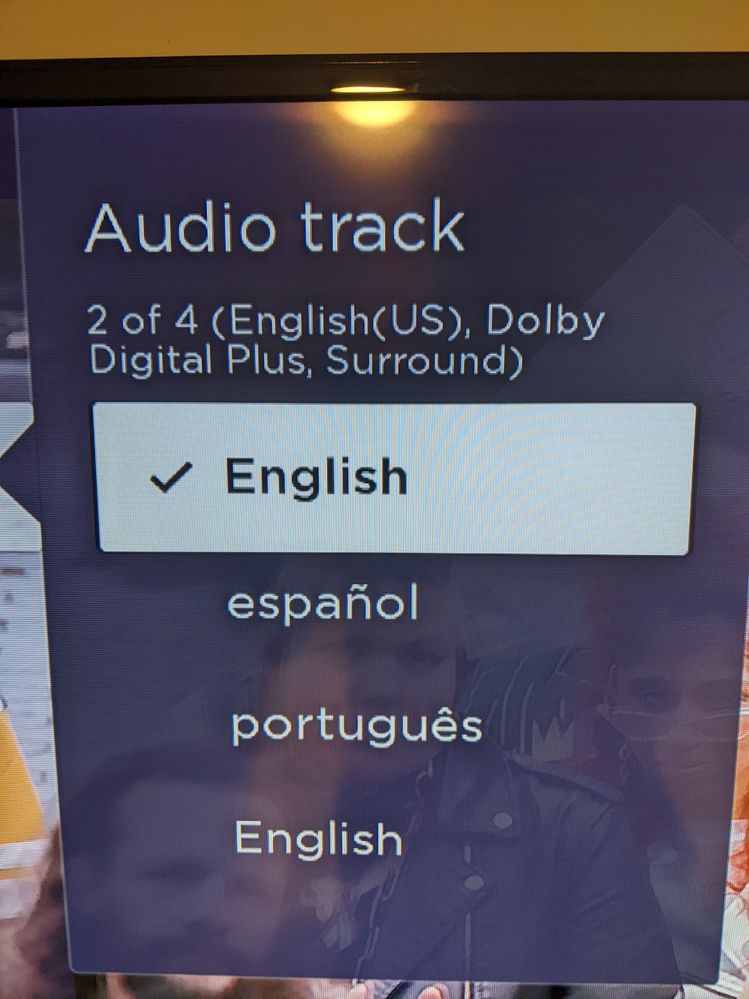
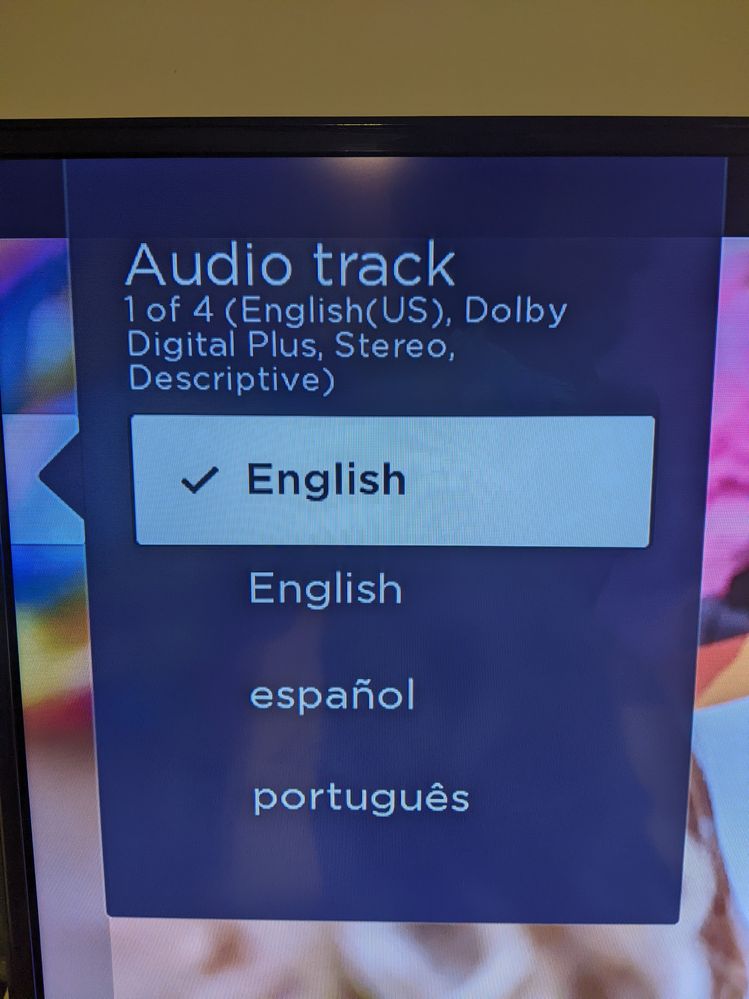
Hope this helps!
- Mark as New
- Bookmark
- Subscribe
- Mute
- Subscribe to RSS Feed
- Permalink
- Report Inappropriate Content
Re: Screen reader won't disable
In settings, my screen reader is disabled, and the shortcut is also disabled. When using antenna, we still hear the screen reader. This is happening with BOTH of our Roku TVs - but is NOT happening with our Visio and Roku stick. I do not see anything in the antenna settings to shut this off.
- Mark as New
- Bookmark
- Subscribe
- Mute
- Subscribe to RSS Feed
- Permalink
- Report Inappropriate Content
Re: Screen reader won't disable
I am having the exact same problems with my Roku TV on HBO Max. It’s not even all of the movies. But it happened before and I reset the audio through settings but now it’s happening again and I cannot stop it I have tried everything that has been said on the two pages of things that it says to do it will not stop
Become a Roku Streaming Expert!
Share your expertise, help fellow streamers, and unlock exclusive rewards as part of the Roku Community. Learn more.
