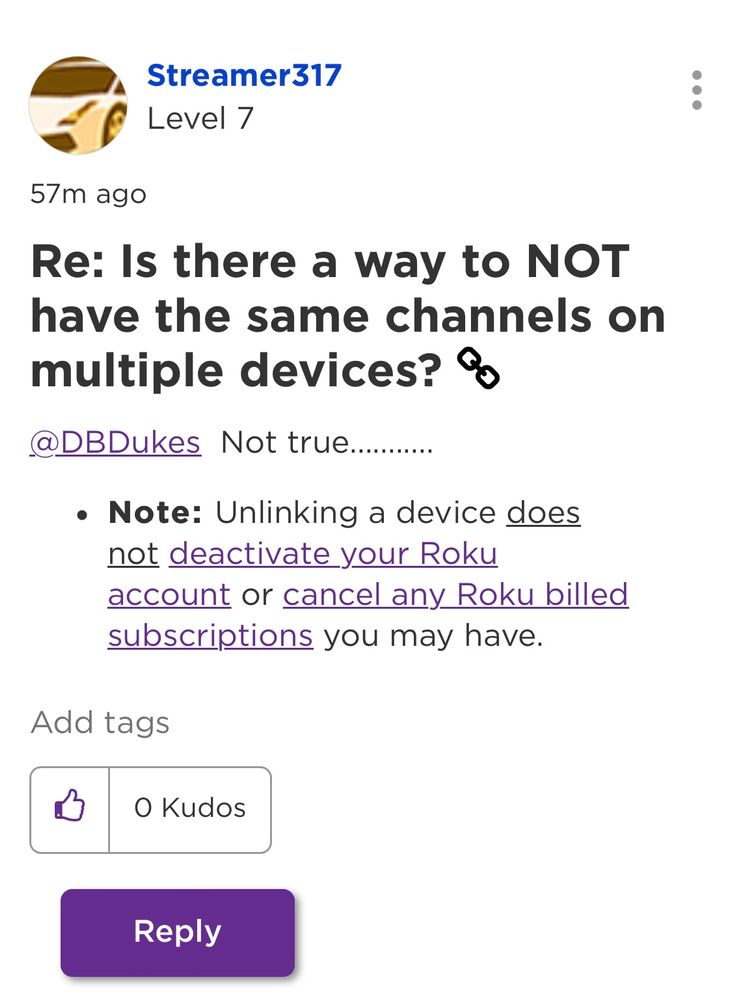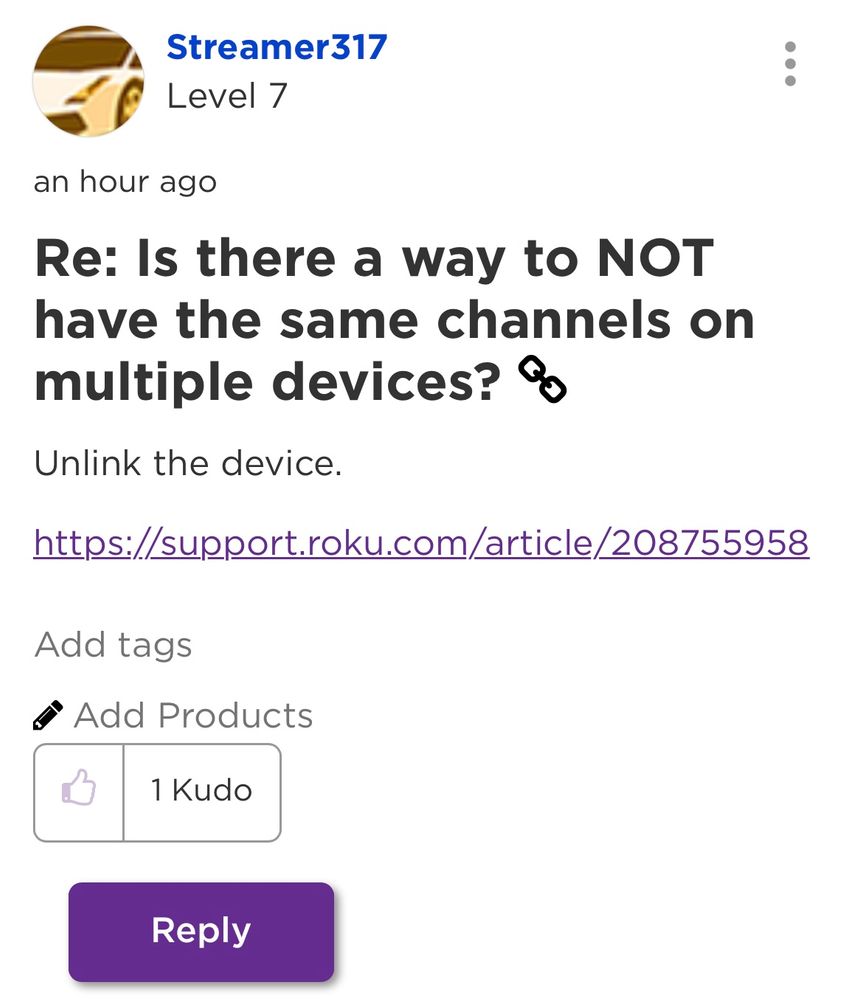Features, settings & updates
- Roku Community
- :
- Streaming Players
- :
- Features, settings & updates
- :
- Re: Is there a way to NOT have the same channels o...
- Subscribe to RSS Feed
- Mark Topic as New
- Mark Topic as Read
- Float this Topic for Current User
- Bookmark
- Subscribe
- Mute
- Printer Friendly Page
- Mark as New
- Bookmark
- Subscribe
- Mute
- Subscribe to RSS Feed
- Permalink
- Report Inappropriate Content
Re: Is there a way to NOT have the same channels on multiple devices?
One of your links was how to close an account. The other link was to how to cancel a subscription. Neither applies.
DBDukes
Roku Community Streaming Expert
Note: I am not a Roku employee.
If this post solves your problem please help others find this answer and click "Accept as Solution."
- Mark as New
- Bookmark
- Subscribe
- Mute
- Subscribe to RSS Feed
- Permalink
- Report Inappropriate Content
Re: Is there a way to NOT have the same channels on multiple devices?
@DBDukes I think your looking at the wrong post. I only provided "ONE" link. That link clearly says on the top "
How to remove a Roku® streaming device from your Roku account
A Roku streaming device allows access to the channels available on the Roku Channel Store when linked to your account. If you no longer plan on using a device, you can remove or "unlink" it at my.roku.com.
How to unlink a device
- Visit my.roku.com on your computer or smartphone
- Sign in if prompted
- Scroll down and locate the device under My linked devices
- Select Unlink and confirm
- Mark as New
- Bookmark
- Subscribe
- Mute
- Subscribe to RSS Feed
- Permalink
- Report Inappropriate Content
Re: Is there a way to NOT have the same channels on multiple devices?
I responded to that.
DBDukes
Roku Community Streaming Expert
Note: I am not a Roku employee.
If this post solves your problem please help others find this answer and click "Accept as Solution."
- Mark as New
- Bookmark
- Subscribe
- Mute
- Subscribe to RSS Feed
- Permalink
- Report Inappropriate Content
Re: Is there a way to NOT have the same channels on multiple devices?
That is NOT the link. That is merely a copy and pasted comment from the page. Try actually going to the link I provided. Not some quote.
- Mark as New
- Bookmark
- Subscribe
- Mute
- Subscribe to RSS Feed
- Permalink
- Report Inappropriate Content
Re: Is there a way to NOT have the same channels on multiple devices?
- Mark as New
- Bookmark
- Subscribe
- Mute
- Subscribe to RSS Feed
- Permalink
- Report Inappropriate Content
Re: Is there a way to NOT have the same channels on multiple devices?
That is the one to which I was responding.
I wasn’t responding to your other
DBDukes
Roku Community Streaming Expert
Note: I am not a Roku employee.
If this post solves your problem please help others find this answer and click "Accept as Solution."
- Mark as New
- Bookmark
- Subscribe
- Mute
- Subscribe to RSS Feed
- Permalink
- Report Inappropriate Content
Re: Is there a way to NOT have the same channels on multiple devices?
Put a channel add pin on the children's Roku account.
- « Previous
-
- 1
- 2
- Next »
Become a Roku Streaming Expert!
Share your expertise, help fellow streamers, and unlock exclusive rewards as part of the Roku Community. Learn more.