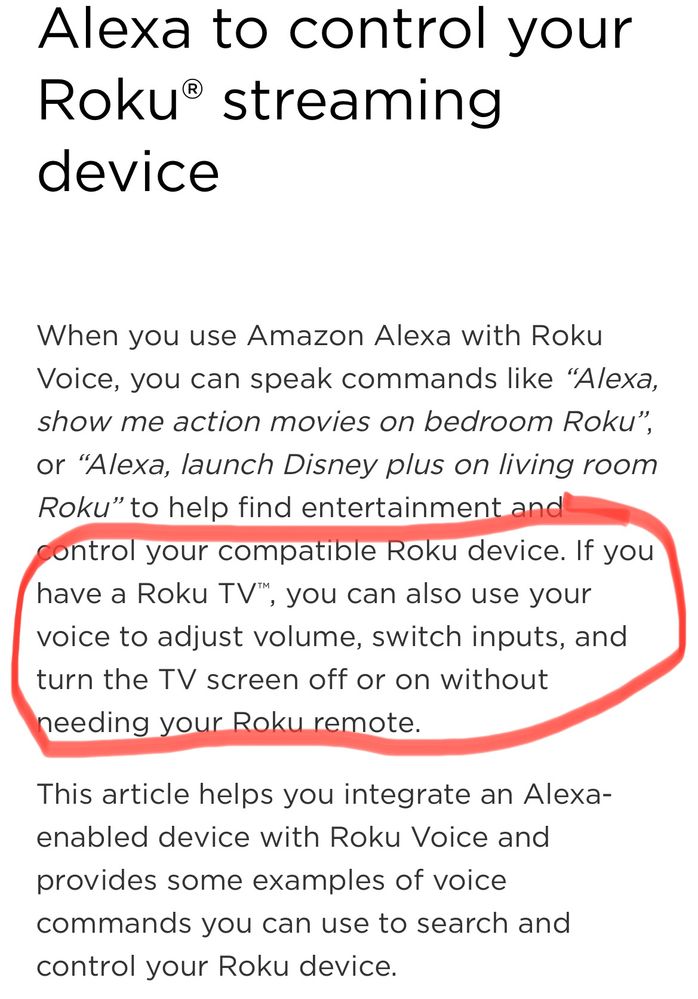Features, settings & updates
- Roku Community
- :
- Streaming Players
- :
- Features, settings & updates
- :
- Problems with Alexa and my Roku TV
- Subscribe to RSS Feed
- Mark Topic as New
- Mark Topic as Read
- Float this Topic for Current User
- Bookmark
- Subscribe
- Mute
- Printer Friendly Page
- Mark as New
- Bookmark
- Subscribe
- Mute
- Subscribe to RSS Feed
- Permalink
- Report Inappropriate Content
Problems with Alexa and my Roku TV
I installed Amazon Alexa on my phone yesterday and have it linked to my Roku TV.
I can turn the TV on and off.
I can adjust volume.
I can pause/unpause shows I am watching.
I can switch inputs.
I can play specific shows. "Alexa play Walking Dead on Roku TV" will load the last episode I was watching.
I CANNOT launch, load, open, etc. ANY apps. She doesn't seem to understand any command to open an app.
If I tell her to launch HBOmax she asks if I mean HBOmax Recommends.
If I tell her to launch Paramount + she asks if I mean Q plus.
I get different confused responses when trying to open any app.
Any help would be appreciated.
I just tested it with the Roku Premier on my living room TV and the apps load when I tell her to open them.
They are both updated to version 10.5.0 but have different Build numbers.
Roku TV C134X
TCL model 43S435
Software version 10.5.0 build 4210-93
Roku Premiere
Model YH00CP544273
Software version 10.5.0 build 4208-91
They both say they are updated to the latest version.
If anyone has any suggestions on how to get this to work I would appreciate it.
- Mark as New
- Bookmark
- Subscribe
- Mute
- Subscribe to RSS Feed
- Permalink
- Report Inappropriate Content
Re: Problems with Alexa and my Roku TV
That’s not a Roku problem. The best thing to have done were to buy a Roku Voice Remote Pro. Heck my Alexa gets confused turning on and off my lights. I say “Alexa turn my living room light off” Sometimes it doesn’t work and other times I didn’t. Alexa isn’t exactly fully incorporated into the Roku ecosystem. Nether is Google. That’s why Roku has a voice remote. I had both of my Roku TV’s hooked to my Alexa. I didn’t like the way it worked so I bought a voice remote pro. Problem solved.
Roku Voice Remote Pro | Rechargeable voice remote with TV controls, lost remote finder, private listening, hands-free voice controls & personal shortcut buttons for Roku players Roku TV, & Roku audio https://www.amazon.com/dp/B0916RDGMD/ref=cm_sw_r_cp_api_glt_i_JXF81W184VHWB41WJRW5
- Mark as New
- Bookmark
- Subscribe
- Mute
- Subscribe to RSS Feed
- Permalink
- Report Inappropriate Content
Re: Problems with Alexa and my Roku TV
Thanks for the advice but that won't explain why it works as it's supposed to on one but not the other.
Or why they both say they are updated to the latest version but have different Build numbers.
I don't really need another gadget. I have no problem using a regular remote control. It just seems like if it works with one it should work with both. I thought someone here might have had the same experience and could offer a solution.
- Mark as New
- Bookmark
- Subscribe
- Mute
- Subscribe to RSS Feed
- Permalink
- Report Inappropriate Content
Re: Problems with Alexa and my Roku TV
It is totally normal that you see different versions. You’re comparing a Roku TV to a Roku streaming device. Your TCL Roku TV has features your Roku streaming device does not. I have eight Roku devices. Three of them being TVs. My Roku sticks have a different build then the TV. That is entirely normal. TCL sends out the updates for your Roku TV. You’re comparing apples to oranges. Both devices do the same thing but they both have different hardware and different features. Hence the different builds. But they are both running Roku 10.5.
There isn’t anything you can really do unfortunately. Alexa was not designed to control your Roku TV. There are limitations
- Mark as New
- Bookmark
- Subscribe
- Mute
- Subscribe to RSS Feed
- Permalink
- Report Inappropriate Content
Re: Problems with Alexa and my Roku TV
- Mark as New
- Bookmark
- Subscribe
- Mute
- Subscribe to RSS Feed
- Permalink
- Report Inappropriate Content
Re: Problems with Alexa and my Roku TV
Notice the differences. According to Roku themselves the devices and the TV have different Alexa features. So what you are seeing is completely normal.
- Mark as New
- Bookmark
- Subscribe
- Mute
- Subscribe to RSS Feed
- Permalink
- Report Inappropriate Content
Re: Problems with Alexa and my Roku TV
It is totally ordinary that you see distinct versions. You’re evaluating a Roku TV to a Roku streaming tool. Your TCL Roku TV has functions your Roku streaming device does no longer. I even have eight Roku devices to control with online service. Three of them being TVs. My Roku sticks have a specific construct then the TV. That is entirely regular. TCL sends out the updates to your Roku TV.
-
1-touch Play
2 -
Activation
1 -
Adding or Removing Channels
1 -
AirPlay
1 -
Alexa skill
8 -
App availability
1 -
Audio
44 -
Audio Guide
9 -
Audio quality
1 -
Audio settings
58 -
Authentication issue
1 -
Availability
1 -
Bluetooth
3 -
Channel content question
1 -
Channel Store
1 -
Compatibility
1 -
Connecting to a device
1 -
Connection issue
5 -
Device compatibility
2 -
Display settings
147 -
Dolby Digital - DTS
6 -
Dolby Digital+
6 -
Features
5 -
General channel question
1 -
General Question
335 -
General setup question
5 -
Google Assistant
3 -
Google Assistant action
9 -
HDR
7 -
Help
5 -
iOS
2 -
Link a device
3 -
Micro-SD
8 -
Micro-SD card
1 -
Network
1 -
No audio
1 -
No video
1 -
OS 11.5
3 -
OS 12.0
19 -
OS 9.2
1 -
OS Update
17 -
Parental controls
11 -
Play on Roku
1 -
Reboot
1 -
Remote
2 -
Roku Smart Soundbar
2 -
Roku TV Support
9 -
Roku Wireless Speakers
2 -
Screen mirroring
54 -
Screensaver
69 -
Settings
2 -
Setup
1 -
Sign in to your account
1 -
Specifications
24 -
Specs
5 -
Support
6 -
Supported channels
1 -
The Roku Channel on mobile
1 -
Theme
34 -
USB
14 -
Video
27 -
Video settings
10 -
Volume modes
12 -
What to buy
1 -
Wireless
3 -
Wireless connection
1 -
Wireless network compatibility
2
- « Previous
- Next »