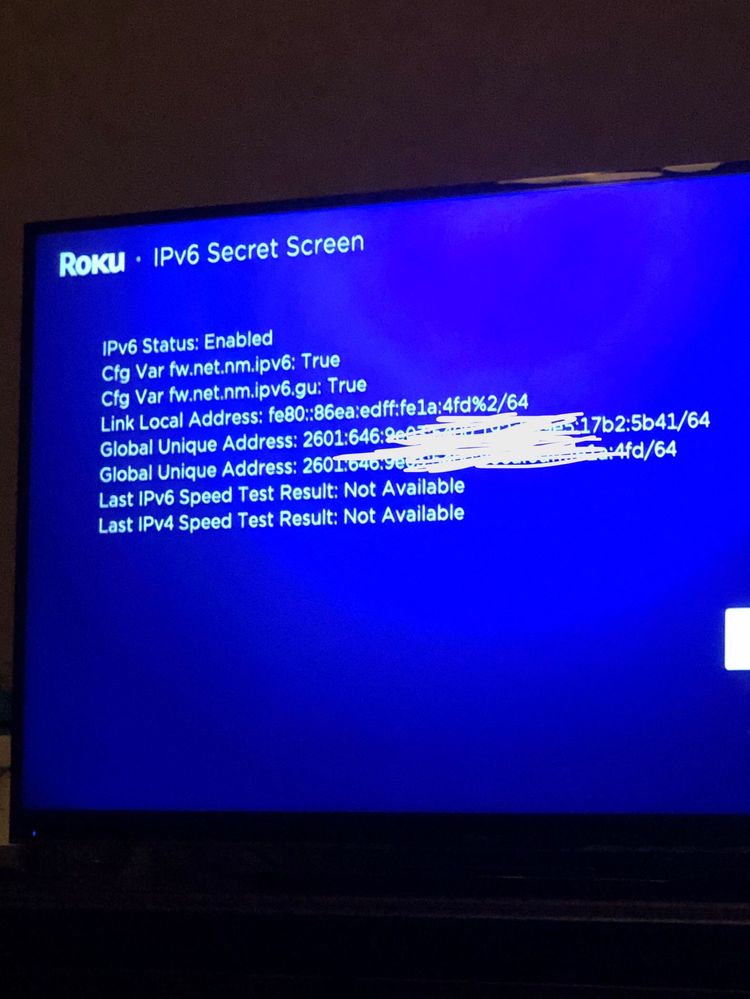Features, settings & updates
- Roku Community
- :
- Streaming Players
- :
- Features, settings & updates
- :
- Does anyone know if Roku Support IPv6?
- Subscribe to RSS Feed
- Mark Topic as New
- Mark Topic as Read
- Float this Topic for Current User
- Bookmark
- Subscribe
- Mute
- Printer Friendly Page
- Mark as New
- Bookmark
- Subscribe
- Mute
- Subscribe to RSS Feed
- Permalink
- Report Inappropriate Content
Does anyone know if Roku Support IPv6?
Still nope - there's an ipv6 toggle option now, leads to 'please reboot to enable ipv6' but it remains at 'disabled' and the ipv6 speed test is unavailable
- Mark as New
- Bookmark
- Subscribe
- Mute
- Subscribe to RSS Feed
- Permalink
- Report Inappropriate Content
Re: Does Roku Support IPv6?
I think IPv6 is close, but don't have any firm information one way or the other.
Roku Community Streaming Expert
Help others find this answer and click "Accept as Solution."
If you appreciate my answer, maybe give me a Kudo.
I am not a Roku employee, just another user.
- Mark as New
- Bookmark
- Subscribe
- Mute
- Subscribe to RSS Feed
- Permalink
- Report Inappropriate Content
Re: Does Roku Support IPv6?
I noticed today that 2 of my 3 Ultras now acquire addresses via DHCPv6. This was on 12.0.0 build 4175. Since the one on wifi still had only the one address, I rebooted it, but not before checking for an update. Now all 3 are on build 4178, still with only the enet wired ones with IPv6 addresses.
FWIW, I once had a problem with an onn box from Walmart that couldn't load HBOmax or Tubi past their splash screens. It failed across wifi, but with a USB to ethernet adapter, it worked. It also worked on wifi if IPv6 were disabled in the router. It exposed a flaw in the router's wifi that I guess I lived with on other devices: IPv6 did not work across a wifi connection. I disabled the router's radios and added a different AP connected to the same router's enet LAN. All O.K. with IPv6 enabled since.
This did expose the fact that HBOmax and Tubi differed from every other channel (at that time) in that if IPv6 is available, it uses it, and you better have a working implementation.
This is just an observation, it works fine for me, but I am wondering why it's not turned on for my Ultra on wifi.
Edit: I verified that IPv6 is working across both wired and wireless connections on 2 of my 3 Rokus. One fails to acquire an IPv6 address either way; these are identical models purchased one at a time within a 3 month period, directly from Roku.
- Mark as New
- Bookmark
- Subscribe
- Mute
- Subscribe to RSS Feed
- Permalink
- Report Inappropriate Content
Re: Does Roku Support IPv6?
There is a thread on another forum that follows the Ultra models. Someone has access to information about updates. Here are the updates for 12.0.0-4178:
RokuOS firmware version 12.0.0-4178 available for manual download (all models)
Test & verify...
NOTES:
1) May address (again) the "black screen on app exit/delay to Home screen" issue.
2) May address some font issues with certain TVs/displays.
3) May address some Dolby Vision+EDID issues.
4) May change "HDR Always on" default to off (requires further testing)
5) Enables limited IPv6 support.
6) May enable DFS channel usage support (requires further testing)
- Mark as New
- Bookmark
- Subscribe
- Mute
- Subscribe to RSS Feed
- Permalink
- Report Inappropriate Content
Re: Does Roku Support IPv6?
My Roku Ultra has picked up an IPv6 address once it updated to 12.0. It got the address by SLAAC.
To access this hidden menu, you press Home five times, FF, Down, RW, Down, FF
- Mark as New
- Bookmark
- Subscribe
- Mute
- Subscribe to RSS Feed
- Permalink
- Report Inappropriate Content
Re: Does Roku Support IPv6?
What's the one between the link-local and SLAAC addresses?
- Mark as New
- Bookmark
- Subscribe
- Mute
- Subscribe to RSS Feed
- Permalink
- Report Inappropriate Content
Re: Does Roku Support IPv6?
IPv6 is enabled in Roku OS 12.0, at least on some devices. Since 12 is still rolling out, you might not have it on your device yet, and it's possible (I don't have any firm information) that it might not be supported on some of the older devices.
Roku Community Streaming Expert
Help others find this answer and click "Accept as Solution."
If you appreciate my answer, maybe give me a Kudo.
I am not a Roku employee, just another user.
- Mark as New
- Bookmark
- Subscribe
- Mute
- Subscribe to RSS Feed
- Permalink
- Report Inappropriate Content
Re: Does Roku Support IPv6?
Any chance you could find out what "Cfg Var fw.net.nm.ipv6" means in the photo above?
Only 1 of 3 4670's bought at the same time currently on 12.0 build 4178 shows that as "false", and is the only one with no IPv6 address configured. "Cfg Var fw.net.nm.ipv6.gu" is "true" on all 3 ultras.
- Mark as New
- Bookmark
- Subscribe
- Mute
- Subscribe to RSS Feed
- Permalink
- Report Inappropriate Content
Re: Does Roku Support IPv6?
I have a 4800, and it shows false for the first, and true for the second with the extra ".gu". No IPv6 address. I have Comcast Internet and an Asus RT-AC68U router.
- Mark as New
- Bookmark
- Subscribe
- Mute
- Subscribe to RSS Feed
- Permalink
- Report Inappropriate Content
Re: Does Roku Support IPv6?
Cfg Var fw.net.nm.ipv6
This mean "Configuration Variable" - a Linux Kernel configuration.
I'm guessing firmware -> network -> network management -> IPv6
And for GU I'm guessing Global Unicast.
So: Is IPv6 on in general (for local link communication) and is IPv6 on for global communications (global unicast)
I'm guessing it does a set of tests at interface-up time to decide whether or not it activates IPv6 at all, and then whether it collects a Global Unicast address. (26xx::)
BTW: Roku OS 12 support: https://support.roku.com/article/228844467#section-0
- Roku streaming players and Streambars – 9102X, 9101X, 9100X, 4802X, 4801X, 4800X, 4670X, 4662X, 4661X, 4660X, 4640X, 4630X, 4620X, 4230X, 4210X, 4200X, 3960X, 3941X, 3941X2, 3940X, 3940X2, 3932X, 3931X, 3930X, 3921X, 3920X, 3910X, 3900X, 3821X, 3821X2, 3820X, 3820X2, 3811X, 3810X, 3800X, 3710X, 3700X, 3600X.
- Roku TV – All Roku TV models are expected to receive Roku OS 12.
Become a Roku Streaming Expert!
Share your expertise, help fellow streamers, and unlock exclusive rewards as part of the Roku Community. Learn more.