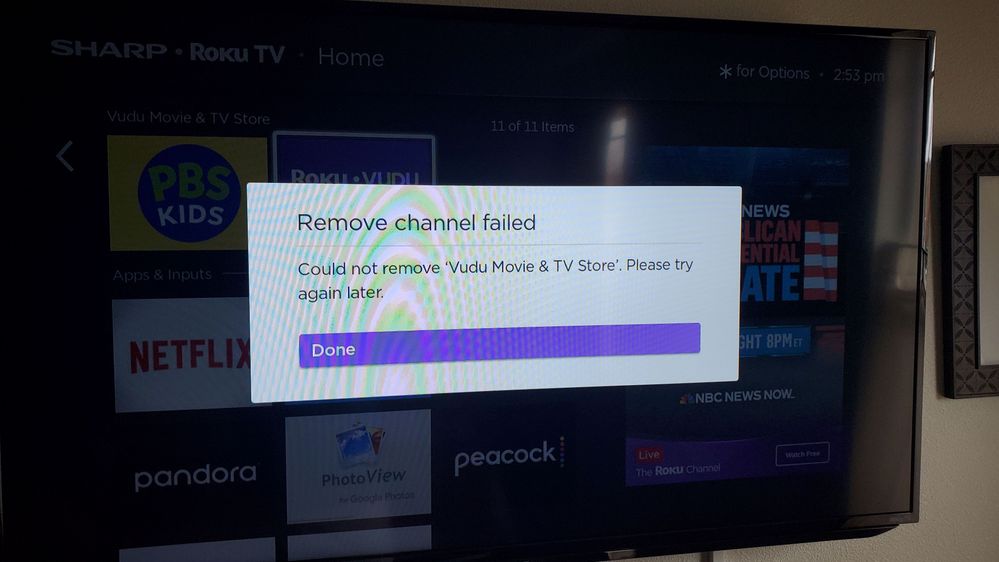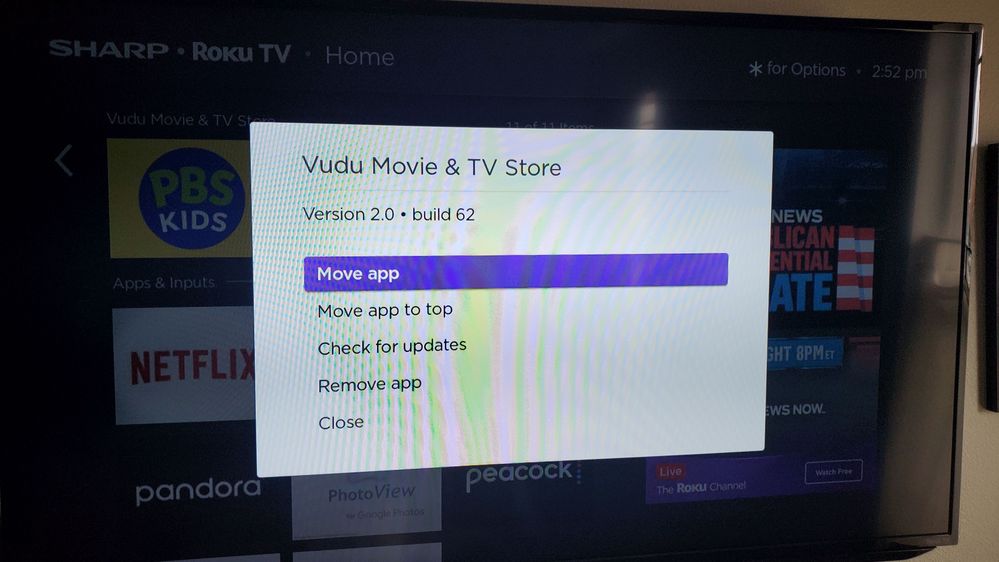Features, settings & updates
- Roku Community
- :
- Streaming Players
- :
- Features, settings & updates
- :
- Can't remove Roku VUDU Store (Vudu Movie & TV Stor...
- Subscribe to RSS Feed
- Mark Topic as New
- Mark Topic as Read
- Float this Topic for Current User
- Bookmark
- Subscribe
- Mute
- Printer Friendly Page
- Mark as New
- Bookmark
- Subscribe
- Mute
- Subscribe to RSS Feed
- Permalink
- Report Inappropriate Content
A channel showed up on one of my Roku TVs the other day: Roku VUDU Store (Vudu Movie & TV Store). I don't have a subscription to any of that. I've gone through the steps to delete and keep getting the response to try again later. (see photos)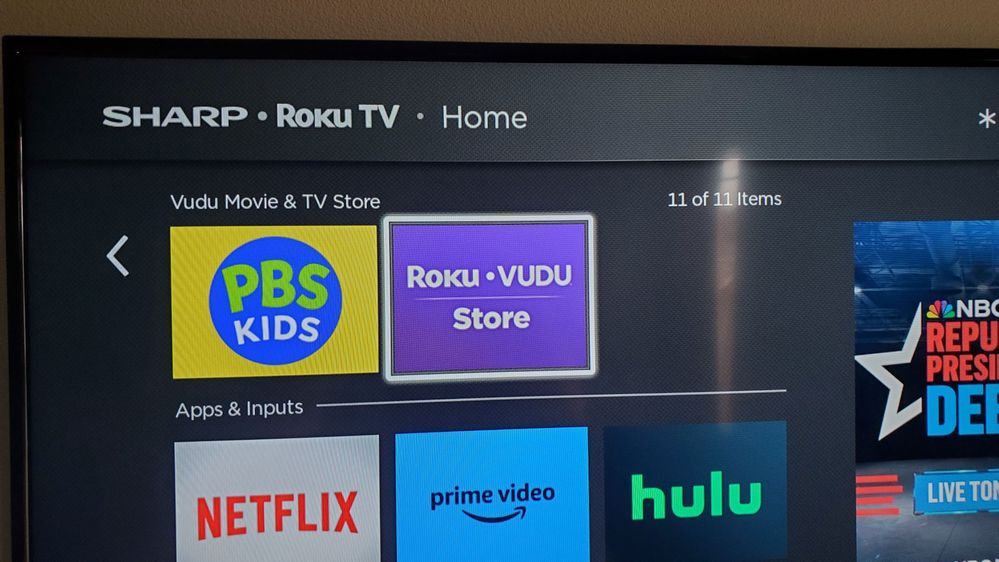
Accepted Solutions
- Mark as New
- Bookmark
- Subscribe
- Mute
- Subscribe to RSS Feed
- Permalink
- Report Inappropriate Content
Vudu isn't a store per se, but another streaming service that does offer rental and sales of titles. I just looked at my Ultra 4800 and I don't have that same tile you have (that calls it the Vudu Store), and there's nothing in the Channel store labeled that way either. I do have the Vudu/Fandango channel installed. Is there some chance you are not located in the US?
If you have ever redeemed a digital code for a disc you've purchased, Vudu is one of the providers you can use for streaming a title you have purchased. I have Vudu, Apple TV, Google Movies, Amazon and Movies Anywhere all linked together. I can watch something that I've bought that had a digital code on any of these services at no additional cost. Different providers have the same titles, but they don't all have the same resolutions. For example, some of the UHD titles I've purchased are not available in 4K on Amazon, but they are on Vudu and Movies Anywhere. So if you've ever redeemed a digital code, it might be worth keeping Vudu on your Roku.
Roku Community Streaming Expert
Help others find this answer and click "Accept as Solution."
If you appreciate my answer, maybe give me a Kudo.
I am not a Roku employee, just another user.
- Mark as New
- Bookmark
- Subscribe
- Mute
- Subscribe to RSS Feed
- Permalink
- Report Inappropriate Content
Vudu isn't a store per se, but another streaming service that does offer rental and sales of titles. I just looked at my Ultra 4800 and I don't have that same tile you have (that calls it the Vudu Store), and there's nothing in the Channel store labeled that way either. I do have the Vudu/Fandango channel installed. Is there some chance you are not located in the US?
If you have ever redeemed a digital code for a disc you've purchased, Vudu is one of the providers you can use for streaming a title you have purchased. I have Vudu, Apple TV, Google Movies, Amazon and Movies Anywhere all linked together. I can watch something that I've bought that had a digital code on any of these services at no additional cost. Different providers have the same titles, but they don't all have the same resolutions. For example, some of the UHD titles I've purchased are not available in 4K on Amazon, but they are on Vudu and Movies Anywhere. So if you've ever redeemed a digital code, it might be worth keeping Vudu on your Roku.
Roku Community Streaming Expert
Help others find this answer and click "Accept as Solution."
If you appreciate my answer, maybe give me a Kudo.
I am not a Roku employee, just another user.
- Mark as New
- Bookmark
- Subscribe
- Mute
- Subscribe to RSS Feed
- Permalink
- Report Inappropriate Content
Re: Can't remove Roku VUDU Store (Vudu Movie & TV Store)
You're right, Roku has no real customer service.
I've never seen that tile/channel/app. It's clear from your photos that you DO know how to remove the channel.
However, I've had my Roku do all sorts of glitchy things (and the glitches are getting more often, not less often).
All I can suggest is to trying doing a System Restart. I'm not sure how it works with Roku TV, but I can tell you the steps for the regular Roku devices (it will probably be a similar menu): Go to "Settings", select ""System" at the end of the list, right arrow over and select "System Restart", the right arrow over to "Restart" and click the "OK" button. That will restart your system, similar to rebooting your computer.
Then try the steps to remove the Roku Vudu Store app again. It may or may not work. If it doesn't work, I'd try completely unplugging the Roku device (the TV in your case) for 15 seconds, plugging it back in, and trying to remove the app again. If you have old school computer experience, this is like the difference between a "soft reboot" and a "hard reboot"; it resets the device more completely when you fully shut it down.
Since Roku's name is right there on the app, they should definitely try to help you. Based on my own experience, when a Moderator gets around to replying at all, they will just say they aren't responsible and you should contact Vudu. Chances are, they won't provide any contact info for that either.
Maybe someone else will have better advice, but that's the best I've got. Other than don't pay subscription fees to Roku for any subscription channels because, as you've noticed, they have no real customer service.
Good luck!
Become a Roku Streaming Expert!
Share your expertise, help fellow streamers, and unlock exclusive rewards as part of the Roku Community. Learn more.