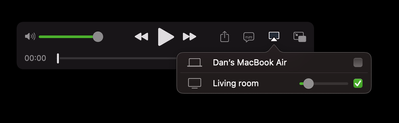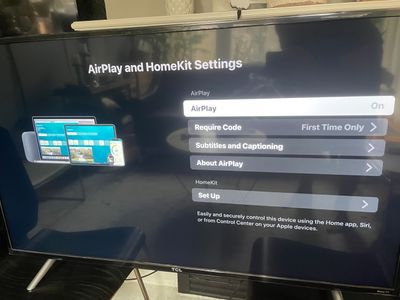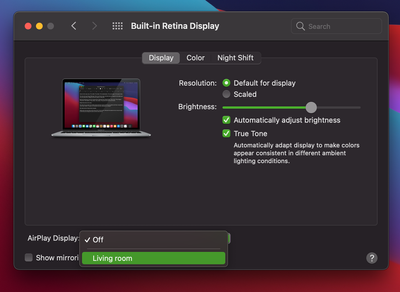Features, settings & updates
- Roku Community
- :
- Streaming Players
- :
- Features, settings & updates
- :
- AirPlay Mirroring Works, But Not Streaming
- Subscribe to RSS Feed
- Mark Topic as New
- Mark Topic as Read
- Float this Topic for Current User
- Bookmark
- Subscribe
- Mute
- Printer Friendly Page
- Mark as New
- Bookmark
- Subscribe
- Mute
- Subscribe to RSS Feed
- Permalink
- Report Inappropriate Content
Re: AirPlay Mirroring Works, But Not Streaming
Yes
- Mark as New
- Bookmark
- Subscribe
- Mute
- Subscribe to RSS Feed
- Permalink
- Report Inappropriate Content
Re: AirPlay Mirroring Works, But Not Streaming
Experiencing the same problem. Click 'airplay' on a streaming app on my ipad, and select my roku tv. Hisense R6 series. The roku tv shows the airplay settings page without doing anything more than that.
- Mark as New
- Bookmark
- Subscribe
- Mute
- Subscribe to RSS Feed
- Permalink
- Report Inappropriate Content
Re: AirPlay Mirroring Works, But Not Streaming
I have the same issue. I have a 65 inch TCL Roku TV. I have a Roku ultra, and an iPhone 10+. All are updated. I can mirror all sorts of things including YouTube videos with no problem. But I cannot mirror streaming content from some apps, for example Google photos. All I get on the tv screen is the word Google. If I click a specific photo it does pop up on the screen, but does not mirror scrolling photos. I also tried streaming a movie on Hulu and initially the Hulu app mirrored to my TV, but when the movie started playing on the TV the picture on my iPhone froze and I could not control the movie from my iPhone. So this is not true mirroring as advertised. I had an android phone previously and it would literally mirror everything exactly as on the phone to the TV. I love my Roku and my iPhone, but I am very disappointed so far that the airplay feature does not do the same thing from an iPhone that an Android phone does. Please help. Thanks.
- Mark as New
- Bookmark
- Subscribe
- Mute
- Subscribe to RSS Feed
- Permalink
- Report Inappropriate Content
Re: AirPlay Mirroring Works, But Not Streaming
Thanks for the post.
Please be aware that screen mirroring with a Roku device is not supported with iOS® or Apple devices.
For more information, visit our Support page here: How do I use screen mirroring with my Android™ or Windows® device?
Thanks,
Danny
Roku Community Moderator
- Mark as New
- Bookmark
- Subscribe
- Mute
- Subscribe to RSS Feed
- Permalink
- Report Inappropriate Content
Re: AirPlay Mirroring Works, But Not Streaming
Well that's actually excellent news because what we're all reporting is in fact the opposite. Everyone is saying that screen mirroring works just fine, while AirPlay is unreliable.
- Mark as New
- Bookmark
- Subscribe
- Mute
- Subscribe to RSS Feed
- Permalink
- Report Inappropriate Content
Re: AirPlay Mirroring Works, But Not Streaming
I am having a similar issue! I bought a Roku Ultra 4800R so that I could stream content in Dolby Atmos. I plugged it into the HDMI of my LG SN7R 5.1.2 sound bar with 4k passthrough and it streams Netflix great. I can also mirror from my iPhone 6 that has iOS14.4 to the Roku but I can't Airplay. Airplay is turned on and whenever I try to do that from my phone or my wife's the tv blinks for a second and just goes back to the Airplay/HomeKit setup screen. So Airplay is not working. I am connected to the same network. Mirroring the screen doesn't give the same quality. I bought this model because I thought it would also replace my apple TV but as of right now it's not working as advertised. Please advise!
- Mark as New
- Bookmark
- Subscribe
- Mute
- Subscribe to RSS Feed
- Permalink
- Report Inappropriate Content
Re: AirPlay Mirroring Works, But Not Streaming
I just bought and unboxed a Roku Premeire, and same report as everyone else, AirPlay will not work - but screen mirroring does.
AirPlay has obvious benefits over mirroring, so what is the fix for this?
When I click the AirPlay option from my device (which IS connected to the same WiFi as my Roku), it pops up a screen for which device I’d like to connect to. I select my Roku devices name, in my case, “Shan’s Roku”. I get a password on my tv screen to type into my phone - which I do. Then it takes me to the AirPlay and HomeKit Screen, but will not stream my content.
I will be returning my Roku and switching brands if this cannot be fixed.
- Mark as New
- Bookmark
- Subscribe
- Mute
- Subscribe to RSS Feed
- Permalink
- Report Inappropriate Content
Re: AirPlay Mirroring Works, But Not Streaming
@Shanlabbott wrote:I just bought and unboxed a Roku Premeire, and same report as everyone else, AirPlay will not work - but screen mirroring does.
AirPlay has obvious benefits over mirroring, so what is the fix for this?
When I click the AirPlay option from my device (which IS connected to the same WiFi as my Roku), it pops up a screen for which device I’d like to connect to. I select my Roku devices name, in my case, “Shan’s Roku”. I get a password on my tv screen to type into my phone - which I do. Then it takes me to the AirPlay and HomeKit Screen, but will not stream my content.
I will be returning my Roku and switching brands if this cannot be fixed.
AirPlay uses mirroring (enabled in Control Center) and casting (enabled from within apps), so its not clear what you mean when you say "AirPlay has benefits over mirroring" (That doesnt really make any sense - AirPlay has/uses both).
Perhaps you meant to say "AirPlay2 mirroring is better than Miracast mirroring", but even that doesnt really make sense on several levels (though at least its arguable), not least of which is protocol support balkanization: Apple devices inherently support AirPlay, and Android/Windows devices inherently support Miracast/GoogleCast (though apps can/do add other protocol support either way)
If you were using a paid-app for Miracast support on Apple to connect to Rokus (and other Miracast devices), then being able to use the built-in AirPlay2 support is better - but only if the AP support is working - If its not, then a free/paid but working Miracast app is clearly better.
Regardless of that confusion, Apple is the coder/developer of the Apple AirPlay & HomeKit app/functionality, so its best to report problems with it directly to Apple first, and Roku second, if you want changes/fixes to the AirPlay functionality:
Apple:
https://support.apple.com/en-us/HT204289
Roku:
https://support.roku.com/article/360057488733
https://support.roku.com/contactus/contact-options (choose setup/ultra/other/need more help?)
- Mark as New
- Bookmark
- Subscribe
- Mute
- Subscribe to RSS Feed
- Permalink
- Report Inappropriate Content
Re: AirPlay Mirroring Works, But Not Streaming
@RokuDanny-RCan you please review this thread again. I saw a reply from you to one of the users which was inaccurate, and honestly a bit frustrating all things considered.
It's like if you were a landlord, and for moths, your tenants were writing to you that their cooking gas is not working, but they are able to use their electric hotplates as a workaround, and then one guy writes that he has an issue with his electric hot plate, and you answer that the building doesn't support electricity.
It doesn't answer the question of all the other users, and it also directly contradicts what they have been telling you. It's like you haven't read any of the other replies, and decided to address the least relevant one.
This is most likely a bug, I will write out steps and provide detailed information for you so you can start a ticket.
Issue: User unable to use AirPlay feature from Apple device. Gets stuck on settings screen.
1. Using my MacBook Air (Retina, 13-inch, 2020), running MacOS Big Sur Version 11.2.3, I navigate to a downloaded MPEG-4 video file on my computer.
2. I open the video file in QuickTime Player, and see AirPlay option.
3. I click on the AirPlay icon, and see my Living Room TV. I select my Living Room TV.
4. On my Roku TV 7104X, TCL Model 49S405, Software Version 9.4.0 build 4210-30, Device ID 9S67A0803362 a following screen appears:
5. If I go to AirPlay and HomeKit Settings, I see following screen
AirPlay is ON. Both devices are on the same Wifi, and on the same frequency of WiFi 2.4 ghz. Additionally, I also tried kicking all devices off, and resetting the PIN. That specific action worked. On my computer I got the pin prompt, and was able to connect my computer back to TV once again. Unfortunately that did not fix this main issue of not being able to get past this screen.
Here is what other users meant by being able to use mirror option:
If I go to System Preferences > Displays on my Mac, there is a AirDisplay option in the drop down. My TV appears here.
If I select it, it works. Here is a picture of my TV after I enable that option.
- Mark as New
- Bookmark
- Subscribe
- Mute
- Subscribe to RSS Feed
- Permalink
- Report Inappropriate Content
Re: AirPlay Mirroring Works, But Not Streaming
@RokuDanny-R's response was not inaccurate, though perhaps a bit confusing for Apple users who don't know/understand functionality and terminology beyond the Appletech ecosystem.
Screen mirroring using Miracast (mirroring) functionality in Roku products predates AirPlay2 support by about 6 years, and is referred to as "screen mirroring" in Roku documentation and the UI:
Settings/System/Screen mirroring
AirPlay (casting & mirroring) support is about a half-year old, and is referred to in Roku documentation as "AirPlay" and in the UI as "Apple AirPlay & HomeKit":
Settings/Apple Airplay & HomeKit
So on Roku products (and elsewhere outside Appleville): "Screen mirroring"=Miracast, and "Airplay"=Airplay.
If you want to have a consequential non-confusing conversation with Roku personnel and users regarding AirPlay, you need to refer to Airplay screen mirroring as "AirPlay-mirroring" (Control Center; global) and Airplay in-app casting as "AirPlay-casting" (App, local), that way its clear you are referring to the two different modes of AirPlay, and not Miracast-based screen mirroring.
Again, if you refer to "screen mirroring", that means Miracast on Roku (and many other devices, including FireTV, Smart TVs, etc) - so dont use that when discussing AirPlay, be specific: use Airplay-mirroring (Control Center) and Airplay-casting (within apps)
E.g. "My Airplay-mirroring works fine, but my AirPlay-casting isnt working in QuickTime"
or
"Whenever I Airplay-mirror to my Roku, it just shows an Airplay settings screen on my Roku"
but not
"Screen mirroring to my Roku doesnt work, but AirPlay does" (that's to be expected with Apple devices since they 1) dont (inherently) support Miracast for screen mirroring and 2) do have Airplay support)
Otherwise, there will be lots of confusion and non-meaningful support-related activity.
As far as reporting bugs/issues goes, I provided the means to directly contact each company in an earlier post (this is a user to user support board, with very limited presence by a few Roku employees).
-
1-touch Play
2 -
Activation
1 -
Adding or Removing Channels
2 -
AirPlay
1 -
Alexa skill
8 -
App availability
2 -
Audio
44 -
Audio Guide
10 -
Audio quality
1 -
Audio settings
59 -
Authentication issue
1 -
Availability
1 -
Bluetooth
3 -
Channel buttons
1 -
Channel content question
1 -
Channel Store
1 -
Compatibility
1 -
Connecting to a device
1 -
Connection issue
5 -
Device compatibility
2 -
Display settings
146 -
Dolby Digital - DTS
6 -
Dolby Digital+
6 -
Error code
1 -
Features
6 -
General channel question
1 -
General Playback Issue
1 -
General Question
345 -
General setup question
7 -
Google Assistant
3 -
Google Assistant action
9 -
HDR
6 -
Help
5 -
iOS
2 -
Link a device
3 -
Micro-SD
8 -
Micro-SD card
1 -
Network
1 -
No audio
1 -
No video
1 -
OS 11.5
3 -
OS 12.0
19 -
OS 9.2
1 -
OS Update
21 -
Other accessory issue
1 -
Parental controls
11 -
Play on Roku
1 -
Reboot
1 -
Remote
2 -
Roku Smart Soundbar
2 -
Roku TV Support
10 -
Roku Wireless Speakers
2 -
Screen mirroring
54 -
Screensaver
72 -
Settings
2 -
Setup
1 -
Sign in to your account
1 -
Specifications
22 -
Specs
5 -
Support
6 -
Supported channels
1 -
The Roku Channel on mobile
1 -
Theme
35 -
USB
14 -
Video
27 -
Video quality
1 -
Video settings
9 -
Volume modes
12 -
What to buy
1 -
Wireless
3 -
Wireless connection
1 -
Wireless network compatibility
2
- « Previous
- Next »