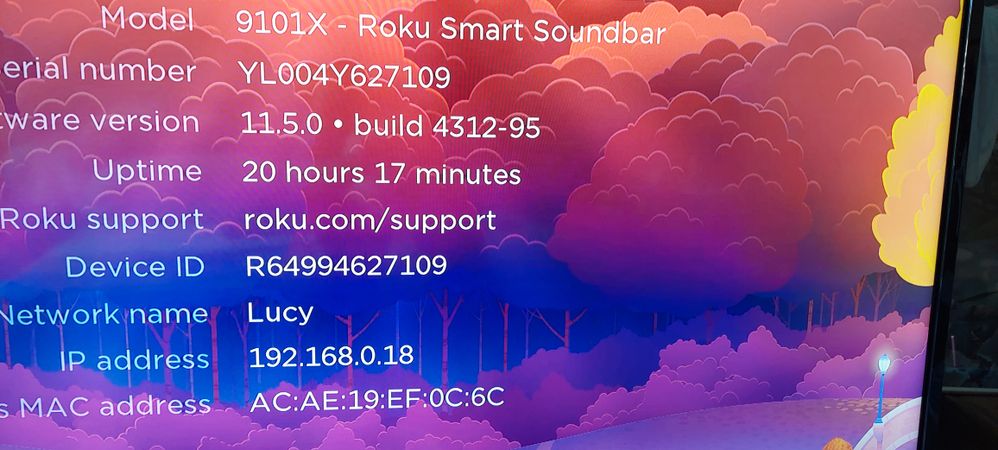Discussions
- Roku Community
- :
- Roku Audio
- :
- Discussions
- :
- Re: SMART SOUND BAR IS CRACKING VOLUME GO'S UP AND...
- Subscribe to RSS Feed
- Mark Topic as New
- Mark Topic as Read
- Float this Topic for Current User
- Bookmark
- Subscribe
- Mute
- Printer Friendly Page
- Mark as New
- Bookmark
- Subscribe
- Mute
- Subscribe to RSS Feed
- Permalink
- Report Inappropriate Content
smart sound bar is cracking volume go's up and down any one having this issue?
- Mark as New
- Bookmark
- Subscribe
- Mute
- Subscribe to RSS Feed
- Permalink
- Report Inappropriate Content
Re: SMART SOUND BAR IS CRACKING VOLUME GO'S UP AND DOWN ANY ONE HAVING THIS ISSUE?
Hi @Kimme123,
Thanks for posting in the Roku Community!
A member of our Support team will reach out to you via email to assist you. Please let the Support team know if you have any other questions so they can assist you further and provide a resolution to this issue.
We appreciate your patience for the time being.
Best regards,
Mary
Roku Community Moderator
- Mark as New
- Bookmark
- Subscribe
- Mute
- Subscribe to RSS Feed
- Permalink
- Report Inappropriate Content
Re: SMART SOUND BAR IS CRACKING VOLUME GO'S UP AND DOWN ANY ONE HAVING THIS ISSUE?
I have a problem with a streambar and a Roku Ultra with the sound dropping. This started a couple months ago I think. Usually the sound drops but occasionally the Streambar sound will go up and distort. On both Rokus, I just have to exit the channel and reselect the channel and it will be ok. I don't know if the Ultra does this but it isn't used as much, but the Streambar has done it 3 times today.
- Mark as New
- Bookmark
- Subscribe
- Mute
- Subscribe to RSS Feed
- Permalink
- Report Inappropriate Content
Re: SMART SOUND BAR IS CRACKING VOLUME GO'S UP AND DOWN ANY ONE HAVING THIS ISSUE?
I have the same problem with my Roku Streambar. I'll be watching TV and all of sudden the volume goes way up and distorts or goes down so low, you can't hear it. It does this on it's own. It's frustrating! I'm in the process of trying to find my receipt so I can return it because it appears there is no fix
- Mark as New
- Bookmark
- Subscribe
- Mute
- Subscribe to RSS Feed
- Permalink
- Report Inappropriate Content
Re: SMART SOUND BAR IS CRACKING VOLUME GO'S UP AND DOWN ANY ONE HAVING THIS ISSUE?
Hi @kentf @MissieReed,
Thanks for posting in the Roku Community!
If this issue is not resolved, please let us know along with any additional information you may have that would be helpful for our team looks into this problem. Kindly include the serial number of your Roku device so we can assist further.
Please keep us posted.
Best regards,
Mary
Roku Community Moderator
- Mark as New
- Bookmark
- Subscribe
- Mute
- Subscribe to RSS Feed
- Permalink
- Report Inappropriate Content
Re: SMART SOUND BAR IS CRACKING VOLUME GO'S UP AND DOWN ANY ONE HAVING THIS ISSUE?
Roku Streambar 2A10CD012475
Roku Ultra KW9992249882
I experience the same on both devices.
Most of the time I am using the Xfinity Stream Roku app.
Last night on the Ultra, the volume went up during a show. The remote was sitting on the table so that is not getting touched. I can back out of the show I am watching back to the Xfinity guide and reselect the channel and it will return to normal. I experience this with both devices. More often the volume will drop and I have to do the same process, exit the channel and reselect and it will return to normal.
- Mark as New
- Bookmark
- Subscribe
- Mute
- Subscribe to RSS Feed
- Permalink
- Report Inappropriate Content
Re: SMART SOUND BAR IS CRACKING VOLUME GO'S UP AND DOWN ANY ONE HAVING THIS ISSUE?
Hi @kentf,
Thanks for following up.
We'd like to gather more information about the issue you're running into. Does the issue only occur on a specific channel or all channels on your Roku device? Have you tried removing the affected channel, restarting your device from Settings>System>Power>System restart (If you do not see a Power submenu, skip to the next step), then once it loads up again, adding the channel back once more to see if that clears things up?
Please keep us posted.
Best regards,
Mary
Roku Community Moderator
- Mark as New
- Bookmark
- Subscribe
- Mute
- Subscribe to RSS Feed
- Permalink
- Report Inappropriate Content
Re: SMART SOUND BAR IS CRACKING VOLUME GO'S UP AND DOWN ANY ONE HAVING THIS ISSUE?
I tried turning on Volume Leveling because it wasn't on before. It's probably too soon to see if it worked.
I have noticed this issue while using the Sling and Acorn apps.
Model: 9102R Roku Steambar
Serial: YL001P315104
Software version: 11.5.0 build 4312-95
Device ID: 2A11A1315104
I have reset my Streambar many times. I have reinstalled the apps. I haven't reset it after uninstalling the apps. I'll give that a try.
- Mark as New
- Bookmark
- Subscribe
- Mute
- Subscribe to RSS Feed
- Permalink
- Report Inappropriate Content
Re: smart sound bar is cracking volume go's up and down any one having this issue?
Hi Community users,
Thanks for the post.
For us to better understand the issue you are experiencing, can you please specify the issue you are experiencing? What are the steps to reproduce the issue you are seeing? What troubleshooting steps have you already taken to try to resolve the issue?
With more detailed information, we will be able to assist you further.
Thanks,
Danny
Roku Community Moderator
Become a Roku Streaming Expert!
Share your expertise, help fellow streamers, and unlock exclusive rewards as part of the Roku Community. Learn more.