Discussions
- Roku Community
- :
- Roku TV
- :
- Discussions
- :
- Re: roku tv keeps turning off when i leave the roo...
- Subscribe to RSS Feed
- Mark Topic as New
- Mark Topic as Read
- Float this Topic for Current User
- Bookmark
- Subscribe
- Mute
- Printer Friendly Page
- Mark as New
- Bookmark
- Subscribe
- Mute
- Subscribe to RSS Feed
- Permalink
- Report Inappropriate Content
i have just gotten a new roku tv mind you i already went thru the turning off power saving or what not but as soon as i leave the room it turns off how do i get rid of this it’s sooo annoying??? (also my connection is fine and the power source is fine?? so what’s the deal here)
Accepted Solutions
- Mark as New
- Bookmark
- Subscribe
- Mute
- Subscribe to RSS Feed
- Permalink
- Report Inappropriate Content
Welcome to the Roku community, @annoyedbymytv!
We understand that you sometimes want your Roku TV to remain on, and we're here to help.
The bandwidth saver feature on your Roku TV or Roku streaming device automatically stops streaming after four hours of inactivity to help you avoid exceeding your data limit. If your device is inactive for four hours, it will ask you to confirm if you are still watching before stopping data downloads over your internet connection.
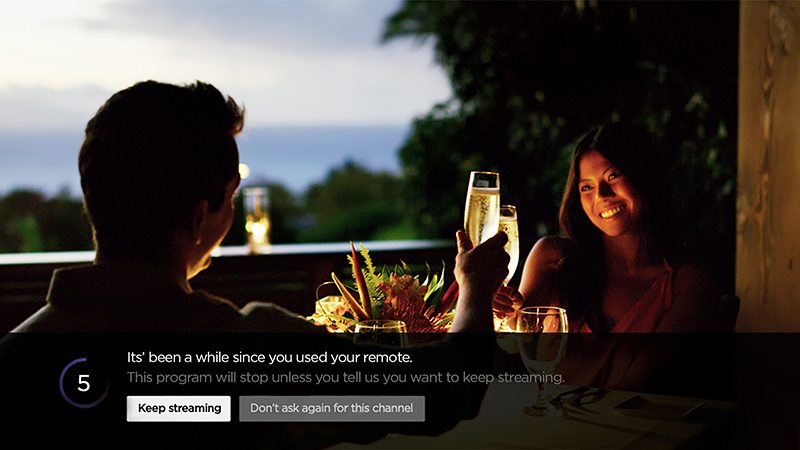
This bandwidth-saving feature might be enabled on your Roku TV. Please try turning off the bandwidth saver to check if it makes any difference. Follow the steps below to turn it off.
- Press Home on your Roku remote
- Scroll and select Settings.
- Select Network
- Select Bandwidth saver
- Choose Off
We hope to resolve everything soon. If the above does not resolve your issue, please reply, and we will gladly follow up.
Thanks,
Jharra
Roku Community Moderator
- Mark as New
- Bookmark
- Subscribe
- Mute
- Subscribe to RSS Feed
- Permalink
- Report Inappropriate Content
Re: roku tv keeps turning off when i leave the room
CAN ANYONE HELP ME AND IT RANDOMLY OPENS SETTINGS TO TURN OFF MY TVVVV I FACTORY RESET IT SIX TIMES AND DID A REGULAR RESET FIVE TIMESSSS ROKU HELP MEE
- Mark as New
- Bookmark
- Subscribe
- Mute
- Subscribe to RSS Feed
- Permalink
- Report Inappropriate Content
Welcome to the Roku community, @annoyedbymytv!
We understand that you sometimes want your Roku TV to remain on, and we're here to help.
The bandwidth saver feature on your Roku TV or Roku streaming device automatically stops streaming after four hours of inactivity to help you avoid exceeding your data limit. If your device is inactive for four hours, it will ask you to confirm if you are still watching before stopping data downloads over your internet connection.
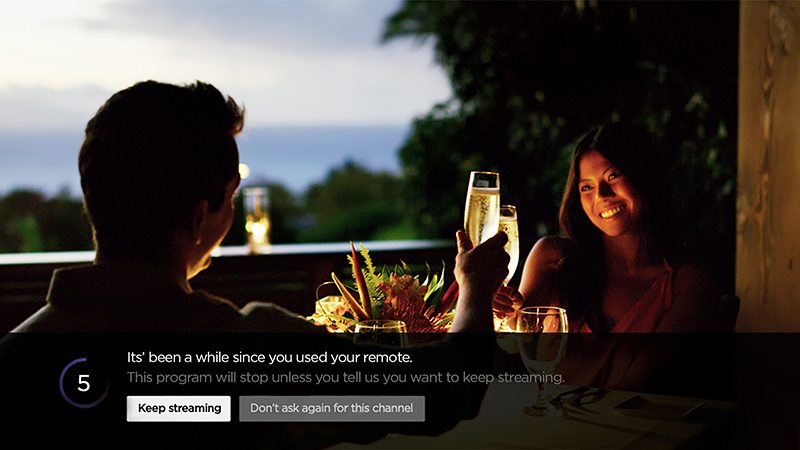
This bandwidth-saving feature might be enabled on your Roku TV. Please try turning off the bandwidth saver to check if it makes any difference. Follow the steps below to turn it off.
- Press Home on your Roku remote
- Scroll and select Settings.
- Select Network
- Select Bandwidth saver
- Choose Off
We hope to resolve everything soon. If the above does not resolve your issue, please reply, and we will gladly follow up.
Thanks,
Jharra
Roku Community Moderator
- Mark as New
- Bookmark
- Subscribe
- Mute
- Subscribe to RSS Feed
- Permalink
- Report Inappropriate Content
Re: roku tv keeps turning off when i leave the room
already did that and didn’t work what now
- Mark as New
- Bookmark
- Subscribe
- Mute
- Subscribe to RSS Feed
- Permalink
- Report Inappropriate Content
Re: roku tv keeps turning off when i leave the room
You don't have a motion-sensing switch for lights in the room do you? Some people have them to automatically turn lights off when they leave a room to save powe. I've seen a situation where that switch controlled lamps by controlling the power for an outlet, and someone had plugged their TV (in this case it was an older TV but this still applies) into the same outlet - so when the motion-sensing switch detected that no one had moved in some period of time, it shut off that outlet .
I realize this is grasping at straws but if the TV settings don't help then maybe it's something outside the TV
- Mark as New
- Bookmark
- Subscribe
- Mute
- Subscribe to RSS Feed
- Permalink
- Report Inappropriate Content
Re: roku tv keeps turning off when i leave the room
Timer and bandwiith are both turned off and still my Roku TV goes to main menu after 4 hours. I want to be able to leave the TV on/ TV shows for my dog when I leave the house for several hours. PLEASE HELP
- Mark as New
- Bookmark
- Subscribe
- Mute
- Subscribe to RSS Feed
- Permalink
- Report Inappropriate Content
Re: roku tv keeps turning off when i leave the room
@JJ41728, what app are you using? Some have their own version of "bandwith saver". No provider is interested in wasting resources streaming to dogs.
Help others find this answer and click "Accept as Solution."
If you appreciate my answer, maybe give me a Kudo.
I am not a Roku employee.
Become a Roku Streaming Expert!
Share your expertise, help fellow streamers, and unlock exclusive rewards as part of the Roku Community. Learn more.
