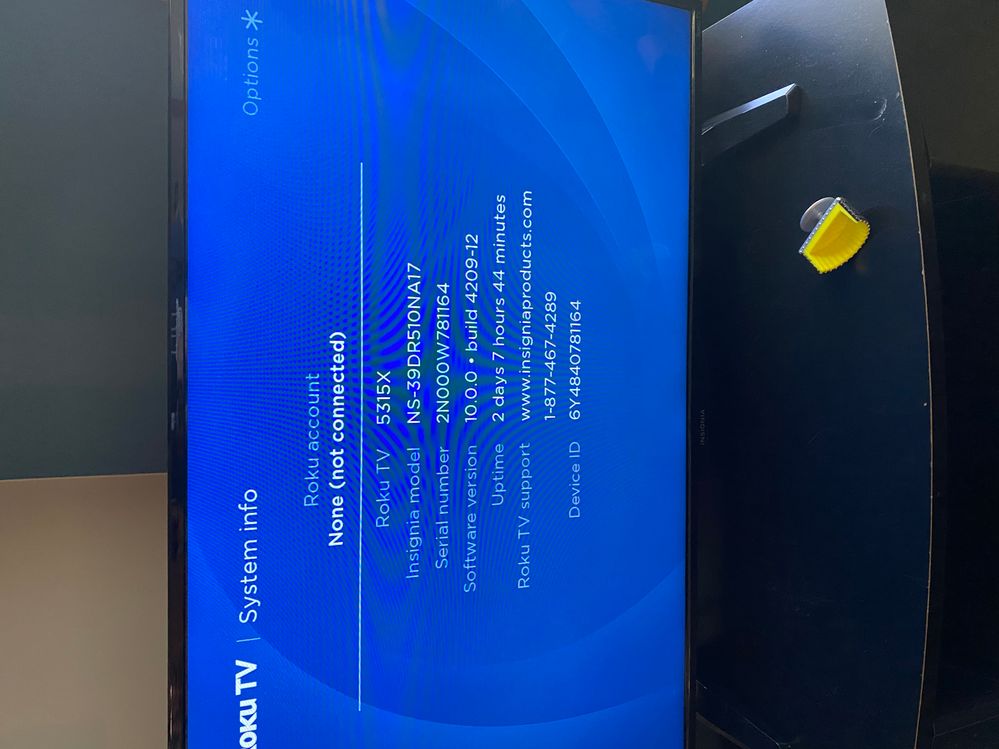Discussions
- Roku Community
- :
- Roku TV
- :
- Discussions
- :
- Re: MAC address is all zeros...AGAIN
- Subscribe to RSS Feed
- Mark Topic as New
- Mark Topic as Read
- Float this Topic for Current User
- Bookmark
- Subscribe
- Mute
- Printer Friendly Page
- Mark as New
- Bookmark
- Subscribe
- Mute
- Subscribe to RSS Feed
- Permalink
- Report Inappropriate Content
My on Roku tv is showing the MAC address as 00:00:00:00:00:00 and not allowing me to connect to internet after the 10.0.0 build 4185-CE my tv info is Roku tv C253X inn model 100021258 serial number X001003J2MV9 divide is S04J808J2MV9 called the number provided they said to contact Roku and ask for a software fix idk I’ve been at this for hours thinking of throwing it out and going to get a Samsung first and last onn product I’ll fall for
Accepted Solutions
- Mark as New
- Bookmark
- Subscribe
- Mute
- Subscribe to RSS Feed
- Permalink
- Report Inappropriate Content
Thank but now it’s working. Here’s what I did. Unplugged the TV from the power cord strip for and hour. After an hour I plugged it back up and it went right back to normal. Of course I had to enter in my wifi passwords but I’m good to go now. Go figure. Unless someone in the universe seen my post and reset it.
- Mark as New
- Bookmark
- Subscribe
- Mute
- Subscribe to RSS Feed
- Permalink
- Report Inappropriate Content
MAC address all zeros
I have a TCL roku tv. I've had it for about a year now, and have had no issues with it until yesterday. Went to turn it on, and it says "not connected". I try to connect it back to my wifi, and it's not finding any networks. My internet/wifi is working perfectly, and I have two other roku tvs connected to wifi, and I'm not having any issues with those either. I've done all troubleshooting through TCL, and absolutely nothing has fixed it. I've scoured to internet looking for a fix, and nothing I've tried has helped. Any ideas??
- Mark as New
- Bookmark
- Subscribe
- Mute
- Subscribe to RSS Feed
- Permalink
- Report Inappropriate Content
Re: Wireless MAC all zeros after firmware update reboot
Thanks for the post and providing us with you information.
I have passed the information along to the appropriate Roku team to investigate further.
Thanks,
Danny
Roku Community Moderator
- Mark as New
- Bookmark
- Subscribe
- Mute
- Subscribe to RSS Feed
- Permalink
- Report Inappropriate Content
Re: Wireless MAC all zeros after firmware update reboot OS 10.0
Disconnect the tv power cord from the outlet, then click on the power button on the tv 30 times to clear any electric current left. Then wait 30 seconds. Plug the tv and it should connect to your WiFi. If this didn’t help try using Ethernet cord connecting your tv to one of the available Ethernet ports in your router. Once you are on main screen click home button 5 times followed by FF three times then RW twice. In the menu click update and re update your tv
- Mark as New
- Bookmark
- Subscribe
- Mute
- Subscribe to RSS Feed
- Permalink
- Report Inappropriate Content
Re: Wireless MAC all zeros after firmware update reboot
Thanks how long is these issues taking to fix
- Mark as New
- Bookmark
- Subscribe
- Mute
- Subscribe to RSS Feed
- Permalink
- Report Inappropriate Content
Re: MAC address all zeros
If your other RokuTVs are working fine, and 0 networks are showing up on the problem TCL RokuTV, appears that the NIC (network interface card) is most likely the issue. (This is basically the wi-fi chip inside the TV). Without a valid MAC address, the router is at a loss to send/receive data since it is basically an identifier.
Of course, this NIC is only needed if using a wi-fi connection. If you can use an ethernet connection (RJ45 network cable wired to router LAN port), then TV will again operate properly since it bypasses need for wi-fi chip. (select Wired Connection)
If you can't use a wired connection, then some of the fixes include verifying that the NIC is properly grounded (sometimes adding additional ground wire) and that the solder connections of the wifi chip are secure to the board. Unless you are able/willing to disassemble TV and do some relatively simple soldering, Another indicator of bad grounding would be to unplug TV for an extended amount of time (10-15 min) and then attempt to reconnect. I doubt you will discover it to be a simple miscommunication between your router and TV. But there is always the chance.
You can try to setup a new connection. Navigate on RokuTV to Settings...System...Advanced System Settings...Network Connection..Reset..Reset Connection
Before trying to reconnect, you then enter router settings and release the assigned IP from the DHCP server. (your IP can be found at RokuTV Settings...System...About (Same place you are seeing MAC address of 0). This is assuming IP is still assigned and just MAC address assignment is lost.
Then reboot both router and RokuTV and cross fingers. The only other option is to do a factory reset of your TV and again cross fingers. Realistically though, I would be prepared to accept a hardware failure/grounding issue in need of a manual fix/repair as culprit over a simple connection correction. I do remember a youtube or other video that showed someone doing the ground wire trick/repair I will edit this post with a link if I can find it. Maybe can be of of can help to you or others.
Hope that helps get you going. Post back with any updates or need additional help.
EDIT...not the video, but here is a simple walkthrough..... https://www.instructables.com/Fix-Bad-Mac-Address-on-ROKU-TV/
Additionally, you can try such a fix with just tapes and glues or liquid solder if so inclined with the stranded ground wire. You don't necessarily need a soldering iron.
Just another Roku user... I am not a Roku employee.
Insignia RokuTV, Ultra 4660, Premiere+ 3921, Express 4k+ 3941, Streambar 9102
- Mark as New
- Bookmark
- Subscribe
- Mute
- Subscribe to RSS Feed
- Permalink
- Report Inappropriate Content
Re: MAC address is all zeros...AGAIN
Lol round and round we go , what is the real solution.. noone seems to know. Thats what im getting from reading all these threads. From my troubleshooting, seems roku is the problem, software or hardware, roku is the problem. Not my @#!* network, not location of device. Wanna meet up at the shooting range and make a video for youtube with me on the value of this garbage? This method of support is also garbage 😐
- Mark as New
- Bookmark
- Subscribe
- Mute
- Subscribe to RSS Feed
- Permalink
- Report Inappropriate Content
Re: MAC address is all zeros...AGAIN
Hi everyone,
Thanks for the posts.
We would be more than happy to look into this issue for you.
Can you please provide us the following information:
-Roku TV brand and model
-serial number
-device ID
-software OS/version
(these can all be found in Settings > System > About)
-when did you start seeing this issue
-what troubleshooting steps have you already taken to try to resolve the issue
With more information we will be able to investigate the issue further.
Thanks,
Danny
Roku Community Moderator
- Mark as New
- Bookmark
- Subscribe
- Mute
- Subscribe to RSS Feed
- Permalink
- Report Inappropriate Content
Re: MAC address is all zeros...AGAIN
Hey @RokuDanny-R ,
My mom’s TV has O’s for her MAC address.
Here is her “About” page.
She said the house had a quick power outage and after that, the TV was no longer connected to the internet. She tried a factory reset and unplugging the TV and the MAC is still all 0’s.
Please advise.
Thank you!
- Mark as New
- Bookmark
- Subscribe
- Mute
- Subscribe to RSS Feed
- Permalink
- Report Inappropriate Content
Re: MAC address is all zeros...AGAIN
Hey @Droopy
Thanks for the post.
Each Roku TV manufacturer provides direct support and warranty services for their products running the Roku OS. Since your affected device is an Insignia Roku TV, we suggest reaching out to the TV manufacturer's support team to report the issue and for further help.
You can contact them here: https://www.insigniaproducts.com/support or at 1-877-467-4289
We appreciate your understanding.
All the best,
Kariza
Roku Forum Moderator
Become a Roku Streaming Expert!
Share your expertise, help fellow streamers, and unlock exclusive rewards as part of the Roku Community. Learn more.