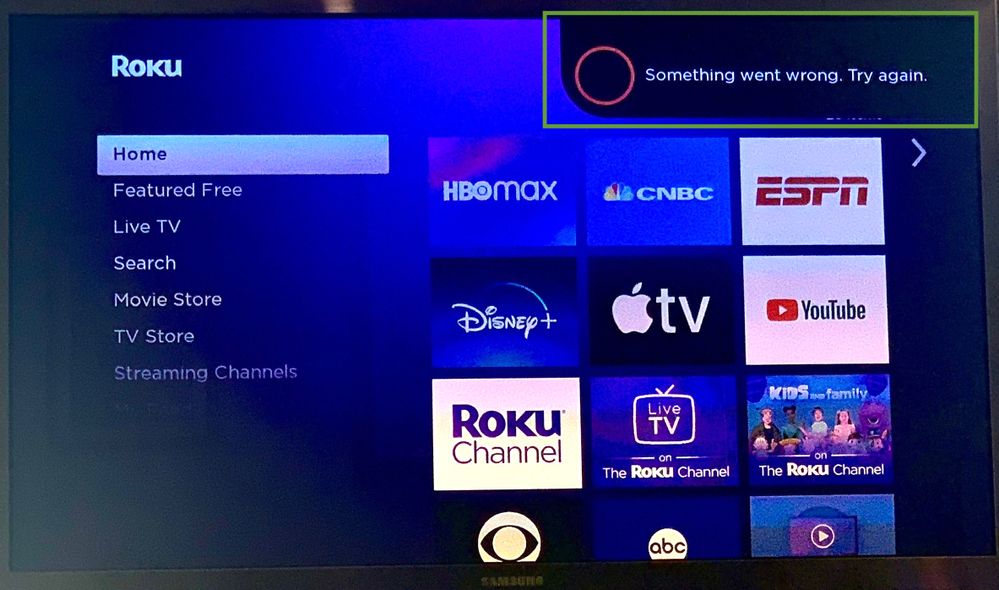Discussions
- Roku Community
- :
- Roku TV
- :
- Discussions
- :
- Re: Voice search stopped working
- Subscribe to RSS Feed
- Mark Topic as New
- Mark Topic as Read
- Float this Topic for Current User
- Bookmark
- Subscribe
- Mute
- Printer Friendly Page
- Mark as New
- Bookmark
- Subscribe
- Mute
- Subscribe to RSS Feed
- Permalink
- Report Inappropriate Content
Voice search stopped working: 'Something went wrong. Try again'.
My Voice search quit working within the last month. when I press the mic button I get "Something went wrong. Try again" with a red circle.
[Example image added]
I have done all the remote issue solutions I found posted, but no help:
- Cycled power toTV, modem & router
- Replaced batteries in remote
- Paired remote
- Other things I don't remember.
I have S/W v9.4.0, Build 4200 with gig wired internet. Any help would be appreciated, I miss voice search.
- Mark as New
- Bookmark
- Subscribe
- Mute
- Subscribe to RSS Feed
- Permalink
- Report Inappropriate Content
Re: Voice search stopped working
I have the same issue. Keeps saying something went wrong
- Mark as New
- Bookmark
- Subscribe
- Mute
- Subscribe to RSS Feed
- Permalink
- Report Inappropriate Content
Re: Voice search stopped working
Same problem. Have 2 Roku TVs on different floors, a TCL and a Hisense, both less than a year old. When using voice on remote I get the "Something went wrong. Try again" with a red circle error. I tried the app on my phone with voice command and get the "Sorry, could not hear that" error. Both TV, both don't work with the remote or app. Started a few days ago.
Super annoying because I watch a lot of on air television and have to toggle up and down instead of saying the channel I want.
- Mark as New
- Bookmark
- Subscribe
- Mute
- Subscribe to RSS Feed
- Permalink
- Report Inappropriate Content
Re: Voice search stopped working
@Wallypizza wrote: ... both don't work with the remote or app. Started a few days ago.
Look at your home>settings>system>system update. It should tell you the date of last update. Does that date coincide with when the problem started?
The updates are notoriously unfriendly (and untested). Additionally, someone at Roku has something deeply personal against direct access to channels. They've held disdain at customers asking for numeric remote keys -- for years. The recent software update removed the favorite features. Also removed the ability to hold down the up/down remote button for continuous change, which was already slow. Now it's one press, one channel change. (They did this while adding 1000+ streaming channels to step through one at a time too.).
Since that update, people have increasingly been urging "use the enhanced remote, and change by voice." If a new update has broken voice recognition (for channel-changing only), that would speak volumes about Roku.
- Mark as New
- Bookmark
- Subscribe
- Mute
- Subscribe to RSS Feed
- Permalink
- Report Inappropriate Content
Re: Voice search stopped working
The remotes and app started working for me today on both tvs. I didn't do anything. No resets, no battery changes, nothing. Both tvs were last updated December 17, but the problems started this week. Weird. Glad it's working again.
- Mark as New
- Bookmark
- Subscribe
- Mute
- Subscribe to RSS Feed
- Permalink
- Report Inappropriate Content
Re: Voice search stopped working
Tried today and is working, must be magic. Just glad it's working again.
- Mark as New
- Bookmark
- Subscribe
- Mute
- Subscribe to RSS Feed
- Permalink
- Report Inappropriate Content
Re: Voice search stopped working
@RP3 wrote: Tried today and is working, must be magic. ...
@Wallypizza wrote: The remotes and app started working for me today on both tvs. I didn't do anything. No resets, no battery changes, nothing. Both tvs were last updated December 17, ....
RP3, does your home>settings>system>about show no recent last-updated date? It sounds like Wallypizza's doesn't.
That would be interesting to confirm. Roku would be pushing changes without even the courtesy of documenting it. Gaslighting customers.
- Mark as New
- Bookmark
- Subscribe
- Mute
- Subscribe to RSS Feed
- Permalink
- Report Inappropriate Content
Re: Voice search stopped working
This had WORKED! THANK YOU. 🙂
- Mark as New
- Bookmark
- Subscribe
- Mute
- Subscribe to RSS Feed
- Permalink
- Report Inappropriate Content
Re: Voice search stopped working
What worked?
Become a Roku Streaming Expert!
Share your expertise, help fellow streamers, and unlock exclusive rewards as part of the Roku Community. Learn more.