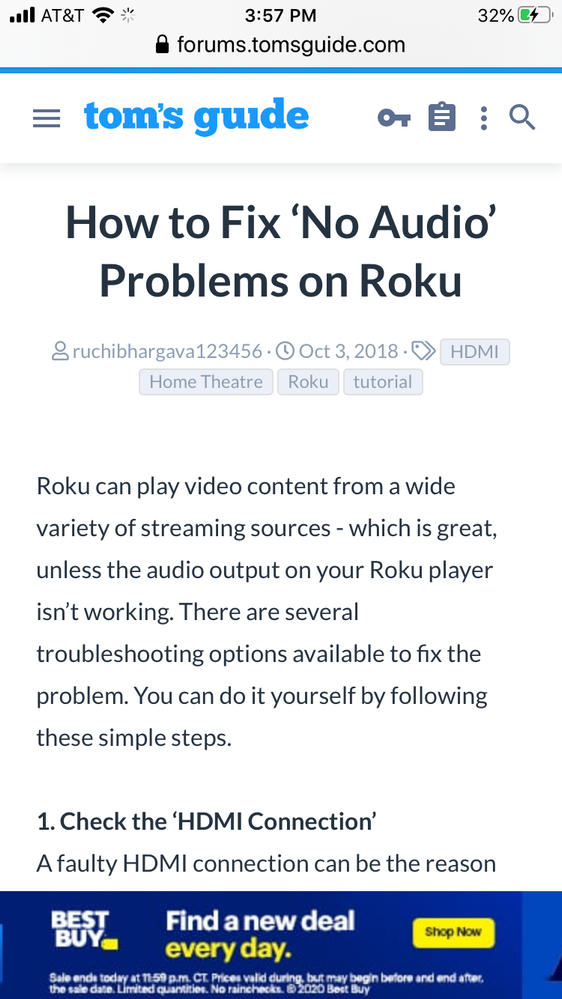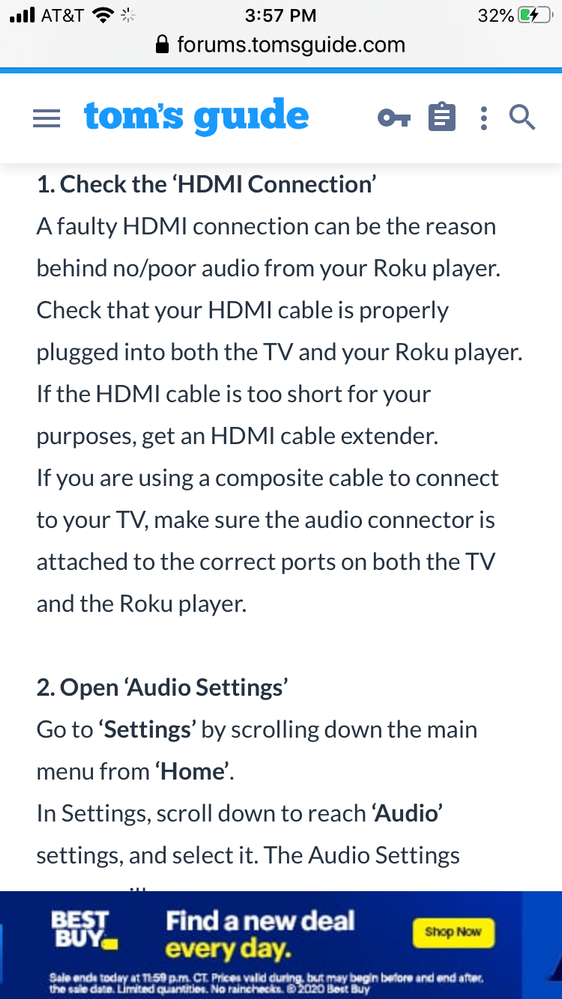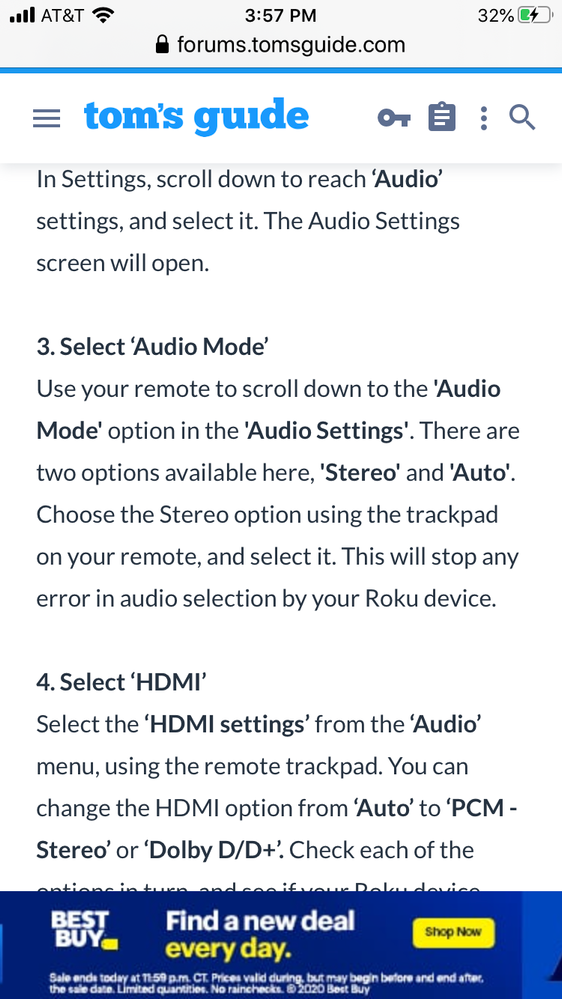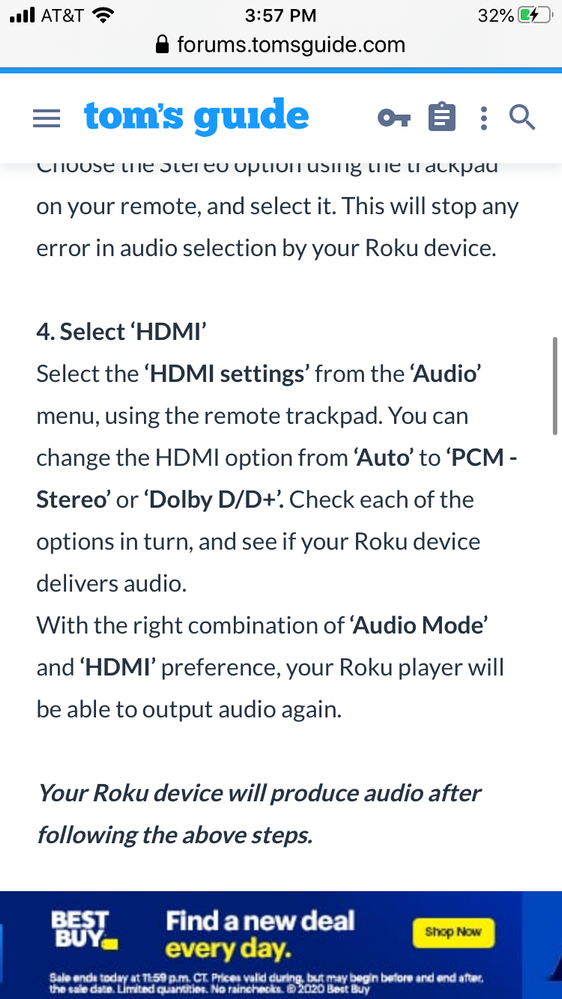Discussions
- Roku Community
- :
- Roku TV
- :
- Discussions
- :
- Re: TCL Roku TV - Stuck in Headphone Mode
- Subscribe to RSS Feed
- Mark Topic as New
- Mark Topic as Read
- Float this Topic for Current User
- Bookmark
- Subscribe
- Mute
- Printer Friendly Page
- Mark as New
- Bookmark
- Subscribe
- Mute
- Subscribe to RSS Feed
- Permalink
- Report Inappropriate Content
Re: TCL Roku TV - Stuck in Headphone Mode
I really don't know if there is an actual solution.
I have now read a lot of posts on this and different people have had different levels of success with this. I am now using an optical cable which is definitely better than using the headphone jack but if you are stuck in headphone mode, I'm not sure switching to optical is going to solution the problem.
Due to the large number of posts on this, I think that TCL definitely has an issue with it.
It would appear that some people have succeeded in fixing it by hitting the jack, wiggling it around, one person stick a pen in it and cleared it that way. Another switched to using his phone as the remote then switched it back and it cured the problem.
Sorry I don't have a better answer.
- Mark as New
- Bookmark
- Subscribe
- Mute
- Subscribe to RSS Feed
- Permalink
- Report Inappropriate Content
Re: TCL Roku TV - Stuck in Headphone Mode
I tried everything suggested on this website:
www.forum/tomsguide.com
- Mark as New
- Bookmark
- Subscribe
- Mute
- Subscribe to RSS Feed
- Permalink
- Report Inappropriate Content
Re: TCL Roku TV - Stuck in Headphone Mode
Thanks for your posting, but this sequence did not work for me. Still stuck in headphone mode.
- Mark as New
- Bookmark
- Subscribe
- Mute
- Subscribe to RSS Feed
- Permalink
- Report Inappropriate Content
Re: TCL Roku TV - Stuck in Headphone Mode
Bummer! U did just like I listed? I was sure it would fix it for everyone since it seemed to logically address the malfunction that appeared to be going on, (i.e. a TV sensing a headphone that was no longer inserted.)
- Mark as New
- Bookmark
- Subscribe
- Mute
- Subscribe to RSS Feed
- Permalink
- Report Inappropriate Content
Re: TCL Roku TV - Stuck in Headphone Mode
- Mark as New
- Bookmark
- Subscribe
- Mute
- Subscribe to RSS Feed
- Permalink
- Report Inappropriate Content
Re: TCL Roku TV - Stuck in Headphone Mode
One shot of aerosol duster into the headphone jack on the remote instantly did the trick for me...
- Mark as New
- Bookmark
- Subscribe
- Mute
- Subscribe to RSS Feed
- Permalink
- Report Inappropriate Content
Re: TCL Roku TV - Stuck in Headphone Mode
I had the same problem for about a day now. Try plugging your 3.5mm Jack into the yellow “Adapter” slot right above the headphones slot. While the Jack is plugged into the Adapter slot changer your TVs volume then unplug. That worked for me!
- Mark as New
- Bookmark
- Subscribe
- Mute
- Subscribe to RSS Feed
- Permalink
- Report Inappropriate Content
Re: TCL Roku TV - Stuck in Headphone Mode
I couldn't find a pen that I could disassemble, like your fix, but I did find an eyeglass repair kit that just happened to be on my desk (I use this two of the same model tvs as monitors for gaming and my computer) and used the screwdriver that came with it. I slid the screwdriver in as far as I could and wiggled it back and forth and the sound came back.
- Mark as New
- Bookmark
- Subscribe
- Mute
- Subscribe to RSS Feed
- Permalink
- Report Inappropriate Content
Re: TCL Roku TV - Stuck in Headphone Mode
Glad you got yours sorted out! Happy viewing.
- Mark as New
- Bookmark
- Subscribe
- Mute
- Subscribe to RSS Feed
- Permalink
- Report Inappropriate Content
Re: TCL Roku TV - Stuck in Headphone Mode
I just tapped the outside of the jack lightly a couple times with my cell phone case (with cell phone in it) and it worked ok.
Become a Roku Streaming Expert!
Share your expertise, help fellow streamers, and unlock exclusive rewards as part of the Roku Community. Learn more.