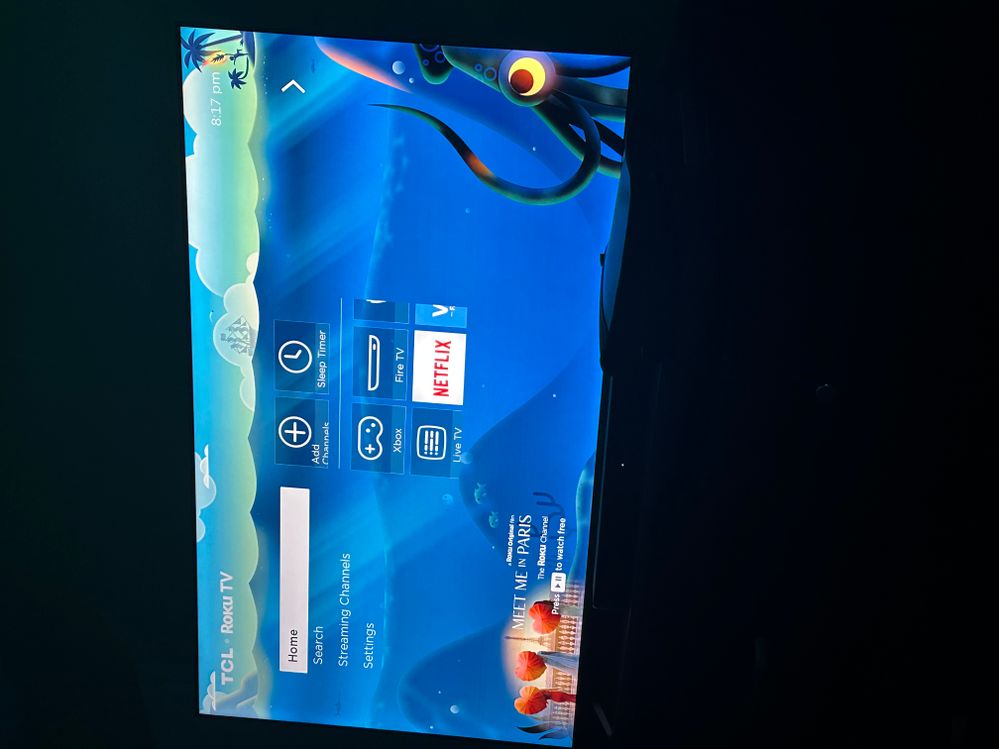Discussions
- Roku Community
- :
- Roku TV
- :
- Discussions
- :
- Re: Small Home Screen 55S451 Roku tv
- Subscribe to RSS Feed
- Mark Topic as New
- Mark Topic as Read
- Float this Topic for Current User
- Bookmark
- Subscribe
- Mute
- Printer Friendly Page
- Mark as New
- Bookmark
- Subscribe
- Mute
- Subscribe to RSS Feed
- Permalink
- Report Inappropriate Content
Small Home Screen 55S451 Roku tv
My home screen on my 55S451 Roku tv seems kinda small the icons or tiles are very small for the size of the tv.
- Mark as New
- Bookmark
- Subscribe
- Mute
- Subscribe to RSS Feed
- Permalink
- Report Inappropriate Content
Re: Small Home Screen 55S451 Roku tv
- Mark as New
- Bookmark
- Subscribe
- Mute
- Subscribe to RSS Feed
- Permalink
- Report Inappropriate Content
Re: Small Home Screen 55S451 Roku tv
Try performing a System Restart when this occurs.
Settings/System/Power/System Restart
---
Not sure why this occurs to some users, but usually the System Restart fixes it. On the RokuTV, some notice it when changing between HDMI sources (especially when using game consoles).
Just another Roku user... I am not a Roku employee.
Insignia RokuTV, Ultra 4660, 4802, 4850, Premiere+ 3921, Express 4k+ 3941, Streambar 9102
- Mark as New
- Bookmark
- Subscribe
- Mute
- Subscribe to RSS Feed
- Permalink
- Report Inappropriate Content
Re: Small Home Screen 55S451 Roku tv
The system restart worked for me, thanks
- Mark as New
- Bookmark
- Subscribe
- Mute
- Subscribe to RSS Feed
- Permalink
- Report Inappropriate Content
Re: Small Home Screen 55S451 Roku tv
This did not work for me. It have 4 icons acriss instead of the 3 i ons across I formerly had. Being low-vision it is more than an annoyance. Any other ideas on how to get it back to 3 icons across?
- Mark as New
- Bookmark
- Subscribe
- Mute
- Subscribe to RSS Feed
- Permalink
- Report Inappropriate Content
Re: Small Home Screen 55S451 Roku tv
Hi @jacob1017,
We just wanted to say thank you for reaching out and for your attempts at resolving this.
Could you tell us when you started seeing issues occur? What are the exact steps that led you to this?
Let's see if this works for you. Try to unplug your Roku TV from the power outlet and rest it for at least 10–15 minutes before plugging it back in to see if there are any differences after doing that.
If there is still no luck, could you provide us with the device serial number that can be found in Settings>System>About?
Please keep us posted!
Warm regards,
Rey
Roku Community Moderator
Become a Roku Streaming Expert!
Share your expertise, help fellow streamers, and unlock exclusive rewards as part of the Roku Community. Learn more.