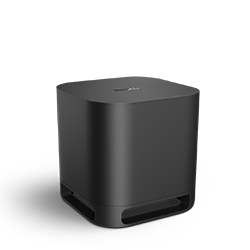- Mark as New
- Bookmark
- Subscribe
- Mute
- Subscribe to RSS Feed
- Permalink
- Report Inappropriate Content
Roku speakers an making cracking and popping sounds
My speakers have been popping for the past month. I'm using a streambar pro with 1 sub, 4 speakers. The popping happens primarily on the YouTube TV app and Netflix but I've heard it on Plex a few times. I've rebooted and removed/paired the speakers. My system streambar info is in the image. What else do you need from me to fix the issue?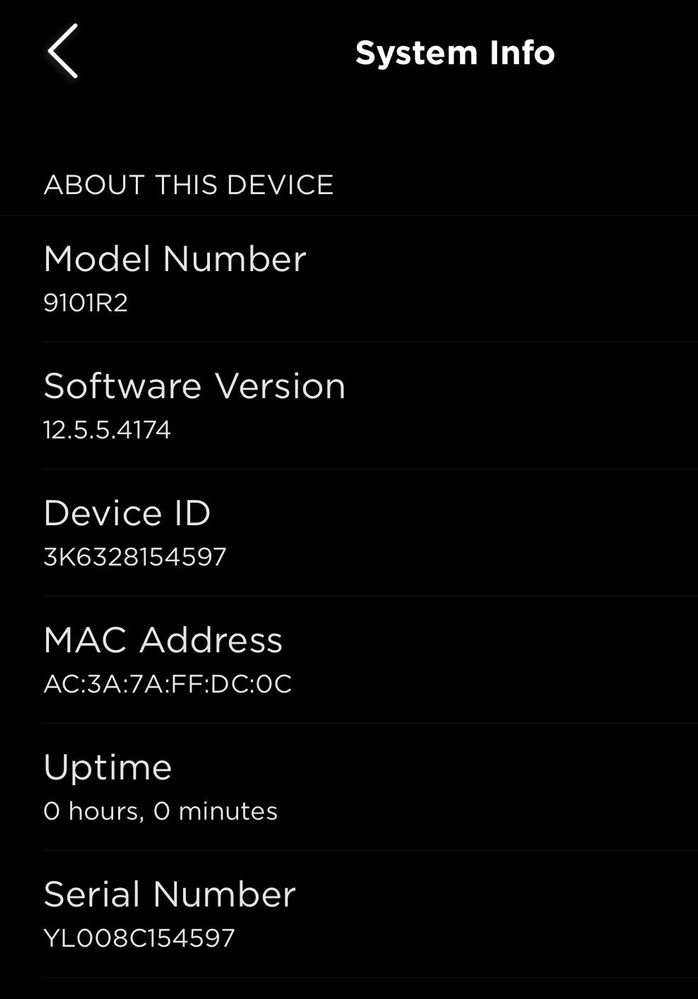
- Mark as New
- Bookmark
- Subscribe
- Mute
- Subscribe to RSS Feed
- Permalink
- Report Inappropriate Content
Re: Roku speakers an making cracking and popping sounds
track ID 97-041-635
- Mark as New
- Bookmark
- Subscribe
- Mute
- Subscribe to RSS Feed
- Permalink
- Report Inappropriate Content
Re: Roku speakers an making cracking and popping sounds
Hi, @PTznic9yet
Thanks for posting, and welcome to the Roku Community.
We appreciate you for sharing this with us, and we're sorry to hear about the trouble. Seeing that you've experienced this with multiple channels, we'll forward the information you've provided us to the appropriate Roku team for further investigation. An update will be provided once more details have been released on their end.
We hope for your understanding and patience as we work on this.
Best wishes,
Kash
Roku Community Moderator
- Mark as New
- Bookmark
- Subscribe
- Mute
- Subscribe to RSS Feed
- Permalink
- Report Inappropriate Content
Re: Roku speakers an making cracking and popping sounds
I too am having the same issue. TCL Roku 4k TV, Roku soundbar, Roku subwoofer and Roku surround sneakers. Updated and restarted all devices. Just started about 1 month ago.
- Mark as New
- Bookmark
- Subscribe
- Mute
- Subscribe to RSS Feed
- Permalink
- Report Inappropriate Content
Re: Roku speakers an making cracking and popping sounds
Hi @Gman1954,
Thank you for keeping us in the loop. We understand that you're having issues with your device.
We are now aware of the problem and doing a thorough investigation into it as a team. Having said that, would you kindly supply us with further data?
- Roku device or TV model, serial number, device ID, and software OS/version (these can all be found in Settings > System > About).
- Tracker ID when this issue occurs (when you see this issue occur, press the Home button five times, followed by the Back button five times, and provide us with this ID).
- Troubleshooting steps you have taken in an attempt to resolve the issue.
- Clip of the said issue.
We will be able to forward them to the relevant support team so they can look into them further after a few additional details have been collected. We look forward to hearing from you soon.
Sincerely,
Janadee
Roku Community Moderator
- Mark as New
- Bookmark
- Subscribe
- Mute
- Subscribe to RSS Feed
- Permalink
- Report Inappropriate Content
Re: Roku speakers an making cracking and popping sounds
- I have a 4.1 surround sound so I have the subwoofer 4 Roku speakers and a sound bar. I’ve been hearing crackling sound from both of my rear speakers, and my subwoofer for about years now , I normally just paid it no mind but lately the crackling sounds has been getting more constant. especially when playing video games or playing music from Spotify. I try switching the speakers around and factory resetting all of them including the sound bar it’s just the back Speakers that crackle and the subwoofer.
- Mark as New
- Bookmark
- Subscribe
- Mute
- Subscribe to RSS Feed
- Permalink
- Report Inappropriate Content
Re: Roku speakers an making cracking and popping sounds
Hi @ytyrellu
Greetings from the Roku Community!
We appreciate you letting us know about your audio streaming issues on your Roku device. We will work with you to know what went wrong so we can assist you further and fix the issue.
For us to better understand the issue that you are experiencing, when was your last factory reset, and what software version is your Roku device currently running? (Check on Settings > System > About.)
We also recommend performing the below steps to see if you can resolve the issue:
- Power-cycle your Roku player: unplug it from the wall power outlet and plug it back in.
- Check for updates: Go to Settings > System > Software Update > Check Now
- Restart your Roku player: Go to Settings > System > Power (if you do not see a Power submenu, skip to the next step) > System Restart.
- Factory reset Roku wireless audio device: Go to Settings > Remotes & devices > Speakers > Wireless speaker, wireless soundbar, or subwoofer, and select the device to reset > Factory reset.
- Last resort, factory reset: Go to Settings > System > Advanced system settings > Factory reset.
This should fix the problem you're having, but if it doesn't, please respond so we can help you.
Kind regards,
Eunice
Roku Community Moderator
- Mark as New
- Bookmark
- Subscribe
- Mute
- Subscribe to RSS Feed
- Permalink
- Report Inappropriate Content
Re: Roku speakers an making cracking and popping sounds
The crackling and popping happens on all apps. The TV is model 75S535, Hardware ID A120X, Serial number X0030083EAW9, Software version 12.5.5 build 4174-88. Soundbar is model 9101Z, Serial number YL008W218137, Software version 12.5.5 build 4174-95. The issue report tracker from the TV is ID W9-049-134. I have assured that all devices are up to date on software and have restarted all devices.
- Mark as New
- Bookmark
- Subscribe
- Mute
- Subscribe to RSS Feed
- Permalink
- Report Inappropriate Content
Re: Roku speakers an making cracking and popping sounds
And the tracker ID for the soundbar is 37-959-002.
- Mark as New
- Bookmark
- Subscribe
- Mute
- Subscribe to RSS Feed
- Permalink
- Report Inappropriate Content
Re: Roku speakers an making cracking and popping sounds
Thank you for the follow-up, @Gman1954.
Not to worry, the following information has been gathered and sent to the relevant Roku team for thorough investigation and extensive research. In the meantime, we value your understanding and patience. Once we have information to share, we'll surely update this thread.
Let us know if you have further inquiries regarding this.
All the best,
Janadee
Roku Community Moderator