Discussions
- Roku Community
- :
- Roku Audio
- :
- Discussions
- :
- Roku Tv won't pair to Roku Wireless Soundbar
- Subscribe to RSS Feed
- Mark Topic as New
- Mark Topic as Read
- Float this Topic for Current User
- Bookmark
- Subscribe
- Mute
- Printer Friendly Page
- Mark as New
- Bookmark
- Subscribe
- Mute
- Subscribe to RSS Feed
- Permalink
- Report Inappropriate Content
I purchased a Roku Select Series 1080p Full HD Smart RokuTV, along with a Roku TV Wireless Soundbar (exclusively for use with Roku TV), both brand new. Set up the TV yesterday, but I keep getting the "no soundbar found" error message.
TV is fully updated. Bluetooth on the Tv is working, because the remote is working just fine. The soundbar is powered on, because I can see the white blinking light. I've tried holding the reset button on the soundbar and unplugging and replugging it in. I've tried resetting the TV as well. No matter what I do, I still get the exact same error message. There isn't even a plug I could use to connect the two devices manually!
I called Roku support, but apparently they can take up to 3 days just to call you back.
Anybody have any other ideas of what I can do? Having trouble finding threads about this particular issue.
Accepted Solutions
- Mark as New
- Bookmark
- Subscribe
- Mute
- Subscribe to RSS Feed
- Permalink
- Report Inappropriate Content
Hello! @odd7878,
Thank you for your post in the Roku Community!
We appreciate you reaching out to us about pairing your Roku Wireless Soundbar with your Roku TV, and we thank you for trying some troubleshooting steps. We're happy to assist. To make sure we didn't miss any steps.
After you plug the power cable into your Roku TV Wireless Soundbar, you will hear instructions asking you to put your TV in pairing mode with the following steps:
- Make sure your TV is powered on
- Press and hold Home on your TV remote for 5 seconds
- Select Wireless soundbar and confirm
Once your TV is in pairing mode, you will see a screen like the following:
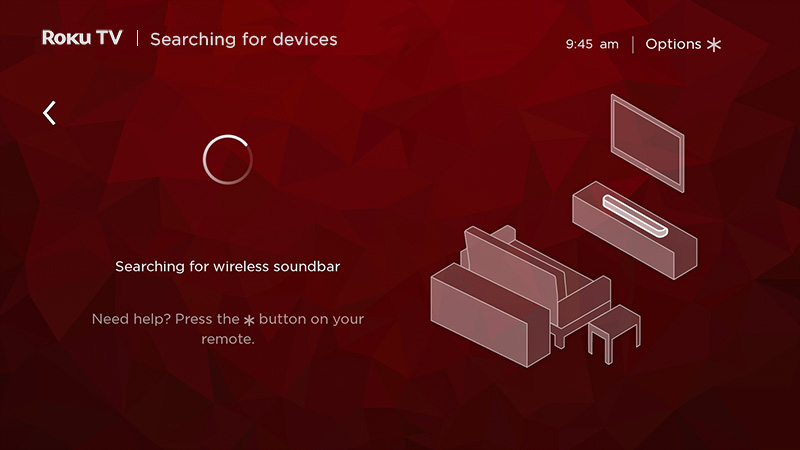
If your TV does not enter pairing mode, review the suggestions below:
- Use the existing remote: You must use your existing TV remote to enter pairing mode and be sure to point it directly at the TV screen.
- Install fresh batteries: Replace the existing batteries in your Roku remote with new matching batteries.
- Check the software version: Your TV must be running Roku OS 10.0 or higher to work with a Roku TV Wireless Soundbar. If you have not done so yet, check the software version of your Roku TV.
- Manually enter pairing mode: Go to Settings > Remotes & devices > Set up a new device > Wireless soundbar.
Once your TV is in pairing mode, it will move through the setup process automatically and connect your wireless soundbar.
If you want to review the entire pairing process, read the detailed article about setting up your Roku TV Wireless Soundbar.
When your TV is searching for your Roku TV Wireless Soundbar, it may not be able to find it if:
- Your soundbar is not powered on: Connect the power cable to turn on the soundbar and enter pairing mode. The soundbar will remain in pairing mode until it connects to your TV. Look for a flashing status LED to confirm whether the soundbar is in pairing mode. If the LED doesn't light up, ensure that the power outlet is working and try reconnecting the power cable.
- Your soundbar is too far from your TV: Keep your wireless soundbar within 30 feet of your TV. If the soundbar is too far, try pairing it again after moving it closer.
- There is wireless interference: Avoid placing your wireless soundbar near devices like your router or microwave. For best results, ensure a direct line of sight from the soundbar to the TV with no obstruction from electronics, metal, or concrete. Move the soundbar and attempt pairing again.
- Your soundbar is paired to another TV: Press and hold the Reset button on the back of the soundbar for 10 seconds, then listen for pairing instructions. If you don't see a solid status LED or hear the instructions, try resetting the soundbar again, ensuring that you hold the Reset button for 10 seconds. A short press of the Reset button will only restart the soundbar and will not perform a factory reset.
Please keep us updated on your findings, and we will be glad to continue assisting you.
Thanks,
Arjiemar
Roku Community Moderator
- Mark as New
- Bookmark
- Subscribe
- Mute
- Subscribe to RSS Feed
- Permalink
- Report Inappropriate Content
Hello! @odd7878,
Thank you for your post in the Roku Community!
We appreciate you reaching out to us about pairing your Roku Wireless Soundbar with your Roku TV, and we thank you for trying some troubleshooting steps. We're happy to assist. To make sure we didn't miss any steps.
After you plug the power cable into your Roku TV Wireless Soundbar, you will hear instructions asking you to put your TV in pairing mode with the following steps:
- Make sure your TV is powered on
- Press and hold Home on your TV remote for 5 seconds
- Select Wireless soundbar and confirm
Once your TV is in pairing mode, you will see a screen like the following:
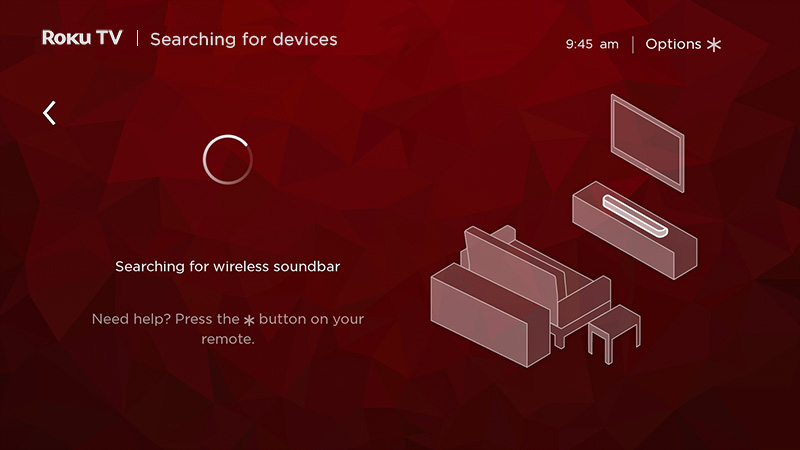
If your TV does not enter pairing mode, review the suggestions below:
- Use the existing remote: You must use your existing TV remote to enter pairing mode and be sure to point it directly at the TV screen.
- Install fresh batteries: Replace the existing batteries in your Roku remote with new matching batteries.
- Check the software version: Your TV must be running Roku OS 10.0 or higher to work with a Roku TV Wireless Soundbar. If you have not done so yet, check the software version of your Roku TV.
- Manually enter pairing mode: Go to Settings > Remotes & devices > Set up a new device > Wireless soundbar.
Once your TV is in pairing mode, it will move through the setup process automatically and connect your wireless soundbar.
If you want to review the entire pairing process, read the detailed article about setting up your Roku TV Wireless Soundbar.
When your TV is searching for your Roku TV Wireless Soundbar, it may not be able to find it if:
- Your soundbar is not powered on: Connect the power cable to turn on the soundbar and enter pairing mode. The soundbar will remain in pairing mode until it connects to your TV. Look for a flashing status LED to confirm whether the soundbar is in pairing mode. If the LED doesn't light up, ensure that the power outlet is working and try reconnecting the power cable.
- Your soundbar is too far from your TV: Keep your wireless soundbar within 30 feet of your TV. If the soundbar is too far, try pairing it again after moving it closer.
- There is wireless interference: Avoid placing your wireless soundbar near devices like your router or microwave. For best results, ensure a direct line of sight from the soundbar to the TV with no obstruction from electronics, metal, or concrete. Move the soundbar and attempt pairing again.
- Your soundbar is paired to another TV: Press and hold the Reset button on the back of the soundbar for 10 seconds, then listen for pairing instructions. If you don't see a solid status LED or hear the instructions, try resetting the soundbar again, ensuring that you hold the Reset button for 10 seconds. A short press of the Reset button will only restart the soundbar and will not perform a factory reset.
Please keep us updated on your findings, and we will be glad to continue assisting you.
Thanks,
Arjiemar
Roku Community Moderator
- Mark as New
- Bookmark
- Subscribe
- Mute
- Subscribe to RSS Feed
- Permalink
- Report Inappropriate Content
Re: Roku Tv won't pair to Roku Wireless Soundbar
I tried all of this and it didn’t work… The soundbar never spoke to me or told me what to do. When plugged in, all it does is blink 5 times and then show a solid white led for a few seconds before blinking again.
- Mark as New
- Bookmark
- Subscribe
- Mute
- Subscribe to RSS Feed
- Permalink
- Report Inappropriate Content
Re: Roku Tv won't pair to Roku Wireless Soundbar
Thanks for the follow-up.
We have forwarded your information to our support team so that they can provide you with additional assistance.
If you have any further questions or concerns please let us know.
Regards,
Arjiemar
Roku Community Moderator
- Mark as New
- Bookmark
- Subscribe
- Mute
- Subscribe to RSS Feed
- Permalink
- Report Inappropriate Content
Re: Roku Tv won't pair to Roku Wireless Soundbar
I called support two days ago and have had zero luck getting in touch with anyone from “tier 2 support”. It looks like I’m gonna have to just return both products.
- Mark as New
- Bookmark
- Subscribe
- Mute
- Subscribe to RSS Feed
- Permalink
- Report Inappropriate Content
Re: Roku Tv won't pair to Roku Wireless Soundbar
Thanks for the update,
We wanted to let you know that our support is looking into your reported issue and hopes to provide you with a more detailed update when additional information is available. Thank you for your continued patience; please continue working with them. Do not hesitate to let us know if you have any additional feedback.
Best regards,
Arjiemar
Roku Community Moderator
Become a Roku Streaming Expert!
Share your expertise, help fellow streamers, and unlock exclusive rewards as part of the Roku Community. Learn more.

