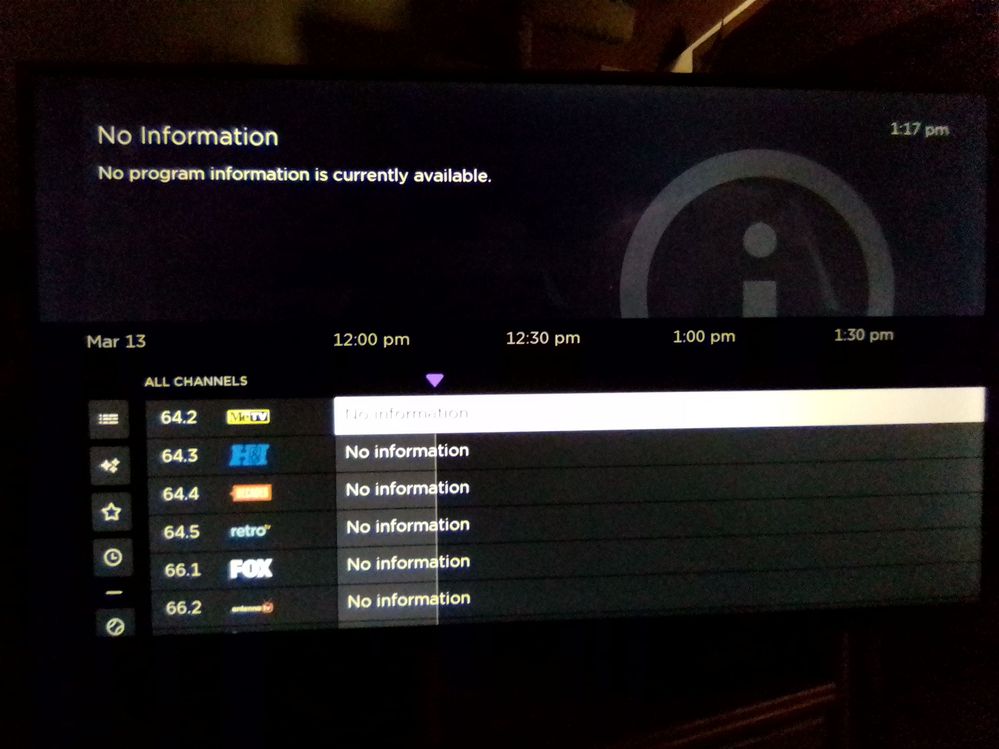- Mark as New
- Bookmark
- Subscribe
- Mute
- Subscribe to RSS Feed
- Permalink
- Report Inappropriate Content
Re: Roku TV Guide not updating Streaming Channel Info
Moat has a few points I didn't even touch on..... My favorite was "One step forward... two steps back." My favorite band was Def Leppard, but we don't need to think of that here. 😮 Great Song though. 😁
Basically meaning, if it ain't broke, just leave well enough alone. I've noticed the stuttering while scrolling the guide as well and I'll add choosing a guide choice sometimes locking up to a black screen where I have to exit and come back and try again. It seems to me that Roku is pushing memory resources to the max with unnecessary changes. "Promoted" BS as well as the extra Categories and "on Demand" BS that will lock up a Roku TV. Go back to letting your customers create their own categories. I personally Never had an issue, but maybe others did. IDK 🤐
I purchased a Roku TV because I was impressed with the user interface. I have had Roku TV's for 5 years just because of that. It's nice that Roku developed the USB and Box versions to make use of older TVs but they do have their differences. I'm noticing so much more lag and hiccups with the Roku TVs now. Simpler was better, Just a personal observation.....😁
- Mark as New
- Bookmark
- Subscribe
- Mute
- Subscribe to RSS Feed
- Permalink
- Report Inappropriate Content
Re: Roku TV Guide not updating Streaming Channel Info
Well, Pour Some Sugar On Me. 😄
Chris & Steven are both correct; the Channel Guide is still failing to populate with program information after "X" number of hours, and the stuttering during vertical scrolling remains as well.
Interesting theory of Chris' re; the possible pushing of memory resources with all of these changes/"updates" (to a system that didn't need it). I would not be at all surprised if that was indeed the case, given the limited RAM and ARM/SoC processing power these TV's are likely running on to begin with. They are certainly acting as if that could be the cause.
Software bloat/"feature creep", making (forcing) obsolete a 1 yr-old television...?
Ointment; meet a box of flies...
- Mark as New
- Bookmark
- Subscribe
- Mute
- Subscribe to RSS Feed
- Permalink
- Report Inappropriate Content
Re: Roku TV Guide not updating Streaming Channel Info
Hi Community users,
Thanks for the follow up regarding the issue you are experiencing with the Roku TV Guide.
We would be more than happy to look further into the issue, but we will need information regarding what you are seeing.
Can you please provide a video or picture of the issue so we can understand as well as the exact steps to reproduce the issue?
Once we have this information, we will be able to pass it along to the appropriate Roku team to investigate further.
Thanks,
Danny
Roku Community Moderator
- Mark as New
- Bookmark
- Subscribe
- Mute
- Subscribe to RSS Feed
- Permalink
- Report Inappropriate Content
Re: Roku TV Guide not updating Streaming Channel Info
Hi Danny,
I've been hoping that a coming update will fix the guide issue on Roku, so I have not taken a picture or video as of yet. As the basic problem has been explained pretty simply, I'm not sure a picture would help anyway. The Roku guide is no longer updating beyond 2-10 hours after the last update. I have one of the 55 inch TCL Roku TVs, 3 or 4 series myself that has the issue. Of course each different Roku TV or platform will have a slightly different update as I've noticed.
As far as reproducing the issue.....
1) Turn on your Roku TV
2) Go Roku's Live Stream
3) Once your channel starts, open the guide. I as well as many others are seeing "NO INFORMATION" listed for every channel beyond a couple of hours. Just picture the guide saying No Information for any channel. I believe the guide listed programing up to a week to 10 days before.
4) Once the Roku guide is showing "No Information" after a couple of hours. You need to exit out of the Roku live stream and then restart it to add a few more hours again.
Roku TVs have the Roku streaming channels built into the Live TV mode which is a nice touch. 😁 But I have gone directly to the Roku TV app to test the issue and it is there as well.
Thanks,
Chris
- Mark as New
- Bookmark
- Subscribe
- Mute
- Subscribe to RSS Feed
- Permalink
- Report Inappropriate Content
Re: Roku TV Guide not updating Streaming Channel Info
Darn.... "Bringing On The Heart Break" Now 😅
I hope many others are enjoying some comic relief through secret code. 😂🤣
Anyway, I believe Moat has a similar Roku TV as I do, a TCL 4 series. I have a 55 inch, but I imagine the updates would be similar (basically the same.) Soooooo..... Try the Favorites and "OTA" as an experiment if you have an antenna on your TV and can understand what the heck I was trying to say. I typed it and I'm still confused. 😅
I may or may not be correct about "pushing memory Resources" but I do know things were running better before the addition of 16 Categories that I never use. I'm a big fan of Categorizing things myself but not at the expense of performance. Who really needs a Reality TV Category or Game Show Category? 🤔 Okay, maybe some might like that I guess. Sorry, I digress.... Anywho... As I have been waiting for a fix, I've been playing with the guide. It tends to lead me back to resources. It looks to me like every category is not just "All Channels" with some channels removed, but a duplication of channels for each individual category with some removed. I know, that sounds crazy as I type it and harder to explain. 😝 Basically it looks like they load different at times. The biggest and most accurate test I've done on this is with the "Favorites Category."
Because Roku TVs have a built in Live TV Mode, the Roku Streaming channels are added to your OTA Channels. Those are the channels you get locally by adding "rabbit ears" to your TV. Roku TV owners don't need to go to The Roku TV App to view streaming channels. So, I happen to have a couple of "OTA" channels added to my favorites. Like all the Roku streaming channels in favorites, there was No Information listed on the guide....But go to all channels and look at the top of the guide where the "OTA" channels are and they all loaded Guide Info. Not just a couple of hours, but about a weeks worth. 😲 Then I go back and check out favorites... Guide Info is there for about a week for the "OTA" channels. Still nothing for Roku Streaming Channels on favorites though. 😱
I came across a few other fluke issues that tend to suggest memory is an issue, but I'm too tired to try and explain it. It involves the "Promoted Channels" always trying to be there on start up though as well as Roku just restarting out of the blue.
Anyway my fix would be to lose the extra "Preset Categories" and allow Roku Users to make a favorites categories like it was....Or even let users make their own categories. 1 or 3 might be okay, but I think 16 is too much. I have another app that did the same thing..... Now it just locks up and restarts because of memory issues? IDK, but that's my guess. I'm still a fan of Roku though. 😁
- Mark as New
- Bookmark
- Subscribe
- Mute
- Subscribe to RSS Feed
- Permalink
- Report Inappropriate Content
Re: Roku TV Guide not updating Streaming Channel Info
Hi Community users,
Thanks for posting in the Roku Community regarding the issue you are experiencing with the Roku TV Guide not updating correctly.
Please be aware that I have passed along your concerns and details to the appropriate Roku team to investigate further. Once more information is available, I'll be sure to update this Community thread.
Your patience and understanding in the meantime is much appreciated.
Thanks,
Danny
Roku Community Moderator
- Mark as New
- Bookmark
- Subscribe
- Mute
- Subscribe to RSS Feed
- Permalink
- Report Inappropriate Content
Re: Roku TV Guide not updating Streaming Channel Info
Now the "Hysteria" starts... 😋
Okay, after lots of playing and experimenting I've come up with a temporary solution I think. By No means do I think the guide issue is fixed or closed though. I would like to see the Roku Guide load channel info as it did before.
I call this the FDG solution "Force the **bleep** Guide. 🙀 I'll explain this in the exact way that I have been performing it. You may be able to start loading from any channel and it might work the same. IDK... I do know the channel I chose as well as the channels clustered around it seem to load info at a better rate.
1) I turned to the Rakuten Vicky channel, I think it's 380 or 382.
2) I open the guide to "All Channels" and scroll forward until I am at "No Information" showing on that channel. I keep scrolling until all the channels below Rakuten Vicky you can see on the page also show "No Information" as well.
3) Once the entire page is showing "No Information" start scrolling through all the channel categories using the rewind button "<<" By the time I got to the 4th or 5th page my channels began to load. You will have to scroll through all the categories because they are loading randomly. Once you are back into "All Channels" Continue scrolling until you get to the end or the first channel as the case may be since you're going backward. You basically end up scrolling through "All Channels" 1 and 1/2 times I guess. I did this because I noticed a few channels at the top of the list were not loaded yet.
4) Close your guide and then reopen it.... You should see a bit more of your guide info for all channels showing. 😁
You can actually scroll a full day or so and get the same results with this method with more info showing for a longer time. The only fluke I've noticed doing that is that about an hour gets missed somewhere down the line. Today is March 8th, I was able to load the Roku Guide up to March 12. I just performed this technique at 24 hour increments.
2 warnings.....
1) Once you exit Roku Live Steam or turn your TV off, the extra guide info will be gone when you come back.
2) If you try to load too many days at once doing this technique, the guide will probably lock up. You can exit out of the guide to the channel you are on, but when bringing the guide back up will, it will still be locked. You have to exit Roku Live TV and Restart it. I imagine it's just trying to populate too much info at once. I was able to load up to 4 or 5 days. I had the guide lock up when I was loading 6 or 7 days at a time. Basically trying to load info up to March 14.
If you're going to turn your TV off anyway, 1 or 2 days is probably all you need until we get a real fix. Anyway, Good Luck. I hope this works for others. 😁
- Mark as New
- Bookmark
- Subscribe
- Mute
- Subscribe to RSS Feed
- Permalink
- Report Inappropriate Content
Re: Roku TV Guide not updating Streaming Channel Info
Seems RokuDanny-R is asking for a picture. Well, "I've got a photograph, picture of". In fact, "All I've got is a photograph..." 🤭
To reproduce;
1) Turn on TV.
2) Select an OTA/Live TV (antenna/broadcast) channel to watch from the Channel Guide.
3) Watch for a few hours.
4) Open the Channel Guide to see what else is on - the attached photo is what you'll see; the Channel Guide columns filled with "No information".
As simple as that. Broken, even worse than before. 🤬👎
TLC 43S432 - ID; C133X - S/N; X00000AWK2AX - Software Version; 11.5.0 • build 4312-93
- Mark as New
- Bookmark
- Subscribe
- Mute
- Subscribe to RSS Feed
- Permalink
- Report Inappropriate Content
Antenna channels disappearing from live tv guide
Local antenna channels keep disappearing from live tv guide.This is on roku tv
What to do?
- Mark as New
- Bookmark
- Subscribe
- Mute
- Subscribe to RSS Feed
- Permalink
- Report Inappropriate Content
Re: Roku TV Guide not updating Streaming Channel Info
Thanks for adding a pic Moat, not that I thought it was needed as I mentioned. It just seems to be a simple issue being described for the Roku guide. Your picture is interesting though...so I guess it was a good addition to the forum. 😉 It appears that your picture is taken from the top of your "All Channels" category of your guide where the OTA "Antenna Feed" channels start. Oddly my OTA channels seem to load info pretty well most of the time "when I scroll up that high." The few OTA channels I have added to the "Favorites" category are not loading info though. However, After I scroll to the top of the "All Channels" category where the OTA channels begin, the info loads. Guide info is then showing for the OTA channels back in favorites. 😯 The streaming channels there still show No Information though.
My major issue is when you get down into the streaming channels, then my guide looks exactly like your picture.
Did you try forcing your guide to load? I'm curious if that worked for anyone else. 🤔