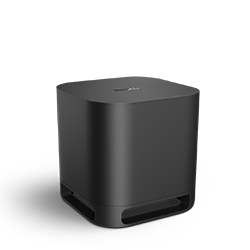Discussions
- Roku Community
- :
- Roku Audio
- :
- Discussions
- :
- Re: Roku Surround Was Working Tried to Re-Pair and...
- Subscribe to RSS Feed
- Mark Topic as New
- Mark Topic as Read
- Float this Topic for Current User
- Bookmark
- Subscribe
- Mute
- Printer Friendly Page
- Mark as New
- Bookmark
- Subscribe
- Mute
- Subscribe to RSS Feed
- Permalink
- Report Inappropriate Content
Roku Surround Was Working Tried to Re-Pair and Now Surround Rear Speakers Won't Pair
I have a Roku TCL TV
1. I have a Stream bar Pro
2. With 4 Speakers
3, The system had been working for about 6 months and sounded great.
4. The left rear speaker stopped working and I tried to re-pair the speaker and that did not work.
5. I was on the phone with tech support - no help.
6. I have reset all 4 speakers and the Stream bar by pressing the button in the back of the units for 10 seconds. That reset the all the aps and passwords installed. What fun that will be to get all that info restored.
7. At times, I can only get the front speakers to pair normally. During the multiple times I re-paired the system, the system would pair the front right speaker and the left rear speaker and those 2 speakers would be designated as the front speakers. Still, I could not pair the other 2 speakers.
8. At times, when in pairing mode the system hangs up at "Searching for speakers 4 of 4". Which means it see the speakers but it doesn't complete the setup.
9. I have taken the left rear speaker that initially stopped working and switched it to the front and it will work.
10. I have spent countless hours struggling to get the Roku sound system setup. I have also read the many articles and found nothing. I'm hoping you have a fix.
- Mark as New
- Bookmark
- Subscribe
- Mute
- Subscribe to RSS Feed
- Permalink
- Report Inappropriate Content
Re: Roku Surround Was Working Tried to Re-Pair and Now Surround Rear Speakers Won't Pair
I am having same issue. so sad to see no response. did you solve your issue?
- Mark as New
- Bookmark
- Subscribe
- Mute
- Subscribe to RSS Feed
- Permalink
- Report Inappropriate Content
Re: Roku Surround Was Working Tried to Re-Pair and Now Surround Rear Speakers Won't Pair
Yeah man! I tried to resolve the issue through tech support AGAIN (4th time). I still could not get the 4 to pair. I can pair 2 with no problem. But the pairing hangs up at the 4th speaker. I've factory reset the speakers and the soundbar. It was a amazing sound when it was working. Let me know if you ever get it resolved. I'll buy you a beer 🙂
- Mark as New
- Bookmark
- Subscribe
- Mute
- Subscribe to RSS Feed
- Permalink
- Report Inappropriate Content
Re: Roku Surround Was Working Tried to Re-Pair and Now Surround Rear Speakers Won't Pair
Welcome, and thanks for reaching out here in the Roku Community, @jezika1369!
We understand that your Roku surround sound setup is not working, and we'd be more than willing to assist you so you can get back on streaming quickly.
Let us know more about...
- Was the setup working before or you're still setting up the surround sound system?
- If it was working before, have you received any recent software updates before this happened?
- Also, what specific Roku audio devices are affected by this issue?
- Do you have any clips of the incident so we can gain more insight into it?
We are anticipating your prompt response.
All the best,
Emman
Roku Community Moderator
- Mark as New
- Bookmark
- Subscribe
- Mute
- Subscribe to RSS Feed
- Permalink
- Report Inappropriate Content
Re: Roku Surround Was Working Tried to Re-Pair and Now Surround Rear Speakers Won't Pair
Hi Emman
1. Yes - the system was working perfectly. Then one day I lost the sound out of 1 rear speaker. I tried to reinstall that speaker. After that the system was never able to install all 4 speakers.
2. The system will state that the software is up to date.
3. The audio devices affected are the speakers. I can get 2 speakers (the sound bar and the bass speaker) to install but not all 4 speakers. There is a sound bar.
4. I have only 1 photo of the installation
5. The speaker are within the recommended range of distance. I even had them next to the sound bar and Roku TV.
- Mark as New
- Bookmark
- Subscribe
- Mute
- Subscribe to RSS Feed
- Permalink
- Report Inappropriate Content
Re: Roku Surround Was Working Tried to Re-Pair and Now Surround Rear Speakers Won't Pair
Photo 2
- Mark as New
- Bookmark
- Subscribe
- Mute
- Subscribe to RSS Feed
- Permalink
- Report Inappropriate Content
Re: Roku Surround Was Working Tried to Re-Pair and Now Surround Rear Speakers Won't Pair
Thanks for keeping us in the loop, @PhillyGuy!
We appreciate you for providing all of the extra details for us to be able to gain more insight into the problem that you're experiencing. Don't worry; we are here to take a closer look at this and investigate further.
Will you please provide the following information below?
- Roku device model, serial number, device ID, and OS version. (these can all be found in Settings > System > About)
- Tracker ID (when you see this issue occur, press the Home button five times, followed by the Back button five times, and provide us with this ID)
We are anticipating your prompt response.
All the best,
Emman
Roku Community Moderator
Become a Roku Streaming Expert!
Share your expertise, help fellow streamers, and unlock exclusive rewards as part of the Roku Community. Learn more.