Discussions
- Roku Community
- :
- Roku Audio
- :
- Discussions
- :
- Roku Speakers Won't Connect to Streambar After Pai...
- Subscribe to RSS Feed
- Mark Topic as New
- Mark Topic as Read
- Float this Topic for Current User
- Bookmark
- Subscribe
- Mute
- Printer Friendly Page
- Mark as New
- Bookmark
- Subscribe
- Mute
- Subscribe to RSS Feed
- Permalink
- Report Inappropriate Content
I bought new Roku speakers for my Roku streambar. I went through the pairing of the speakers to my streambar ok, but after pairing I have no sound coming out of the speakers.
I tried unplugging and plugging in each speaker a couple of times. I've hit and held down the pairing button and got each speaker to re pair with the streambar ok. I even reset the streambar and went through the pairing again. Everything went well and was getting the audio ok out of each speaker confirming the pairing worked. After all the pairing I still get no audio from either speaker. I'm not sure what to do at this time. It's a brand new streambar and new speakers. HELP!
Accepted Solutions
- Mark as New
- Bookmark
- Subscribe
- Mute
- Subscribe to RSS Feed
- Permalink
- Report Inappropriate Content
Hello! @Plumberbob,
Thank you for your post in the Roku Community!
We're happy to help pair your Roku Wireless speakers to your Roku Streambar.
A Roku Streambar can be used with any TV with an HDMI port. However, for more straightforward connections, it's best to use a particular type of HDMI port called an ARC port. When using this port, you won't need to connect an extra cable to get audio from your TV and connected devices to your Roku Streambar.
After you identify the ARC port and make sure ARC and CEC are enabled on your TV, use the steps below to connect your Roku Streambar.
- Connect your Roku Streambar to a wall outlet, surge protector, or extension cord using the included power cable.
- Connect your Streambar to the ARC port on your TV with the included Premium High-Speed HDMI Cable.
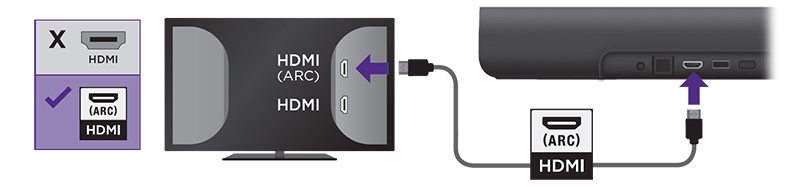
If you did not check earlier, ensure ARC and CEC are enabled on your TV.
The steps to complete the setup process depend on the type of television your Roku Streambar is connected to. If you have a Roku TV, you may be able to finish the setup automatically. Please select the appropriate link below to continue with on-screen setup and activation.
- Your Roku Streambar is connected to a Roku TV.
- Your Roku Streambar is connected to a non-Roku TV.
If you are unsure what type of television you own, learn to determine if you have a Roku TV.
If no sound is playing from your Streambar, try the following steps.
- Check the cable connections. Unplug your HDMI and optical cable (if used), then plug them back in to ensure they are correctly seated.
- Turn up the volume. Use your Roku remote to make sure the volume is turned up.
- Check your TV audio format settings. The Roku Streambar SE cannot play Dolby Audio or DTS audio formats. Make sure your TV audio format is set to PCM-Stereo (or Stereo). If you need help changing settings, refer to the user manual or online documentation for your TV.
Please keep us posted on what you find out. We will be happy to continue assisting you. We look forward to hearing from you.
Thanks,
Arjiemar
Roku Community Moderator
- Mark as New
- Bookmark
- Subscribe
- Mute
- Subscribe to RSS Feed
- Permalink
- Report Inappropriate Content
Hello! @Plumberbob,
Thank you for your post in the Roku Community!
We're happy to help pair your Roku Wireless speakers to your Roku Streambar.
A Roku Streambar can be used with any TV with an HDMI port. However, for more straightforward connections, it's best to use a particular type of HDMI port called an ARC port. When using this port, you won't need to connect an extra cable to get audio from your TV and connected devices to your Roku Streambar.
After you identify the ARC port and make sure ARC and CEC are enabled on your TV, use the steps below to connect your Roku Streambar.
- Connect your Roku Streambar to a wall outlet, surge protector, or extension cord using the included power cable.
- Connect your Streambar to the ARC port on your TV with the included Premium High-Speed HDMI Cable.
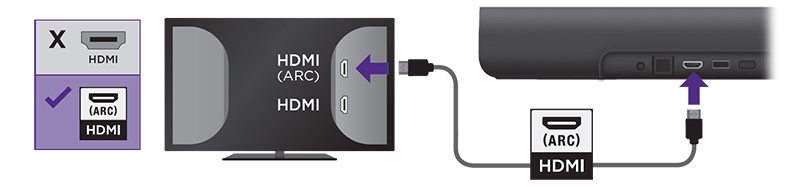
If you did not check earlier, ensure ARC and CEC are enabled on your TV.
The steps to complete the setup process depend on the type of television your Roku Streambar is connected to. If you have a Roku TV, you may be able to finish the setup automatically. Please select the appropriate link below to continue with on-screen setup and activation.
- Your Roku Streambar is connected to a Roku TV.
- Your Roku Streambar is connected to a non-Roku TV.
If you are unsure what type of television you own, learn to determine if you have a Roku TV.
If no sound is playing from your Streambar, try the following steps.
- Check the cable connections. Unplug your HDMI and optical cable (if used), then plug them back in to ensure they are correctly seated.
- Turn up the volume. Use your Roku remote to make sure the volume is turned up.
- Check your TV audio format settings. The Roku Streambar SE cannot play Dolby Audio or DTS audio formats. Make sure your TV audio format is set to PCM-Stereo (or Stereo). If you need help changing settings, refer to the user manual or online documentation for your TV.
Please keep us posted on what you find out. We will be happy to continue assisting you. We look forward to hearing from you.
Thanks,
Arjiemar
Roku Community Moderator
Become a Roku Streaming Expert!
Share your expertise, help fellow streamers, and unlock exclusive rewards as part of the Roku Community. Learn more.
