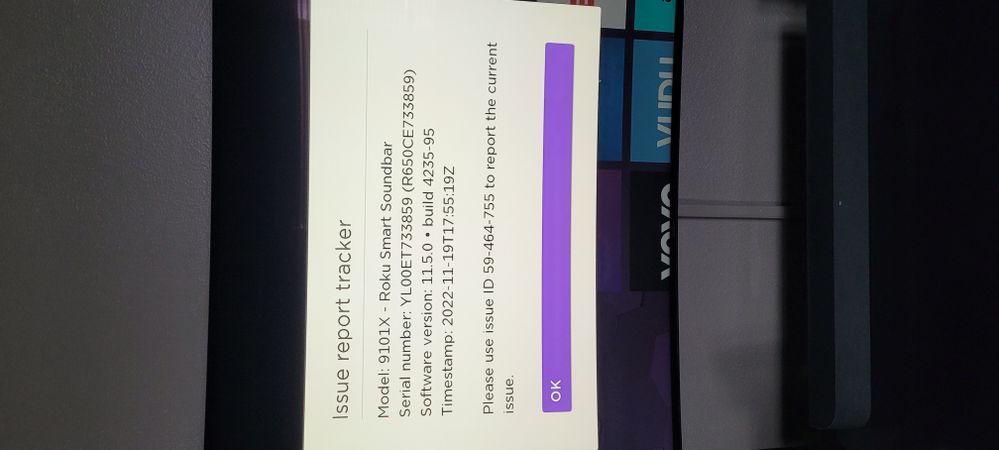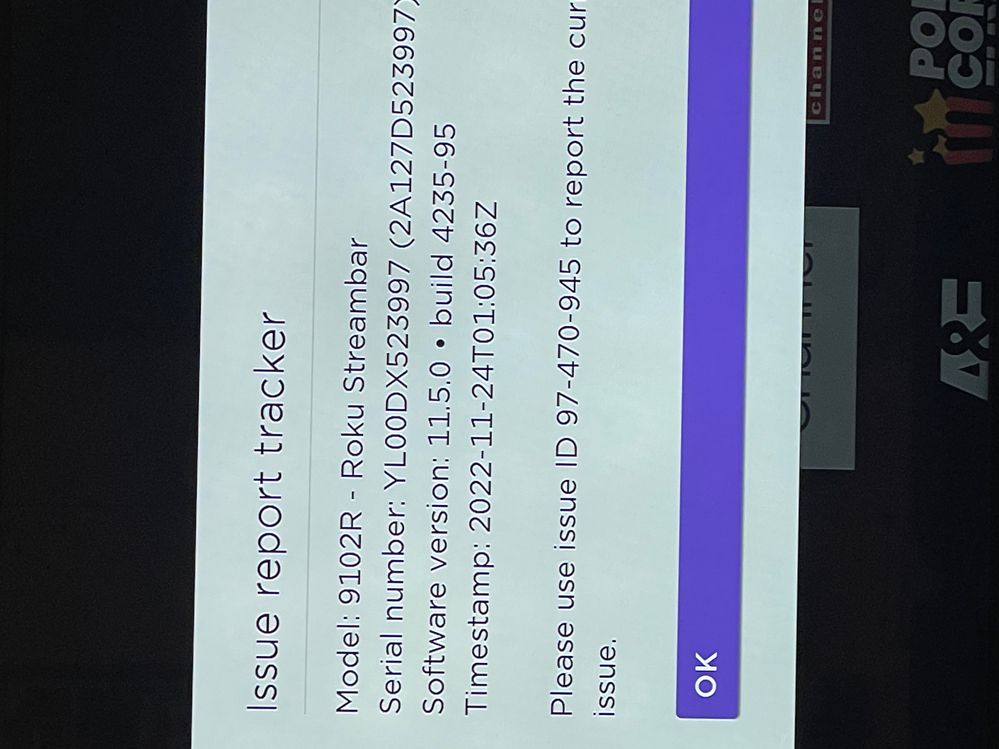- Mark as New
- Bookmark
- Subscribe
- Mute
- Subscribe to RSS Feed
- Permalink
- Report Inappropriate Content
Roku Smart Streambar crashes after initial launch of app
97% of the time after turning on the TV and launching an app, after about 30 seconds the app just quits and goes back to the home screen. After launching the same app the second time it will stay running. It doesn't matter which app I launch, it stops after about 30 seconds. I've restarted the Roku device multiple times but that hasn't helped. Has anyone come across this or have any ideas on how to fix?
- Mark as New
- Bookmark
- Subscribe
- Mute
- Subscribe to RSS Feed
- Permalink
- Report Inappropriate Content
Re: Roku Smart Soundbar crashes after initial launch of app
Thanks for the post.
We would be more than happy to look further into this issue, but will need more detailed information. Can you please provide us the following information:
- Roku device model, serial number, device ID, and software OS/version (these can all be found in Settings > System > About)
- does this issue occur on a specific channel? if so, what channel and what version/build is the channel (this can be found be selecting the channel on the Home screen and pressing the * button)
- tracker ID when this issue occurs (when you see this issue occur, press the Home button 5 times, followed by the Back button 5 times and provide us with this ID)
- steps to reproduce the issue you are seeing
Once we have this information, we will be able to pass it along to the appropriate Roku team to investigate further.
Thanks,
Danny
Roku Community Moderator
- Mark as New
- Bookmark
- Subscribe
- Mute
- Subscribe to RSS Feed
- Permalink
- Report Inappropriate Content
Re: Roku Smart Soundbar crashes after initial launch of app
- Mark as New
- Bookmark
- Subscribe
- Mute
- Subscribe to RSS Feed
- Permalink
- Report Inappropriate Content
Re: Roku Smart Soundbar crashes after initial launch of app
I’m having this same issue. I got a new streambar, it worked for a bit the first time, now whenever I launch anything it drops me back to the Home Screen about 5-15 seconds after it stops playing. The weird thing is if I keep hitting the buttons on the remote (up and down or whatever) it keeps working. But if I let it play it fails. I just had Amazon ship me a brand new one, and guess what? It’s doing the exact same thing!
- Mark as New
- Bookmark
- Subscribe
- Mute
- Subscribe to RSS Feed
- Permalink
- Report Inappropriate Content
Re: Roku Smart Soundbar crashes after initial launch of app
This happens literally with any channel, including this screen. If I just don’t touch any buttons on the remote it will disappear back to the Home Screen in about 10 seconds or so. To try I was just playing the Roku getting started video. Did bad software just go out? Or did I just get two bad units in a row??
- Mark as New
- Bookmark
- Subscribe
- Mute
- Subscribe to RSS Feed
- Permalink
- Report Inappropriate Content
Re: Roku Smart Soundbar crashes after initial launch of app
- Mark as New
- Bookmark
- Subscribe
- Mute
- Subscribe to RSS Feed
- Permalink
- Report Inappropriate Content
Re: Roku Smart Soundbar crashes after initial launch of app
Thanks! I found that things work perfectly on a different tv. But since I don’t want to replace this tv right now, I’ll keep my Roku stick and look for a different sound bar.
- Mark as New
- Bookmark
- Subscribe
- Mute
- Subscribe to RSS Feed
- Permalink
- Report Inappropriate Content
Re: Roku Smart Soundbar crashes after initial launch of app
Has there been any update on resolving this issue? I have the exact same issue.
- Mark as New
- Bookmark
- Subscribe
- Mute
- Subscribe to RSS Feed
- Permalink
- Report Inappropriate Content
Re: Roku Smart Soundbar crashes after initial launch of app
Thanks for the post.
We would be more than happy to look further into this issue, but we will need more details. Can you please provide us the following information:
- Roku device model, serial number, device ID, and software OS/version (these can all be found in Settings > System > About)
- does this issue occur on a specific channel? if so, what channel and what version/build is the channel (this can be found be selecting the channel on the Home screen and pressing the * button)
- tracker ID when this issue occurs (when you see this issue occur, press the Home button 5 times, followed by the Back button 5 times and provide us with this ID)
- steps to reproduce the issue you are seeing
With more detailed information, we will be able to assist you further.
Thanks,
Danny
Roku Community Moderator
- Mark as New
- Bookmark
- Subscribe
- Mute
- Subscribe to RSS Feed
- Permalink
- Report Inappropriate Content
Re: Roku Smart Soundbar crashes after initial launch of app
Still working on this? It has been over a year. Still happening with current version of firmware for the streambar