Discussions
- Roku Community
- :
- Roku Audio
- :
- Discussions
- :
- Re: Roku Pro TV, with Front/Rear/subwoofer
- Subscribe to RSS Feed
- Mark Topic as New
- Mark Topic as Read
- Float this Topic for Current User
- Bookmark
- Subscribe
- Mute
- Printer Friendly Page
- Mark as New
- Bookmark
- Subscribe
- Mute
- Subscribe to RSS Feed
- Permalink
- Report Inappropriate Content
Hi. I know this will be a fairly easy question for an Audio Tech, but I am a little old and outdated so need to check. I have a Roku Pro TV, 4 Roku Speakers, 1 Roku Subwoofer.
Problem: TV will not allow me to connect the rear speakers because one pair is already connected. I am guessing I need the Roku Soundbar (which is what I use to call a center channel).
This is what I am trying to get to: 1 Pair Front, 1 Pair Rear, 1 Subwoofer.
Do I need the Roku Soundbar to make this happen? If so, I assume the soundbar performs as a center channel which to me makes it a 5.1. (the ".1" is the subwoofer and the "5" represents, 2 in the front, 2 in the rear and one center.
Accepted Solutions
- Mark as New
- Bookmark
- Subscribe
- Mute
- Subscribe to RSS Feed
- Permalink
- Report Inappropriate Content
Thanks for keeping us posted here in the Roku Community, @TalleysCabins!
We understand that you want to set up a 5.1 sound configuration on your Roku devices, and we're here to assist you with this.
The following information pertains to the setup and functionality of the Roku surround sound system. Before assembling your Roku sound system, determine if you have a Roku TV system and what Roku audio devices you have. After you know what devices you have, refer to the sections below for the configurations available for your TV.
Stereo sound with a Roku TV system:
If you have a Roku TV system, including a Roku Select Series HD TV, Roku Select Series 4K TV, Roku Plus Series TV, or Roku Pro Series TV, you can set up stereo sound with one of the configurations below.

Surround sound with a Roku Plus Series or Roku Pro Series TV:
Suppose you have a Roku Plus Series TV or Roku Pro Series TV besides the stereo sound configurations above. In that case, you can also set up surround sound using one of the configurations below.

Roku sound system with a Roku Streambar SE:
If you do not have a Roku TV system, you can set up a Roku sound system using a Roku Streambar® SE in one of the configurations below.
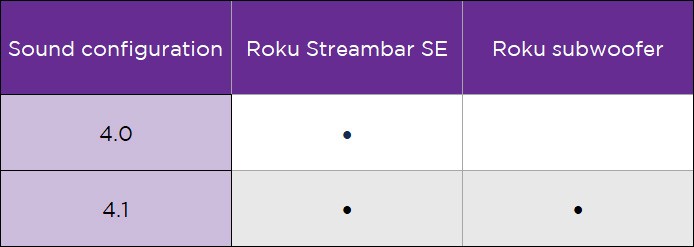
Roku sound system with any TV
If you do not have a Roku TV system, you can only set up a Roku sound system using a Roku Streambar or Roku Streambar Pro in one of the configurations below.
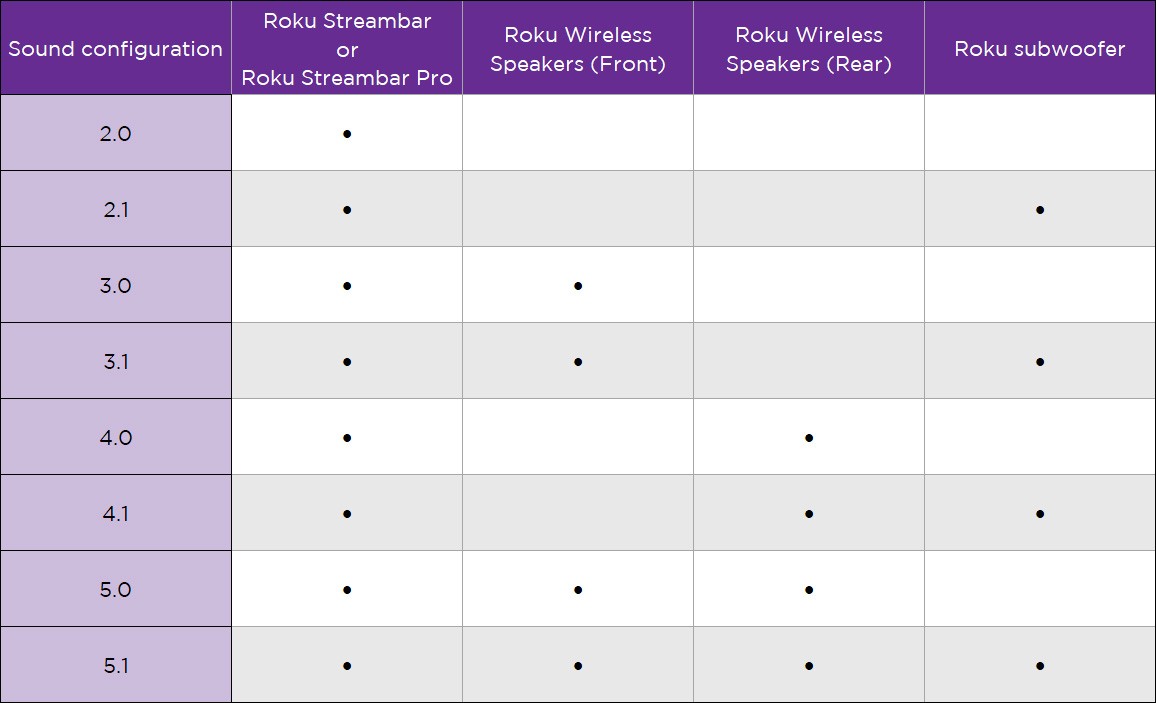
Jharra
Roku Community Moderator
- Mark as New
- Bookmark
- Subscribe
- Mute
- Subscribe to RSS Feed
- Permalink
- Report Inappropriate Content
Thanks for keeping us posted here in the Roku Community, @TalleysCabins!
We understand that you want to set up a 5.1 sound configuration on your Roku devices, and we're here to assist you with this.
The following information pertains to the setup and functionality of the Roku surround sound system. Before assembling your Roku sound system, determine if you have a Roku TV system and what Roku audio devices you have. After you know what devices you have, refer to the sections below for the configurations available for your TV.
Stereo sound with a Roku TV system:
If you have a Roku TV system, including a Roku Select Series HD TV, Roku Select Series 4K TV, Roku Plus Series TV, or Roku Pro Series TV, you can set up stereo sound with one of the configurations below.

Surround sound with a Roku Plus Series or Roku Pro Series TV:
Suppose you have a Roku Plus Series TV or Roku Pro Series TV besides the stereo sound configurations above. In that case, you can also set up surround sound using one of the configurations below.

Roku sound system with a Roku Streambar SE:
If you do not have a Roku TV system, you can set up a Roku sound system using a Roku Streambar® SE in one of the configurations below.
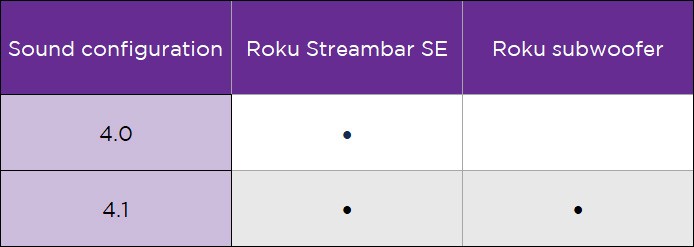
Roku sound system with any TV
If you do not have a Roku TV system, you can only set up a Roku sound system using a Roku Streambar or Roku Streambar Pro in one of the configurations below.
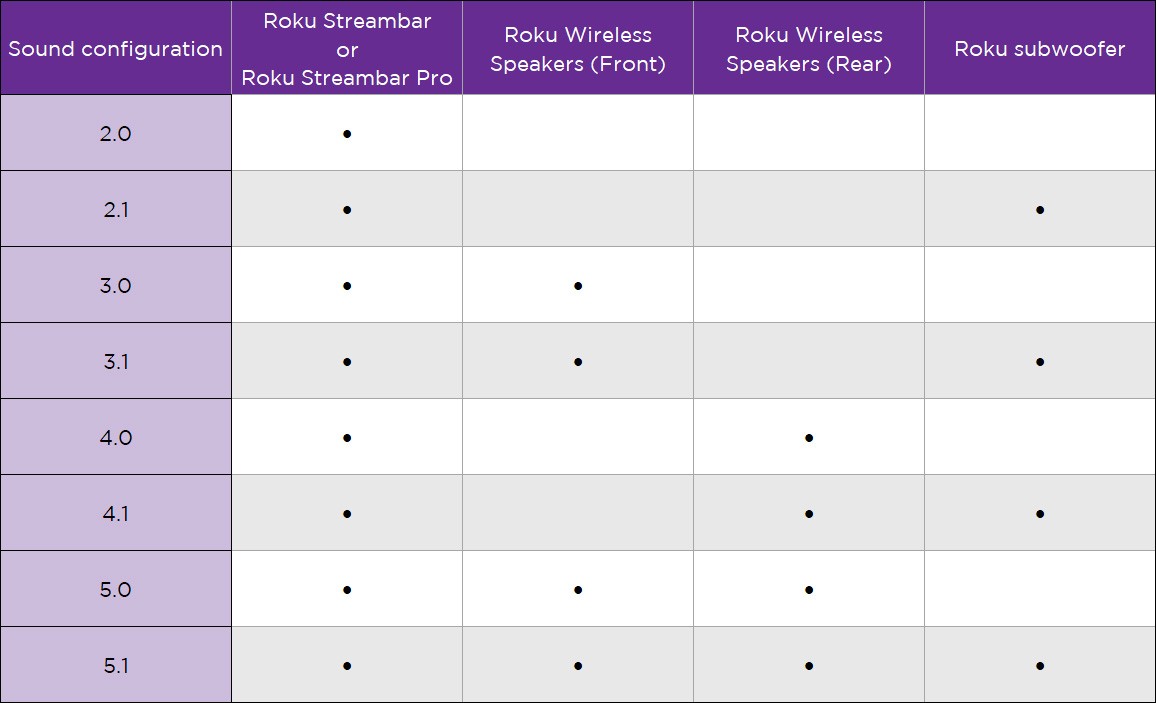
Jharra
Roku Community Moderator
Become a Roku Streaming Expert!
Share your expertise, help fellow streamers, and unlock exclusive rewards as part of the Roku Community. Learn more.
