Discussions
- Roku Community
- :
- Roku TV
- :
- Discussions
- :
- Re: Peacock channel keeps crashing on my Roku tv. ...
- Subscribe to RSS Feed
- Mark Topic as New
- Mark Topic as Read
- Float this Topic for Current User
- Bookmark
- Subscribe
- Mute
- Printer Friendly Page
- Mark as New
- Bookmark
- Subscribe
- Mute
- Subscribe to RSS Feed
- Permalink
- Report Inappropriate Content
Re: Peacock channel keeps crashing on my Roku tv. Frustrating.
I’m having the same issues and There is no option to delete the app and reload it.
- Mark as New
- Bookmark
- Subscribe
- Mute
- Subscribe to RSS Feed
- Permalink
- Report Inappropriate Content
Re: Peacock channel keeps crashing on my Roku tv. Frustrating.
Here it is November 2021 and this has been a widespread issue for MONTHS now. I can't understand why a company would allow an app that crashes your system no matter what you do to continue. It's obvious Peacock has issues as it is by how unbelievably slow it is to load on any device. There's got to be a fix somewhere! Please pull, revert or fix it!
- Mark as New
- Bookmark
- Subscribe
- Mute
- Subscribe to RSS Feed
- Permalink
- Report Inappropriate Content
Re: Peacock channel keeps crashing on my Roku tv. Frustrating.
Exactly! I just started paying for premium on Pisscock and now it crashes watching and have to keep restarting. Either fix it or I cancel service.
#peacock
#crashes
- Mark as New
- Bookmark
- Subscribe
- Mute
- Subscribe to RSS Feed
- Permalink
- Report Inappropriate Content
Re: Peacock channel keeps crashing on my Roku tv. Frustrating.
Hi @Lindzzzzy @Shakes1 @PapaJS
Thanks for posting here in the Community.
Did you restart your Roku before re-installing the channel? That step is crucial when performing the troubleshooting. If you haven't tried the suggested order (remove > restart > re-install), we suggest giving it a shot once again.
We also recommend restarting the Roku device from the Settings menu by navigating to Settings > System > System restart > Restart.
Let us know how it goes!
All the best,
Irene
- Mark as New
- Bookmark
- Subscribe
- Mute
- Subscribe to RSS Feed
- Permalink
- Report Inappropriate Content
Re: Peacock channel keeps crashing on my Roku tv. Frustrating.
Irene (employee of Roku), would you please address the question some of us have brought up, which is that our Roku home-screens do not give an option to "remove channel" for Peacock (though this option does present for *other* channels/apps--just not Peacock)? (Thus the attempted fix of "reinstalling the app" is literally not possible.)
Thank you.
- Mark as New
- Bookmark
- Subscribe
- Mute
- Subscribe to RSS Feed
- Permalink
- Report Inappropriate Content
Re: Peacock channel keeps crashing on my Roku tv. Frustrating.
I've removed and reinstalled several times. It doesn't make a difference.
- Mark as New
- Bookmark
- Subscribe
- Mute
- Subscribe to RSS Feed
- Permalink
- Report Inappropriate Content
Re: Peacock channel keeps crashing on my Roku tv. Frustrating.
Restarted the Roku each and every time before re-installing, and it does not fix the crashing, and have done the (remove > restart > re-install) numerous times now. It has, twice, helped it to last longer before Peacock crashes, but as soon as I change the show or leave to a different app and them come back to Peacock it either freezes, starts doing a weird flashing or just shuts down and takes me to the ROKU home screen and won't come up for longer than 5 minutes at a time before crashing again.
Side note: To those that are having trouble uninstalling, do not go into the Peacock app, but highlight the app on the main ROKU menu without clicking to go into it, and then click the star or rather asterisk for options, the removal menu comes up that way, that is how we have to do it each time as there is no remove option once we open the app. I really hope that helps some of you.
- Mark as New
- Bookmark
- Subscribe
- Mute
- Subscribe to RSS Feed
- Permalink
- Report Inappropriate Content
Re: Peacock channel keeps crashing on my Roku tv. Frustrating.
I also have restarted and reinstalled the app and that doesn’t do a thing.
- Mark as New
- Bookmark
- Subscribe
- Mute
- Subscribe to RSS Feed
- Permalink
- Report Inappropriate Content
Re: Peacock channel keeps crashing on my Roku tv. Frustrating.
"Side note: To those that are having trouble uninstalling..."
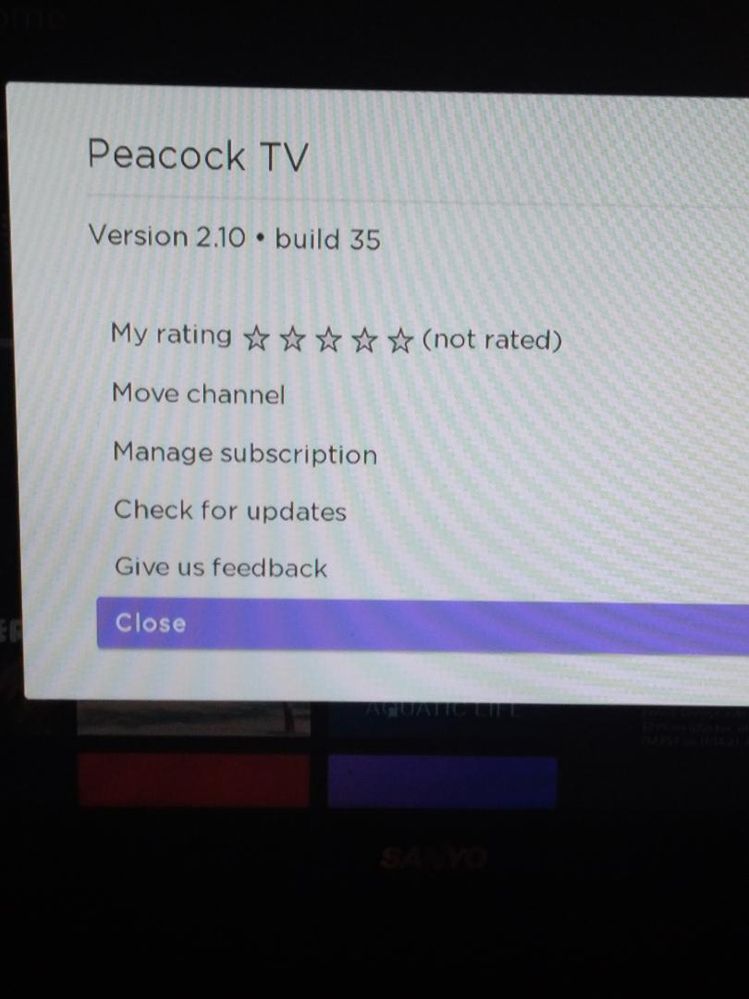
Just to reiterate for clarity: some of us are having a strange inability to uninstall/reinstall the Peacock app. I will try to attach a picture I just took of my tv screen proving that when accessing the "asterisk menu" there is NO option to remove the channel so as to be able to reinstall it.
- Mark as New
- Bookmark
- Subscribe
- Mute
- Subscribe to RSS Feed
- Permalink
- Report Inappropriate Content
Re: Peacock channel keeps crashing on my Roku tv. Frustrating.
Hi @ringsabre ! Oh okay, I wonder if you click on "Move Channel" if it would access a removal? I don't have the Move Channel on mine, so I don't know what that does. I use the little ROKU express box so it might be something with different ROKU's too?? I have no idea, was just hoping that the way we have to do would help. I know my son goes into the app, and into settings to remove it on his smart tv, but with using the little box thing, we have to use the options before going into the app. I am sorry my little side note did not help you. That would be maddening to me to not be able to remove it at all; and you are completely correct that they need to address that problem!
Become a Roku Streaming Expert!
Share your expertise, help fellow streamers, and unlock exclusive rewards as part of the Roku Community. Learn more.
