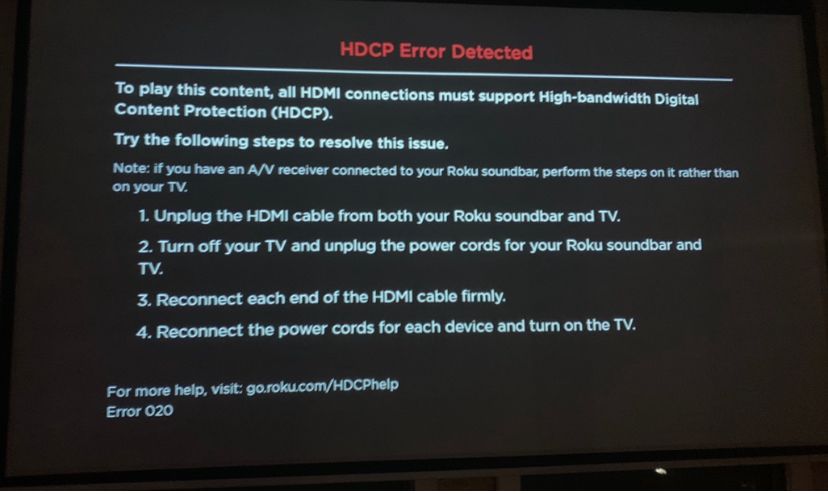- Mark as New
- Bookmark
- Subscribe
- Mute
- Subscribe to RSS Feed
- Permalink
- Report Inappropriate Content
Re: HDCP Error with Roku Soundbar
- Mark as New
- Bookmark
- Subscribe
- Mute
- Subscribe to RSS Feed
- Permalink
- Report Inappropriate Content
Re: HDCP Error with Roku Soundbar
@mcolato @TimJohnston Thanks so much for sharing the extra details. I've passed these along to our team who is actively investigating the issue, and hopes to have further resolution soon. I don't have an ETA currently, but I'll continue to share any updates I hear.
Thanks,
Tanner
- Mark as New
- Bookmark
- Subscribe
- Mute
- Subscribe to RSS Feed
- Permalink
- Report Inappropriate Content
Re: HDCP Error with Roku Soundbar
@mcolato What do you currently have selected in Settings>Display type? I checked your model of Samsung TV, and it states that this is a 1080P resolution capable TV.
@TimJohnston Totally understand not wanting to remove the TV from the wall. Is there any chance you could look in the TV's settings menu to locate the model number? Our team would really like to help investigate the issue further, and that information is very useful.
Thanks,
Tanner
- Mark as New
- Bookmark
- Subscribe
- Mute
- Subscribe to RSS Feed
- Permalink
- Report Inappropriate Content
Re: HDCP Error with Roku Soundbar
I have the same problem with a newly purchased Roku soundbar. I get the error every time with Prime and Netflix. The fix works only until the TV is turned off. TV is a VIZIO, serial no. SV422XVT.
@mcolato wrote:
@TimJohnstonwe have a samsung as well. We also used the optical cable that came with it. We get the error mainly with Hulu and Netflix.
- Mark as New
- Bookmark
- Subscribe
- Mute
- Subscribe to RSS Feed
- Permalink
- Report Inappropriate Content
Re: HDCP Error with Roku Soundbar
I continue to have the problem, I should have returned it and I'd suggest you go ahead and return it if you have the opportunity. I can see the problem daily or not at all 4 or 5 days, but it always comes back.
The only "solution" is to restart the Roku sound bar. Clearly its a compatibility problem between the Roku and TV, it would be nice if they could add a simply "Restart daily at X:XX AM/PM" option...
Incidentally, I disconnected/removed my optical cable entirely as I don't need the audio feeding back into my TV (I use the Roku & streaming exclusively) and the problem still exists. So the only connection at play here is the HDMI....
TJ
- Mark as New
- Bookmark
- Subscribe
- Mute
- Subscribe to RSS Feed
- Permalink
- Report Inappropriate Content
Re: HDCP Error with Roku Soundbar
Thanks for the post.
For more information about HDCP errors, visit our Support page here: What should I do if I see a “HDCP Error Detected” message or a purple screen?
If you are still unable to resolve the issue, answer the following questions would be helpful so we can understand the issue you are experiencing:
- Have you tried connecting the Soundbar to a different HDMI port on your TV?
- When exactly does the error appear? Is it while you're playing content, when a commercial plays, when you are navigating inside a channel or on the Roku home screen?
- If this happens during playback, what streaming channel are you watching when you observe this error on screen? Could you provide an example content title (movie/TV show) as well?
- What brand & specific model number is the TV that your Soundbar is connected to?
With more information we'll be able to assist you further.
Thanks,
Danny
Roku Community Moderator
- Mark as New
- Bookmark
- Subscribe
- Mute
- Subscribe to RSS Feed
- Permalink
- Report Inappropriate Content
Re: HDCP Error with Roku Soundbar
i have the same issue with my new soundbar. works great until i turn the tv off and then its back. did i understand the prior message to indicate that the same problem exists if you use the optical cable?
- Mark as New
- Bookmark
- Subscribe
- Mute
- Subscribe to RSS Feed
- Permalink
- Report Inappropriate Content
Re: HDCP Error with Roku Soundbar
From my experience, yes. It happened whether I had the optical cable connected or not. Right now, I only have the HDMI cable connected and it happens to me every few days... Restarting the Roku soundbar "fixes" the problem... TJ
- Mark as New
- Bookmark
- Subscribe
- Mute
- Subscribe to RSS Feed
- Permalink
- Report Inappropriate Content
Re: HDCP Error with Roku Soundbar
thanks. i tried mine on a different tv (a Samsung) and it works fine. on the "problem" tv, if i pull the power cord and then put it back, that fixes the problem (which occurs every time i restart the tv). i'll try restarting the roku when it happens. i don't suppose the roku people had a solution?
- Mark as New
- Bookmark
- Subscribe
- Mute
- Subscribe to RSS Feed
- Permalink
- Report Inappropriate Content
Re: HDCP Error with Roku Soundbar
I’m having the same issue. Hooked up to my projector I can’t get 5 minutes through a movie without first the screen just going black a few times, then the HDCP error.
If I follow all steps mentioned/troubleshooting tips , it just continues to do it, and unlike others I can’t even get 5 minutes through a movie.
Projector is a budget model GooDee BL98. It’s a 1080P Projector so the Roku soundbar was set up to at 1080P.
Hooked up an old Apple TV to same projector set up and not one issue.
Hooked up my Roku 4K Ultra from living room and didn’t have the issue once in an hour of testing.
I hooked the sound bar up to another TV and it didn’t have the issue, but still makes no sense that the newer technology soundbar can’t work correctly and the 4-5 year old Apple TV box and 4K Ultra work without issue.
So the issue is the Roku Soundbar. It’s a shame as for my set up with a projector this would be ideal, but this product is so unreliable.