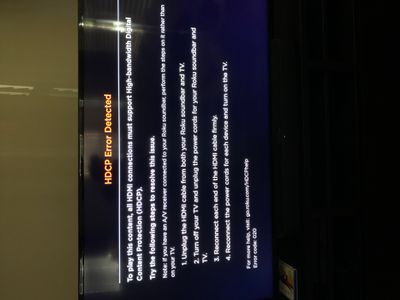Discussions
- Roku Community
- :
- Roku Audio
- :
- Discussions
- :
- HDCP Error with Roku Soundbar
- Subscribe to RSS Feed
- Mark Topic as New
- Mark Topic as Read
- Float this Topic for Current User
- Bookmark
- Subscribe
- Mute
- Printer Friendly Page
- Mark as New
- Bookmark
- Subscribe
- Mute
- Subscribe to RSS Feed
- Permalink
- Report Inappropriate Content
HDCP Error with Roku Soundbar
Within the second day of installing the Roku soundbar we started getting the HDCP Error message. I followed the instructions to properly install the soundbar. I used all the cables that came with the soundbar. I followed the steps to fix the issue, but only seems to be a temporary fix, because the error message will return a few days later. I just recently changed the HDMI cable to one that I previously had. Seemed to be working fine and then the error message came up again. This never happened with any of our previous Roku devices, which were Roku Premier devices. Is anybody experiencing this issue with their Soundbar. I am on the verge of returning it.
[post moved to appropriate board
- Mark as New
- Bookmark
- Subscribe
- Mute
- Subscribe to RSS Feed
- Permalink
- Report Inappropriate Content
Re: HDCP Error with Roku Soundbar
@mcolato Thanks for reaching out to let us know about the issue you're running into. I'd like to help gather some additional information to help investigate here:
- Have you tried connecting the Soundbar to a different HDMI port on your TV?
- When exactly does the error appear? Is it while you're playing content, when a commercial plays, when you are navigating inside a channel or on the Roku home screen?
- If this happens during playback, what streaming channel are you watching when you observe this error on screen? Could you provide an example content title (movie/TV show) as well?
- What brand & specific model number is the TV that your Soundbar is connected to?
With more information, I'd be happy to continue looking into this with you, and seeing what other troubleshooting we can provide.
Thanks,
Tanner
- Mark as New
- Bookmark
- Subscribe
- Mute
- Subscribe to RSS Feed
- Permalink
- Report Inappropriate Content
Re: HDCP Error with Roku Soundbar
- Mark as New
- Bookmark
- Subscribe
- Mute
- Subscribe to RSS Feed
- Permalink
- Report Inappropriate Content
Re: HDCP Error with Roku Soundbar
I'll follow up from there to continue assisting you.
Thanks,
Tanner
- Mark as New
- Bookmark
- Subscribe
- Mute
- Subscribe to RSS Feed
- Permalink
- Report Inappropriate Content
Re: HDCP Error with Roku Soundbar
I have the same issue, I'm using the HDMI cable that came with the Soundbar. Restarting the Roku fixes the issue, but it keeps randomly coming back...
- Mark as New
- Bookmark
- Subscribe
- Mute
- Subscribe to RSS Feed
- Permalink
- Report Inappropriate Content
Re: HDCP Error with Roku Soundbar
Thanks for letting us know what you are seeing. A few more questions here:
- What specific make/model of TV is your Roku Smart Soundbar connected to?
- What channel are you watching when this occurs?
- What is a content title example that you have observed this error on while watching?
We'd like to help take a closer look here, and see how else we can assist.
Thanks,
Tanner
- Mark as New
- Bookmark
- Subscribe
- Mute
- Subscribe to RSS Feed
- Permalink
- Report Inappropriate Content
Re: HDCP Error with Roku Soundbar
@TimJohnston Yeah my wife does all the steps to fix it as well and it will work for the meantime and it will come back the next day. It is already packaged and returning it. The way our entertainment center is set up it is too much for my wife to have to move the tv to get to the cables. We rather not deal with it.
- Mark as New
- Bookmark
- Subscribe
- Mute
- Subscribe to RSS Feed
- Permalink
- Report Inappropriate Content
Re: HDCP Error with Roku Soundbar
@mcolato - you can just go into the System Menu and Restart the sound bar and it "fixes" the problem - no need to switch cables around or move the TV (at least in my experience)...
- Mark as New
- Bookmark
- Subscribe
- Mute
- Subscribe to RSS Feed
- Permalink
- Report Inappropriate Content
Re: HDCP Error with Roku Soundbar
@TimJohnston We tried that in the beginning before researching anything and it didn't work for us.
- Mark as New
- Bookmark
- Subscribe
- Mute
- Subscribe to RSS Feed
- Permalink
- Report Inappropriate Content
Re: HDCP Error with Roku Soundbar
- What specific make/model of TV is your Roku Smart Soundbar connected to?
Its a Samsung 60 inch (not sure of the model and I'm not pulling it off the wall to find out), but I did have to use the optical port as it doesn't support ARC.
- What channel are you watching when this occurs?
I've seen it happen on VUDU and Amazon Prime video
- What is a content title example that you have observed this error on while watching?
I tried 3 or 4 and they all exhibited the problem, after a restart of the soundbar the exact titles played fine.
We'd like to help take a closer look here, and see how else we can assist.
Thanks,
Tanner
Become a Roku Streaming Expert!
Share your expertise, help fellow streamers, and unlock exclusive rewards as part of the Roku Community. Learn more.