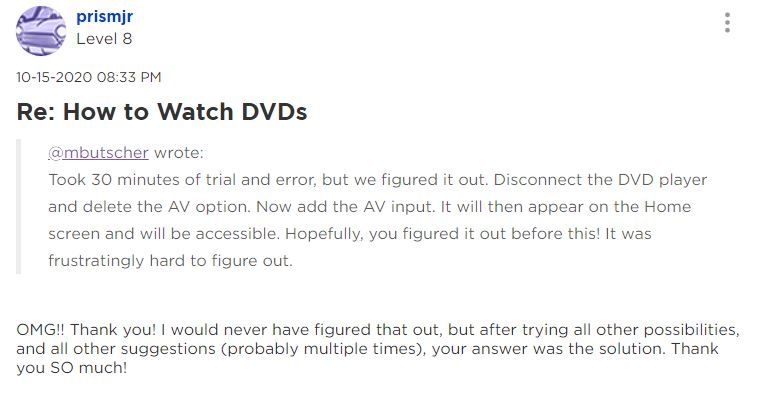Discussions
- Roku Community
- :
- Roku TV
- :
- Discussions
- :
- DVD player seems to not be connected
- Subscribe to RSS Feed
- Mark Topic as New
- Mark Topic as Read
- Float this Topic for Current User
- Bookmark
- Subscribe
- Mute
- Printer Friendly Page
- Mark as New
- Bookmark
- Subscribe
- Mute
- Subscribe to RSS Feed
- Permalink
- Report Inappropriate Content
Re: DVD player seems to not be connected
@Mimzi wrote:What steps did you follow. Having the same issue.
Try deleting the HDMI tile from the home screen (press "*" on the tile, or go to home>settings>tv inputs). Then go to home>settings>system>power and do the restart there. (If that menu has "fast start" enabled, disable it before doing the restart). Then add the HDMI tile back to the home screen.
You might also try specifying the HDMI mode (in tv inputs). Auto may not work right, and specifying a mode would? Sometimes people say a different HDMI cable fixes problems like this. (My tv has different HDMI ports. I might try a different one of those too.).
- Mark as New
- Bookmark
- Subscribe
- Mute
- Subscribe to RSS Feed
- Permalink
- Report Inappropriate Content
Re: DVD player seems to not be connected
Did anyone find out what was the solution to this problem?
- Mark as New
- Bookmark
- Subscribe
- Mute
- Subscribe to RSS Feed
- Permalink
- Report Inappropriate Content
Re: DVD player seems to not be connected
If you look back a page or so in this thread, the solution that worked for me is recounted in my previous post (23 Nov 2020). I have a TCL Roku TV, no HDMI cabling (only red-white-yellow cables). I don't know if it will work for you, but (of many suggestions) it was the only thing that worked for me.
- Mark as New
- Bookmark
- Subscribe
- Mute
- Subscribe to RSS Feed
- Permalink
- Report Inappropriate Content
Re: DVD player seems to not be connected
Thanks for the reply. The problem isn't that the AV imput doesn't show up, it says that there is no signal even though the DVD player is on.
- Mark as New
- Bookmark
- Subscribe
- Mute
- Subscribe to RSS Feed
- Permalink
- Report Inappropriate Content
Re: DVD player seems to not be connected
@Cole1 wrote:Thanks for the reply. The problem isn't that the AV imput doesn't show up, it says that there is no signal even though the DVD player is on.
What he's telling you is that there may be a software issue where, even though the AV input shows uo in the home screen, the block it presents to you isn't working correctly and does not recognize the signal from your DVD player. By deleting and then re-installing the AV input on the home screen, this clears the problem and allows the TV to recognize the signal from your DVD player. As its not recognizing your DVD player as-is, you might try the method he describes. It might clear up your issue.
- Mark as New
- Bookmark
- Subscribe
- Mute
- Subscribe to RSS Feed
- Permalink
- Report Inappropriate Content
Re: DVD player seems to not be connected
@prismjr wrote:Don't know if this will help, but after I exhausted all possibilities, this worked for me (without HDMI cable). I don't know how to direct you to the helpful post that solved my problem, so I am including a screenshot of the solution that worked for me:
I just found your solution and it worked perfectly. Thanks!! You're awesome !! 😁😁
- Mark as New
- Bookmark
- Subscribe
- Mute
- Subscribe to RSS Feed
- Permalink
- Report Inappropriate Content
Re: DVD player seems to not be connected
I still can't get a signal. I double check everything, I it hook up right. A of fact it work early. But couldn't get the sound and the TV can't find the signal
- Mark as New
- Bookmark
- Subscribe
- Mute
- Subscribe to RSS Feed
- Permalink
- Report Inappropriate Content
Re: DVD player seems to not be connected
I've done all that
- Mark as New
- Bookmark
- Subscribe
- Mute
- Subscribe to RSS Feed
- Permalink
- Report Inappropriate Content
Re: DVD player seems to not be connected
Just tried it and that didn't work
- Mark as New
- Bookmark
- Subscribe
- Mute
- Subscribe to RSS Feed
- Permalink
- Report Inappropriate Content
Re: DVD player seems to not be connected
After doing the previous steps try hooking up the DVD player with the TV off and unplugged. And then turning on the DVD player and then plugging the TV back in and turning it on. Good luck!!
-
4K
19 -
9.2
3 -
Accessibility
7 -
Accessories
9 -
Account
1 -
Activation
1 -
Adding or Removing Channels
1 -
Advertisements
5 -
Antenna tuner
8 -
App availability
1 -
ARC
9 -
Audio
49 -
Audio level
3 -
Audio quality
9 -
Audio settings
1 -
Audio sync
5 -
AV receiver audio-video issue
2 -
Bluetooth
3 -
Can't connect to network
4 -
CEC
3 -
Channel crash
2 -
Channel feature-functionality
1 -
Channel unavailable
1 -
Channels
24 -
Choppy audio
5 -
Choppy video
1 -
Compatibility
14 -
Connection issue
4 -
Content issue
1 -
Device compatibility
4 -
Display settings
1 -
Dolby Atmos
5 -
Dolby Vision
4 -
Error code
1 -
Ethernet
1 -
Features
43 -
General Question
2 -
General setup question
12 -
Google Assistant action
1 -
Guest mode
2 -
HDMI
15 -
HDMI cable
1 -
HDR
10 -
Help
106 -
Manufacturer
7 -
Network
10 -
No audio
4 -
No video
7 -
OS 12.0
2 -
Pairing
1 -
Parental controls
1 -
Play on Roku
1 -
Playback
12 -
Playback issue
1 -
Private Listening
1 -
Remote
25 -
Replacement remote
3 -
Retailer
6 -
Returns
1 -
Roku Smart Soundbar
1 -
Roku TV Support
190 -
Roku Wireless Speakers
3 -
Roku Wireless Subwoofer
2 -
Screen mirroring
6 -
Settings
42 -
Setup
3 -
Specifications
9 -
Support
149 -
Supported channels
1 -
TV power and volume control
1 -
USB
8 -
Video
34 -
Video quality
3 -
Volume modes
1 -
Warranty inquiry
1 -
Wi-Fi
1 -
Wireless
1 -
Wireless connection
1
- « Previous
- Next »