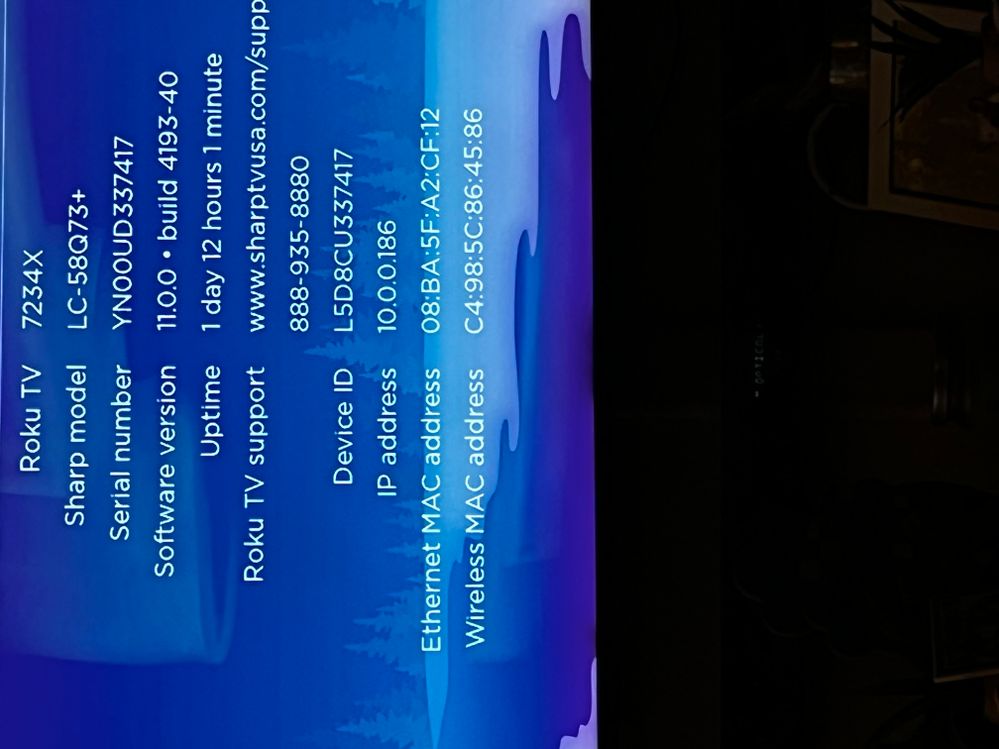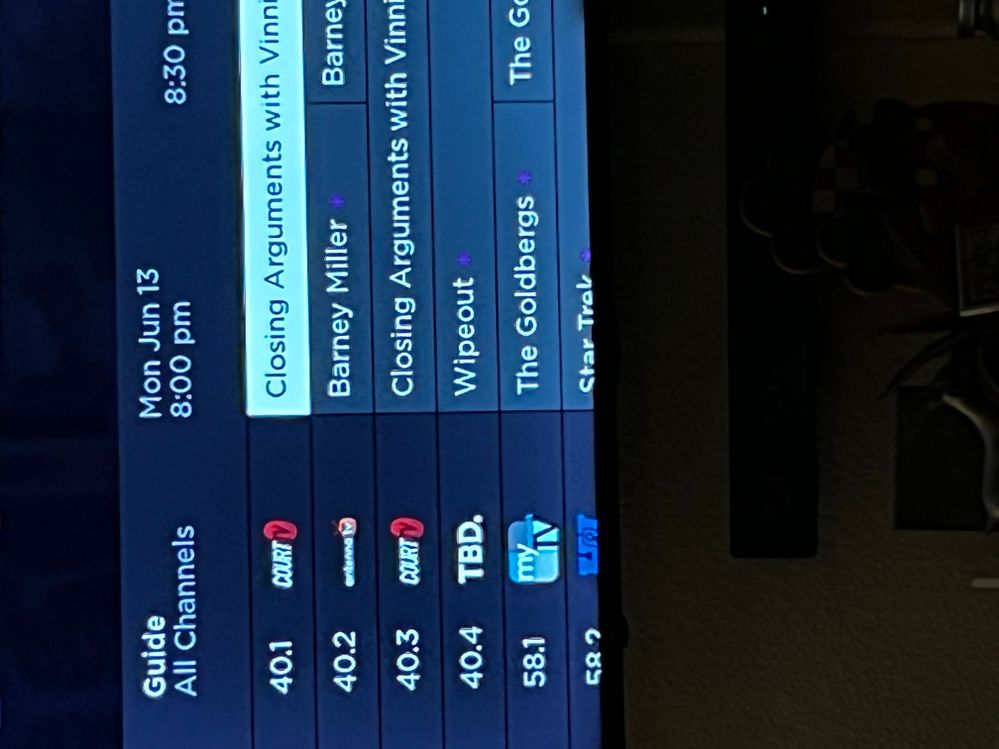- Mark as New
- Bookmark
- Subscribe
- Mute
- Subscribe to RSS Feed
- Permalink
- Report Inappropriate Content
Re: Channel Guide Info incorrect
This needs to be fixed. It is so annoying having wrong info on my TV guide. I have tried everything suggested and nothing works.
- Mark as New
- Bookmark
- Subscribe
- Mute
- Subscribe to RSS Feed
- Permalink
- Report Inappropriate Content
Re: Cable Channel Guide on live tv is all wrong with what is actually broadcast. Help???
Hi @RokuDanny-R
Sacramento, CA
40.1, 31.1, 10.1
Have rescanned, changed zip code, reset power.
Note that the programming is correct. Just not the guide info.
- Mark as New
- Bookmark
- Subscribe
- Mute
- Subscribe to RSS Feed
- Permalink
- Report Inappropriate Content
Re: Cable Channel Guide on live tv is all wrong with what is actually broadcast. Help???
Seriously? I think it's awfully clear that these questions are for the most part, arbitrary, irrelevant, and only shows that this same list does not apply to every single issue going on, yet that's all you ever post. I don't see you posting actual solutions, nor "getting back" to those who waste their time answering all these questions.
Why ask for a specific TV when it's obvious that this is happening across the board, in at least a half-dozen different model televisions, running OS11, and is NOT happening on a "specific channel"! To even ask that sounds like you just didn't bother to read any of the posts by those dealing with this issue, as it's apparent it's the entire OTA schedule, and that it's the Channel Guide, not a specific channel whatsoever. Yet that's the list you always post, so why not delete irrelevant questions, or add any that do apply to this particular bug? If getting to the root cause of this is really your priority...
- Mark as New
- Bookmark
- Subscribe
- Mute
- Subscribe to RSS Feed
- Permalink
- Report Inappropriate Content
Re: Over-the-air tv guide not accurate
Same problem. Just noticed it today.
- Mark as New
- Bookmark
- Subscribe
- Mute
- Subscribe to RSS Feed
- Permalink
- Report Inappropriate Content
Re: Program guide is wrong and is listing repeated programs on the channel.
Having same issue. Many duplicates on antenna guide both in name and programming. The channels still have the call letters correct at the top of the screen. Just not in the grid guide.
- Mark as New
- Bookmark
- Subscribe
- Mute
- Subscribe to RSS Feed
- Permalink
- Report Inappropriate Content
Re: Cable Channel Guide on live tv is all wrong with what is actually broadcast. Help???
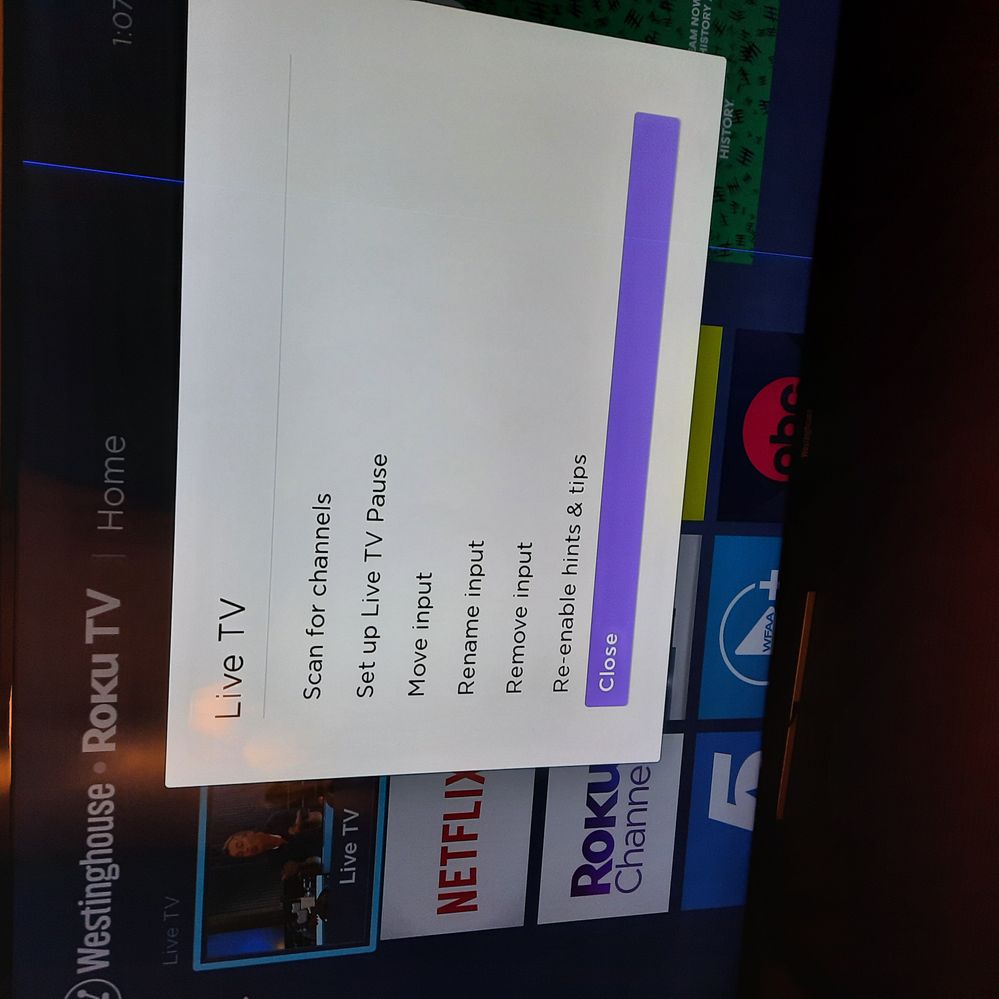
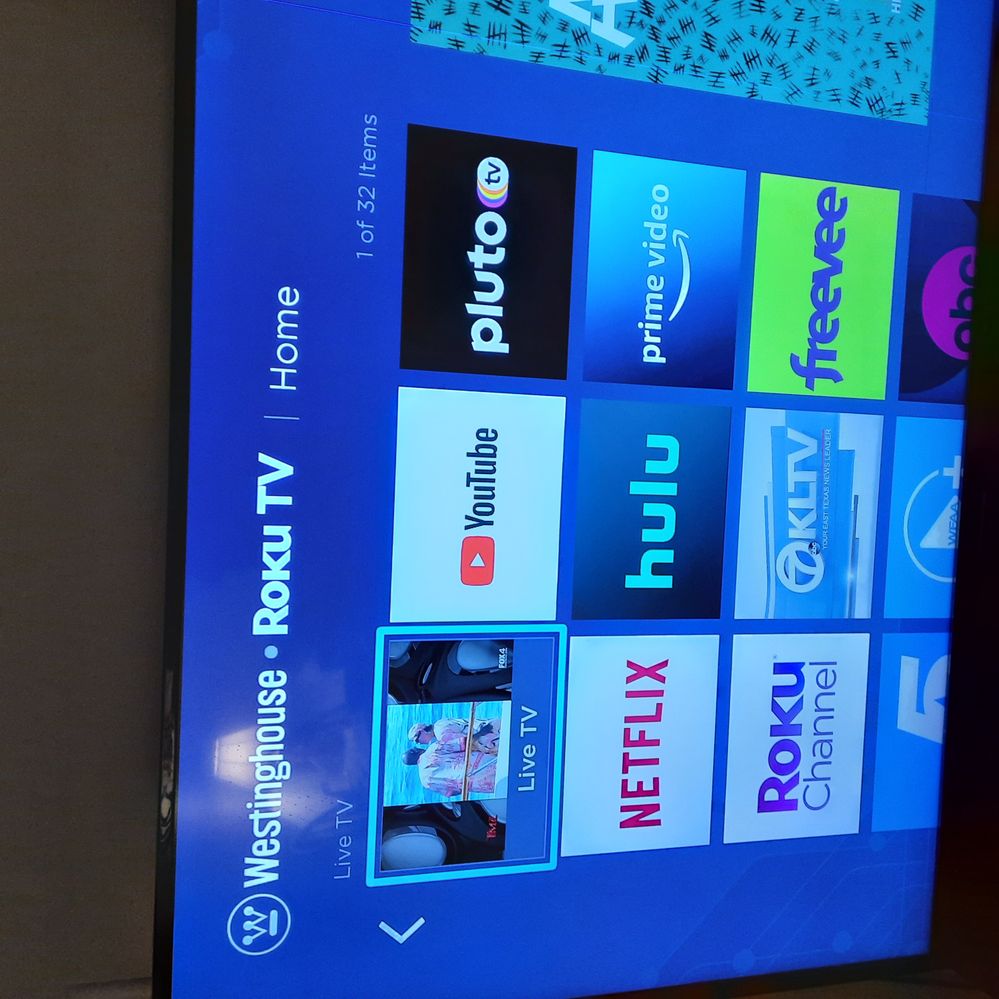
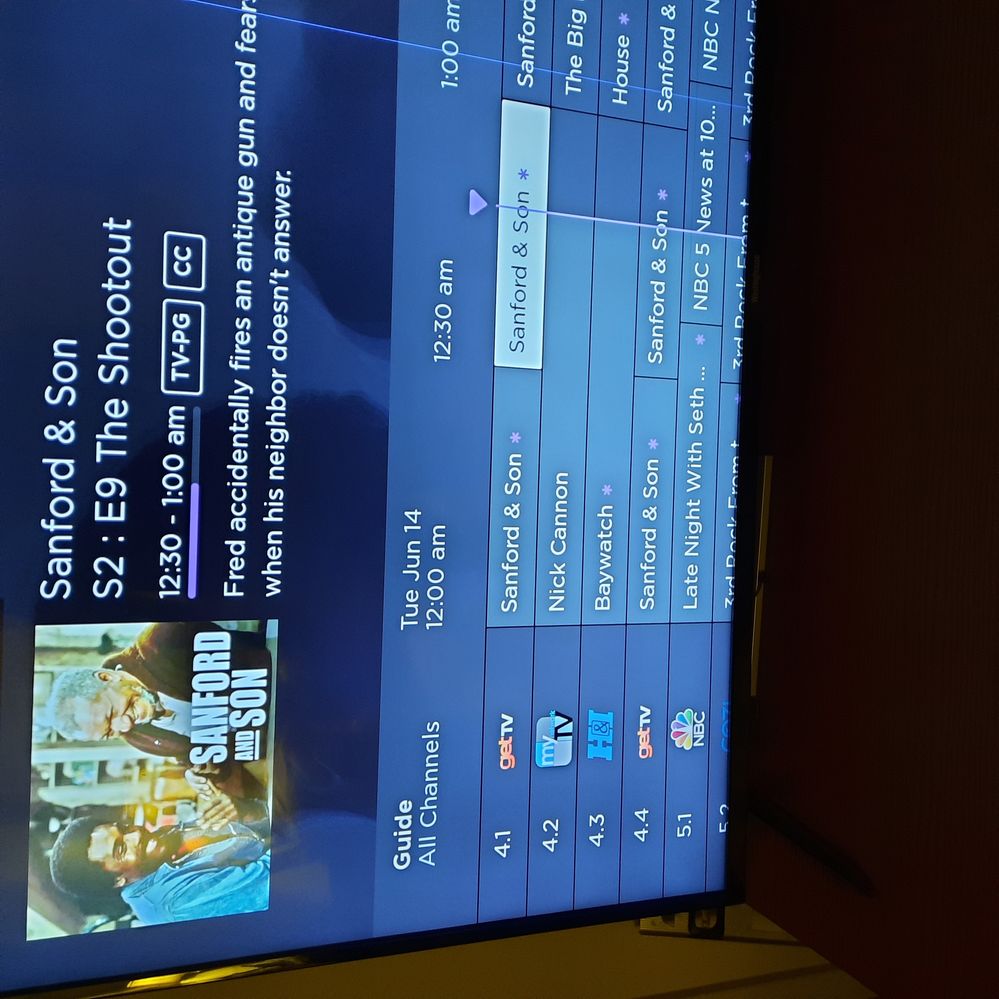
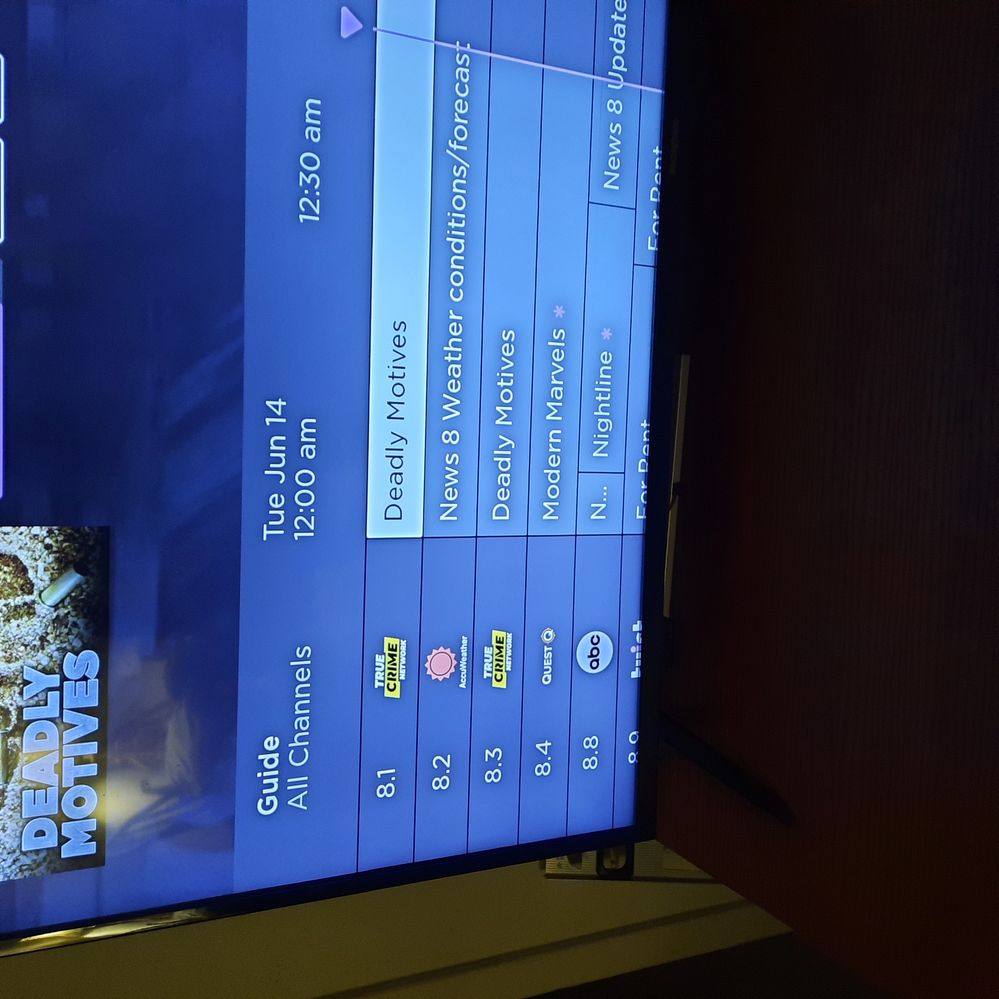
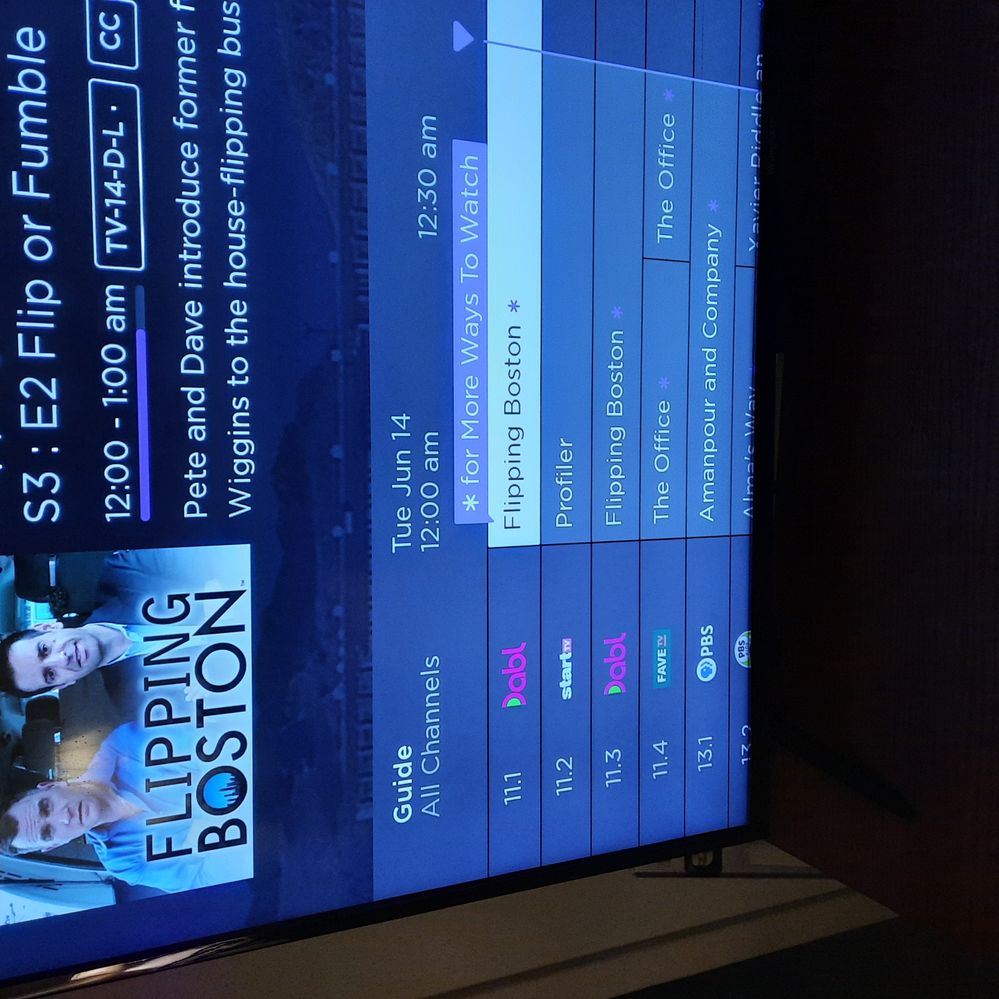

- Mark as New
- Bookmark
- Subscribe
- Mute
- Subscribe to RSS Feed
- Permalink
- Report Inappropriate Content
Re: Cable Channel Guide on live tv is all wrong with what is actually broadcast. Help???
Roku TV A109X
- TCL model 55R625
- Serial number X003001KHCSV
- Device ID S054Y98KHCSV
- Software version 11.0.0 build 4193-88
- Last updated May 4, 7:40 am
- Tracker ID SV 236-761
Problem: Program guide listings for Antenna TV have some channels using the network identifier and programming of other subchannels on the same station. This only seems to affect the subchannels carrying major networks (CBS, NBC, Fox, and CW).
Specifically: The guide listings for channels 3.2 (CBS) and 3.3 (CW) are duplicates of the listings for 3.1 (ABC). The guide listings for channel 6.1 (NBC) is a duplicate of the listings for 6.4 (Laff). The guide listings for 26.1 (Fox) is a duplicate of the listings for channel 26.3 (Grit). There has been no problem with 39.1-39.4 (the local PBS station).
This is for the Wilmington, NC market, ZIP 28401. Using other ZIP codes from the same area produces the same result. Titan TV shows correct listings.
Problem began maybe a couple of weeks ago (a few weeks after the 11.0 update), and it has been constant ever since.
Some of the things I've tried: rebooted TV. Rescanned channels. Hid all channels, unhid all channels. Favorited all channels, unfavorited all channels. Changed ZIP code to a number of alternatives in the area. Removed and reinstalled the Antenna TV device.
I can't figure out how to upload images on this forum, but the screenshots are very much like the others already shown here.
- Mark as New
- Bookmark
- Subscribe
- Mute
- Subscribe to RSS Feed
- Permalink
- Report Inappropriate Content
Re: Cable Channel Guide on live tv is all wrong with what is actually broadcast. Help???
A clue?
I turned on my TV while my Wi-Fi router had lost its internet connection, and the listings were correct. I rebooted my Wi-Fi router and as soon as the TV got reconnected to the internet, it went back to the bad listings.
- Mark as New
- Bookmark
- Subscribe
- Mute
- Subscribe to RSS Feed
- Permalink
- Report Inappropriate Content
Re: Cable Channel Guide on live tv is all wrong with what is actually broadcast. Help???
likely yes. if there is no internet connection it will use OTA EPG data. If it's connected to the internet it will use Roku's EPG data.
- Mark as New
- Bookmark
- Subscribe
- Mute
- Subscribe to RSS Feed
- Permalink
- Report Inappropriate Content
Re: Cable Channel Guide on live tv is all wrong with what is actually broadcast. Help???
I am also having the same problem since the software update.
Roku TV D201X
Hi sense model 40H4+
software version 11.0.0 build 4193-CP
Device ID; SO5Y713GCJ84
How about an information update?
Or better yet a software patch fixing the problem for ROKU customers.