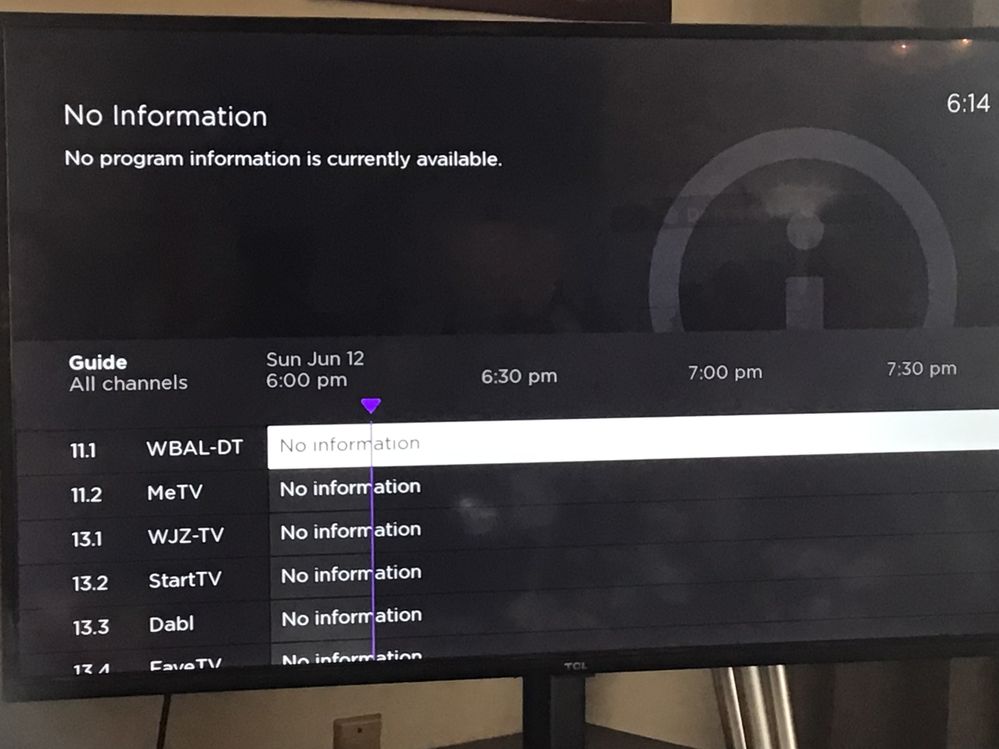Discussions
- Roku Community
- :
- Roku TV
- :
- Discussions
- :
- Re: Roku channel guide doesn't load.
- Subscribe to RSS Feed
- Mark Topic as New
- Mark Topic as Read
- Float this Topic for Current User
- Bookmark
- Subscribe
- Mute
- Printer Friendly Page
- Mark as New
- Bookmark
- Subscribe
- Mute
- Subscribe to RSS Feed
- Permalink
- Report Inappropriate Content
Re: Roku channel guide doesn't load.
I did finally get it to load. I changed the zip code again and waited a few minutes. Went to the channel guide and selected a channel, then brought up the channel guide. It took a few minutes, but it finally loaded and displayed the information. I then changed it back to my zip code. Channel guide still working.
- Mark as New
- Bookmark
- Subscribe
- Mute
- Subscribe to RSS Feed
- Permalink
- Report Inappropriate Content
Re: Roku channel guide doesn't load.
Just wanted to keep this going as of yesterday I have also experienced the same issue. Mainly a “main” channel is now labeled as a “sub” channel. Example- channel 10.1 does not display information for the local broadcast network KXTV, it displays a duplicate sub channel information for the True Crime Network. Hopefully Roku can address. I have had an issue in the past and they were quick with a patch
- Mark as New
- Bookmark
- Subscribe
- Mute
- Subscribe to RSS Feed
- Permalink
- Report Inappropriate Content
Re: Roku channel guide doesn't load.
Exactly the same. NO GUIDE SINCE ANTENNA ICON UPDATE! Like a fool I did all the steps; password power reset etc etc to waste my time. This didn’t happen w / my Samsung! Feel like I’m dealing w/ Apple.🤨 Hey Roku 📢 Fix this please.
- Mark as New
- Bookmark
- Subscribe
- Mute
- Subscribe to RSS Feed
- Permalink
- Report Inappropriate Content
Re: No data available [No information] for local channels in Roku Live TV guide
Try tuning to individual channels and seeing if the program title and info appear on the banner at the bottom of the screen when the channel appears. The info should appear, if it was sent with the channel signal. That would mean channel info should show up in the complete guide shortly, that's how it works on my TCL Roku TV.
Before getting this set I looked hard for a regular TV but they were all replaced by these new 'smart TV's'. It's what digital TV has grown into, still don't like these like I did traditional TV's but have learned how to manage the good and bad with them. They require more work than just turning them on and tuning to channels. The only other option now if you don't like smart TV's is to get a digital converter box tuner and connect it to your smart TV's AV inputs to get local channels on the TV's video channel through the converter box. Digital TV as it's intended, no internet or Roku channel guide to deal with that way!
- Mark as New
- Bookmark
- Subscribe
- Mute
- Subscribe to RSS Feed
- Permalink
- Report Inappropriate Content
Re: After Update Antenna (OTA) Channel Guide displays "No information available"
I have the same issue. I've tried changing zip codes, restarting tv, changing icon, nothing seems to work.
- Mark as New
- Bookmark
- Subscribe
- Mute
- Subscribe to RSS Feed
- Permalink
- Report Inappropriate Content
Re: Roku channel guide doesn't load.
How did you get the logo back to antenna tv?
- Mark as New
- Bookmark
- Subscribe
- Mute
- Subscribe to RSS Feed
- Permalink
- Report Inappropriate Content
Re: Roku channel guide doesn't load.
Just highlight the live tv port by pressing the star key and the pick your icon from there. I wish Roku would pick up on this issue and resolve it soon.
- Mark as New
- Bookmark
- Subscribe
- Mute
- Subscribe to RSS Feed
- Permalink
- Report Inappropriate Content
Re: Roku channel guide doesn't load.
Yes, But, all channels worked BEFORE the software upgrade. So antenna signal strength is not the issue most of us are having.
- Mark as New
- Bookmark
- Subscribe
- Mute
- Subscribe to RSS Feed
- Permalink
- Report Inappropriate Content
Re: Roku channel guide doesn't load.
100% correct
- Mark as New
- Bookmark
- Subscribe
- Mute
- Subscribe to RSS Feed
- Permalink
- Report Inappropriate Content
Re: After Update Antenna (OTA) Channel Guide displays "No information available"
Hi everyone,
Thanks for reaching out to the Roku Community. We'd like to investigate and try to help.
If you have an antenna connected to your Roku TV and the list of "over-the-air" channels you see in the Live TV Channel Guide shows "No Information", try entering your zip code in the Settings menu on your Roku TV using the steps below.
- Press Home on your Roku TV remote
- Scroll and select Settings
- Select System
- Select Zip code and enter your zip code
- Press OK to update the zip code
IMPORTANT: After you enter your zip code, you need to set up the Live TV input again and let your Roku TV re-scan the "over-the-air" channels.
In addition, you may try performing a factory reset on your Roku TV to see if that resolves the issue you are experiencing? For more information about how to perform a factory reset, visit our Support page here: How to system restart or factory reset your Roku® streaming device | Official Roku Support
If this issue is not resolved, please help us with additional information provided below that would be helpful for our team to look into this problem.
-Roku device model, serial number, device ID, and software OS/version (these can all be found in Settings > System > About)
-what region are you located in
-does this issue occur on a specific channel? if so, what channel and what version/build is the channel (this can be found by selecting the channel on the Home screen and pressing the * button)
-tracker ID when this issue occurs (when you see this issue occur, press the Home button 5 times, followed by the Back button 5 times, and provide us with this ID)
-steps to reproduce the issue you are seeing
-what troubleshooting steps have you already taken to try to resolve the issue
-screenshots of the issue you are seeing
Please keep us posted and we'll continue assisting you from there.
Best regards,
Mary
Roku Community Moderator
Become a Roku Streaming Expert!
Share your expertise, help fellow streamers, and unlock exclusive rewards as part of the Roku Community. Learn more.