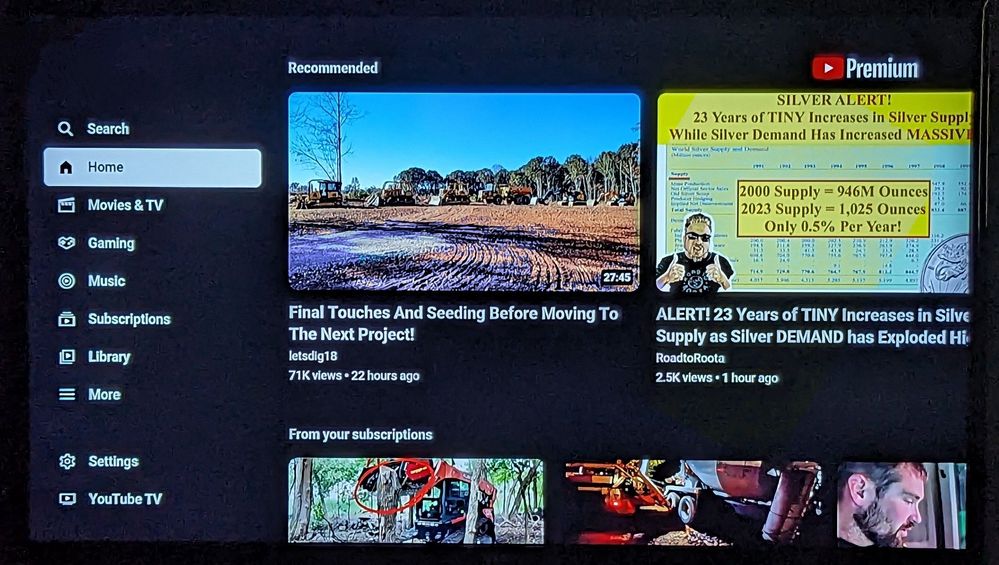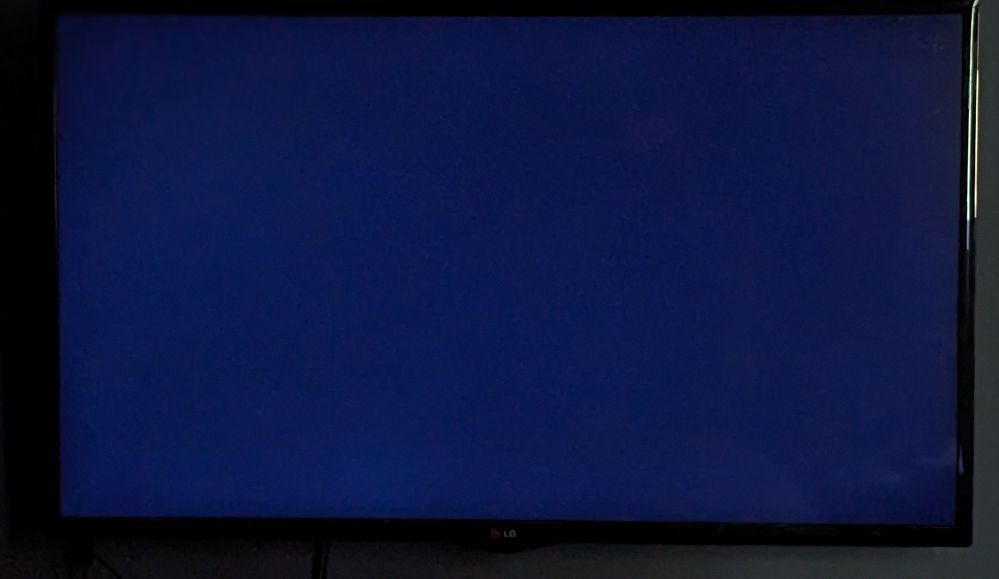Channels & viewing
- Roku Community
- :
- Streaming Players
- :
- Channels & viewing
- :
- Re: Youtube goes black regardless on home screen o...
- Subscribe to RSS Feed
- Mark Topic as New
- Mark Topic as Read
- Float this Topic for Current User
- Bookmark
- Subscribe
- Mute
- Printer Friendly Page
- Mark as New
- Bookmark
- Subscribe
- Mute
- Subscribe to RSS Feed
- Permalink
- Report Inappropriate Content
A few months ago YouTube would black out until a button was pressed regardless on the main screen or playing a video. It was a known issue and eventually it was fixed, but after the update on 11/1, Roku broke it again. Can we get this issue fixed and how do we disable the auto update because the developers aren't doing their due diligence in testing before releasing?
Accepted Solutions
- Mark as New
- Bookmark
- Subscribe
- Mute
- Subscribe to RSS Feed
- Permalink
- Report Inappropriate Content
Hi, @Teejayr @DSchreiber
Thanks for posting here in the Roku Community regarding the issue you've encountered with YouTube.
Let's try to troubleshoot this issue for a fix. Kindly follow the steps below:
- Navigate to the channel tile on the Roku home screen, press the star (*) key on your remote, and choose "Remove channel."
- Next, restart your device from Settings > System > Power > System Restart (If you do not see a Power submenu, skip to the next step).
- Once your player/TV starts up again, go to "Streaming Store" on the Home screen, and add the channel back once more.
- You may also refer to this link: How to resolve a channel playback issue | Official Roku Support
If the issue persists, kindly keep us posted and provide us with more details, including an image referring to the black screen issue you've seen with the YouTube channel.
All the best,
Kash
Roku Community Moderator
- Mark as New
- Bookmark
- Subscribe
- Mute
- Subscribe to RSS Feed
- Permalink
- Report Inappropriate Content
Re: Youtube goes black regardless on home screen or playing a video
I've been having that issue too. Hoping someone will come along and offer a solution that I haven't tried!
- Mark as New
- Bookmark
- Subscribe
- Mute
- Subscribe to RSS Feed
- Permalink
- Report Inappropriate Content
Hi, @Teejayr @DSchreiber
Thanks for posting here in the Roku Community regarding the issue you've encountered with YouTube.
Let's try to troubleshoot this issue for a fix. Kindly follow the steps below:
- Navigate to the channel tile on the Roku home screen, press the star (*) key on your remote, and choose "Remove channel."
- Next, restart your device from Settings > System > Power > System Restart (If you do not see a Power submenu, skip to the next step).
- Once your player/TV starts up again, go to "Streaming Store" on the Home screen, and add the channel back once more.
- You may also refer to this link: How to resolve a channel playback issue | Official Roku Support
If the issue persists, kindly keep us posted and provide us with more details, including an image referring to the black screen issue you've seen with the YouTube channel.
All the best,
Kash
Roku Community Moderator
- Mark as New
- Bookmark
- Subscribe
- Mute
- Subscribe to RSS Feed
- Permalink
- Report Inappropriate Content
Re: Youtube goes black regardless on home screen or playing a video
Hello Kash,
Removed and readded as requested. 2 out of 3 of my Roku has this issue.
Before and after pic. Typically 2-6 seconds is when it goes black.
- Mark as New
- Bookmark
- Subscribe
- Mute
- Subscribe to RSS Feed
- Permalink
- Report Inappropriate Content
Re: Youtube goes black regardless on home screen or playing a video
Hi @Teejayr,
Thank you for keeping us updated here in the Roku Community!
We will be more than happy to assist you further with your issue on your YouTube channel. Please try to update the channel by highlighting the channel tile, pressing the star button on your Roku remote, and selecting check for updates.
If the problem still persists, please keep us posted.
Kind regards,
John
Roku Community Moderator
- Mark as New
- Bookmark
- Subscribe
- Mute
- Subscribe to RSS Feed
- Permalink
- Report Inappropriate Content
Re: Youtube goes black regardless on home screen or playing a video
Thank you for replying. I've tried all those steps, many times....nothing changes. An image? It's simply a black screen.
Darlene
- Mark as New
- Bookmark
- Subscribe
- Mute
- Subscribe to RSS Feed
- Permalink
- Report Inappropriate Content
Re: Youtube goes black regardless on home screen or playing a video
I did check for an update and there wasn't one which I figured since reinstalling the app would install the latest version. Are the developers aware of this issue?
- Mark as New
- Bookmark
- Subscribe
- Mute
- Subscribe to RSS Feed
- Permalink
- Report Inappropriate Content
Re: Youtube goes black regardless on home screen or playing a video
Hi @DSchreiber @Teejayr,
Thanks for letting us know about this here in the Community!
We understand you're having a problem with streaming YouTube. If the issue persists on one channel after attempting the troubleshooting steps and videos from other channels play fine, we suggest that you contact the channel provider's customer support team to report the issue and get help. The channel developers themselves maintain channels on Roku. In this case, an issue within that specific channel likely needs to be addressed with an update from them. You can reach out to them by checking out this contact list.
Please let us know if there is anything else we can do to help you.
All the best,
Eunice
Roku Community Moderator
Become a Roku Streaming Expert!
Share your expertise, help fellow streamers, and unlock exclusive rewards as part of the Roku Community. Learn more.