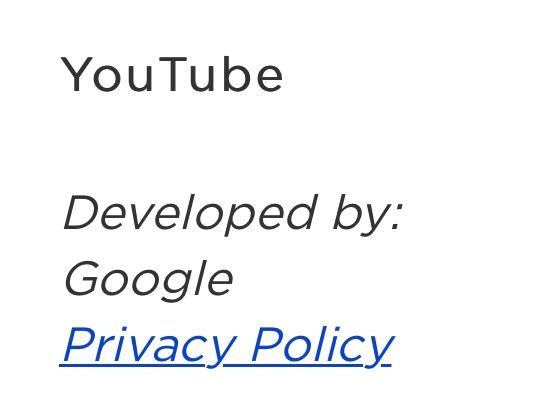Channels & viewing
- Roku Community
- :
- Streaming Players
- :
- Channels & viewing
- :
- Re: YouTube playback speed
- Subscribe to RSS Feed
- Mark Topic as New
- Mark Topic as Read
- Float this Topic for Current User
- Bookmark
- Subscribe
- Mute
- Printer Friendly Page
- Mark as New
- Bookmark
- Subscribe
- Mute
- Subscribe to RSS Feed
- Permalink
- Report Inappropriate Content
Re: YouTube playback speed
Speed option still there for me...but I bet it will disappear the next time the youtube app updates.
- Mark as New
- Bookmark
- Subscribe
- Mute
- Subscribe to RSS Feed
- Permalink
- Report Inappropriate Content
Re: YouTube playback speed
@dandan14 Roku does not develop the YouTube channel. Google does. So your issue is with the Google developers
- Mark as New
- Bookmark
- Subscribe
- Mute
- Subscribe to RSS Feed
- Permalink
- Report Inappropriate Content
Re: YouTube playback speed
I used to have speed options but suddenly a few weeks ago, it disappeared.
- Mark as New
- Bookmark
- Subscribe
- Mute
- Subscribe to RSS Feed
- Permalink
- Report Inappropriate Content
Re: YouTube playback speed
My Roku device running YouTube version 2.21, build 94005088 still has the speed controls.
I access them by pressing UP to get the timeline and other options. Pressing UP gets me to the options line, showing Channel, Captions, and More. Pressing OK on more gets me the rest of the options, to include Speed.
Is your version different? What do you have?
DBDukes
Roku Community Streaming Expert
Note: I am not a Roku employee.
If this post solves your problem please help others find this answer and click "Accept as Solution."
- Mark as New
- Bookmark
- Subscribe
- Mute
- Subscribe to RSS Feed
- Permalink
- Report Inappropriate Content
Re: YouTube playback speed
Same happened to me, never had it until one day it was there, then a week or two back I noticed it was gone.
I sent a question to Youtube regarding this and have not heard back so far.
- Mark as New
- Bookmark
- Subscribe
- Mute
- Subscribe to RSS Feed
- Permalink
- Report Inappropriate Content
Re: YouTube playback speed
I took a photo of the options after clicking on “more” but don’t know how to upload it here. Anyway, I no longer have a speed option, and also mo longer have the icon for subscribing, or seeing if I’m already subscribed.
- Mark as New
- Bookmark
- Subscribe
- Mute
- Subscribe to RSS Feed
- Permalink
- Report Inappropriate Content
Re: YouTube playback speed
Not sure how to find what versions I have.
- Mark as New
- Bookmark
- Subscribe
- Mute
- Subscribe to RSS Feed
- Permalink
- Report Inappropriate Content
Re: YouTube playback speed
For any Roku app, highlight the app on the main menu, then hit the Options button. At the top, above the actions you can perform, are the app version data.
DBDukes
Roku Community Streaming Expert
Note: I am not a Roku employee.
If this post solves your problem please help others find this answer and click "Accept as Solution."
- Mark as New
- Bookmark
- Subscribe
- Mute
- Subscribe to RSS Feed
- Permalink
- Report Inappropriate Content
Re: YouTube playback speed
I have version 2.20, build 93005147.
- Mark as New
- Bookmark
- Subscribe
- Mute
- Subscribe to RSS Feed
- Permalink
- Report Inappropriate Content
Re: YouTube playback speed
Same problem. Used to work fine for years. Now I no longer have a You Tube setting option to change playback speed at all. I removed the app and reinstalled (latest version 2.22 build 105005058) and no joy. Works fine on my Android Smartphone You Tube App. Seems to be related only to ROKU's new You Tube channel app.
Based on comments It looks like Roku is trying to blame You Tube.
Become a Roku Streaming Expert!
Share your expertise, help fellow streamers, and unlock exclusive rewards as part of the Roku Community. Learn more.