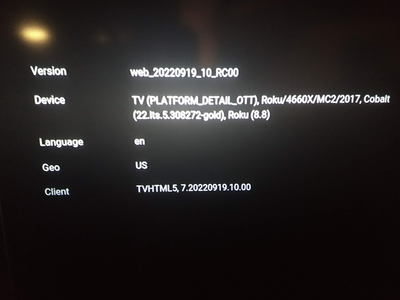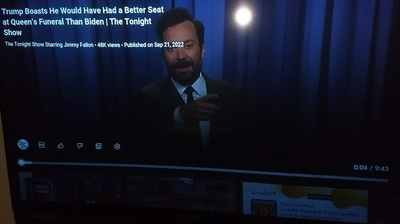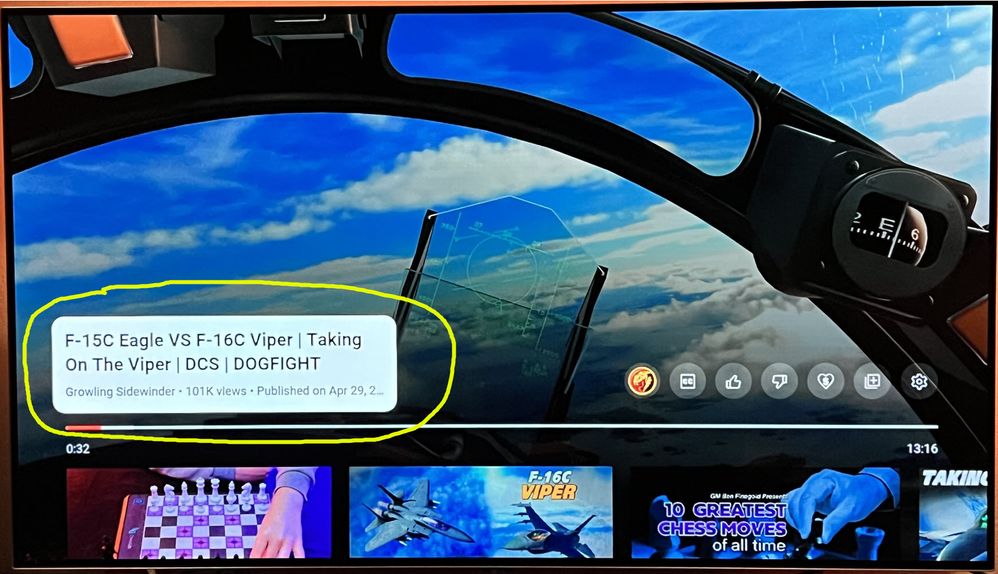Channels & viewing
- Roku Community
- :
- Streaming Players
- :
- Channels & viewing
- :
- Re: YouTube app now cuts off video date of publica...
- Subscribe to RSS Feed
- Mark Topic as New
- Mark Topic as Read
- Float this Topic for Current User
- Bookmark
- Subscribe
- Mute
- Printer Friendly Page
- Mark as New
- Bookmark
- Subscribe
- Mute
- Subscribe to RSS Feed
- Permalink
- Report Inappropriate Content
Recently the YouTube app changed their UI a bit. Now, when you are watching a video, if you press the ‘Up’ button on your Roku remote to see the basic video details, it now cuts off the video date so that you can’t see it.
Example:
Cool Youtube Video Title!
RokuYoutube channel * 5…
The “5…” is the video’s date. Please fix!
Accepted Solutions
- Mark as New
- Bookmark
- Subscribe
- Mute
- Subscribe to RSS Feed
- Permalink
- Report Inappropriate Content
Same app specs and device specs as you indicated in your posting. My 4660x is connected to a Mitsubishi.
Maybe try the Uninstall, System Restart, Reinstall procedure for the Youtube channel/app and see if that resolves it. (just make sure to do the three steps in that order).
Just another Roku user... I am not a Roku employee.
Insignia RokuTV, Ultra 4660, Premiere+ 3921, Express 4k+ 3941, Streambar 9102
- Mark as New
- Bookmark
- Subscribe
- Mute
- Subscribe to RSS Feed
- Permalink
- Report Inappropriate Content
Re: YouTube app now cuts off video date of publication
I came here for this exact reason.
It's EXTREMELY FRUSTRATING that you can no longer see the published date.
That was a major way I chose what to watch.
PLEASE FIX THIS ISSUE ASAP!
- Mark as New
- Bookmark
- Subscribe
- Mute
- Subscribe to RSS Feed
- Permalink
- Report Inappropriate Content
Re: YouTube app now cuts off video date of publication
Not seeing this behavior on app version web_20220919_10RC00 on my Roku devices. (From within the Youtube channel/app, can see your App version from within Settings, all the way at bottom).
Just another Roku user... I am not a Roku employee.
Insignia RokuTV, Ultra 4660, Premiere+ 3921, Express 4k+ 3941, Streambar 9102
- Mark as New
- Bookmark
- Subscribe
- Mute
- Subscribe to RSS Feed
- Permalink
- Report Inappropriate Content
Re: YouTube app now cuts off video date of publication
Yes I’m on the same version but the behavior is definitely there. See screenshot taken 5 minutes ago:
- Mark as New
- Bookmark
- Subscribe
- Mute
- Subscribe to RSS Feed
- Permalink
- Report Inappropriate Content
Re: YouTube app now cuts off video date of publication
Seeing the publish date on both my Ultra 4660 and my RokuTV. Comes up when using both the Pause button or the Up/Down arrow button. (normal behavior). Wonder if perhaps the update is device specific if you are getting different behavior.
Looks like your info is also displayed lower on your screen than mine. (And I see how instead of Published, yours says Pu...)
Just another Roku user... I am not a Roku employee.
Insignia RokuTV, Ultra 4660, Premiere+ 3921, Express 4k+ 3941, Streambar 9102
- Mark as New
- Bookmark
- Subscribe
- Mute
- Subscribe to RSS Feed
- Permalink
- Report Inappropriate Content
Re: YouTube app now cuts off video date of publication
@AvsGunnar Yeah the top-left is the location my info used to be displayed until yesterday when this issue arose. Now it’s been moved to the lower-left just above the recommended videos. Are you on the same app version as me? (web_20220919_10_RC00)
I’m watching on an LG TV, not a RokuTV. I just checked the YouTube app bundled with the TV and opened up the same Jimmy Fallon video as in the screenshots. It’s the same app version as the Roku but the video info correctly displays the publication date and is located in the upper-left.
To me that makes it pretty definitively a Roku-specific thing, but I’m also using a Roku 4660X Ultra. Maybe we have different versions of the Ultra? In the YouTube app>Settings>App version menu it denotes my Device as:
TV (PLATFORM_DETAIL_OTT), Roku/4660X/MC2/2017, Cobalt (22.lts.5.308272-gold), Roku (8.8)
- Mark as New
- Bookmark
- Subscribe
- Mute
- Subscribe to RSS Feed
- Permalink
- Report Inappropriate Content
Same app specs and device specs as you indicated in your posting. My 4660x is connected to a Mitsubishi.
Maybe try the Uninstall, System Restart, Reinstall procedure for the Youtube channel/app and see if that resolves it. (just make sure to do the three steps in that order).
Just another Roku user... I am not a Roku employee.
Insignia RokuTV, Ultra 4660, Premiere+ 3921, Express 4k+ 3941, Streambar 9102
- Mark as New
- Bookmark
- Subscribe
- Mute
- Subscribe to RSS Feed
- Permalink
- Report Inappropriate Content
Re: YouTube app now cuts off video date of publication
Thanks for the idea! I had tried restarting the Roku but not uninstalling the app. After doing that the issue appears to be solved. I’ve checked a few videos, including the same Jimmy Fallon one, and the info is back up on the top-left and showing the publish date fully. Hopefully the fix sticks!
- Mark as New
- Bookmark
- Subscribe
- Mute
- Subscribe to RSS Feed
- Permalink
- Report Inappropriate Content
Re: YouTube app now cuts off video date of publication
Put that Remove/Restart/Reinstall routine into your bag of tricks. It is the first thing to try when problems crop up with a particular channel app.
This may not fix the problem in all cases, but it at least assures you that you have a new complete copy of the currently releases version of the app.
I am not a Roku employee, only a user like you. Please, no support questions via private message -- post them publicly to the Community where others may benefit as well.
If this post solves your problem please help others find this answer by clicking "Accept as Solution.".
Ultra 4800 | Streaming Stick 4K+ 3821 | TCL Roku TV 43S245/C107X
- Mark as New
- Bookmark
- Subscribe
- Mute
- Subscribe to RSS Feed
- Permalink
- Report Inappropriate Content
Re: YouTube app now cuts off video date of publication
Well it seems like they're doing it intentionally now, because the behavior is back and is clearly intended. You can now select the video information to bring up more info, which of course...doesn't include the publication date. I'm guessing that my Roku was part of some A/B test earlier that has now been implemented.
Except for the home screen it is impossible to get video publication information if it is being cut off like that. For instance, if I wanted to scroll through those recommended videos at the bottom, they do not display their date, so there is no way to know if a video is new or years old.
Is there a place to submit feedback to Google about this?
Become a Roku Streaming Expert!
Share your expertise, help fellow streamers, and unlock exclusive rewards as part of the Roku Community. Learn more.