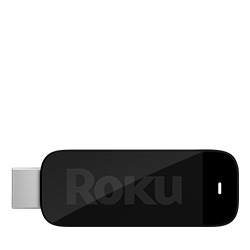Channels & viewing
- Roku Community
- :
- Streaming Players
- :
- Channels & viewing
- :
- Re: Unwanted Channels being added without permissi...
- Subscribe to RSS Feed
- Mark Topic as New
- Mark Topic as Read
- Float this Topic for Current User
- Bookmark
- Subscribe
- Mute
- Printer Friendly Page
- Mark as New
- Bookmark
- Subscribe
- Mute
- Subscribe to RSS Feed
- Permalink
- Report Inappropriate Content
Unwanted Channels being added without permission
Roku is adding channels to my home screen I did not add, nor do I want. This includes premium channels like ESPN+ and shopping only channels like JTV. Had I known they were going to do this when I purchased my three Roku devices, I would have chosen another device. Is there any way to get through to someone that this is not only annoying, it is reverse advertising, driving customers away. I think next time I need to replace one of my devices, I will look elsewhere, unless Roku finds a fix. It is like getting dangerous spam emails. I don’t want to be billed for something I didn’t order, and don’t want to get up to the check stand and find a had a case of prune juice in my cart either. Just make it stop.
- Mark as New
- Bookmark
- Subscribe
- Mute
- Subscribe to RSS Feed
- Permalink
- Report Inappropriate Content
Re: Unwanted Channels being added without permission
Roku doesn't add channels (usually) without user intervention. You should know that any channel added to one Roku device will add that channel to all Roku devices linked to the same account. Also, channels can get added from Roku screensavers that advertise channels if you press OK or Play to dismiss the screensaver. Always use the Home button to dismiss the screensaver. Finally, make sure your Roku is linked to your account. Check the email address shown under Settings->About. A lot of people seem to have problems with the simple linking process and contact a scammer that may link a device to pretty much any account.
Help others find this answer and click "Accept as Solution."
If you appreciate my answer, maybe give me a Kudo.
I am not a Roku employee.
- Mark as New
- Bookmark
- Subscribe
- Mute
- Subscribe to RSS Feed
- Permalink
- Report Inappropriate Content
Re: Unwanted Channels being added without permission
I don't know who is responding to this, but they don't know what they are talking about. I have had several sports channels added, a Spanish channel and a black ppls channel. I am none of these and i don't want channels that I have to pay for. They have me up to 79 channels, and I have to delete each, one by one. I have better things to do. I tried a factory reset to wipe out all channels and and add in my favs and now it looks like it is adding 103 even though I only picked a couple of subjects when resetting the device. I am very frustrated at this. I may have to look for another device if they don't fix this problem. Well, it just finished and added back in my 79 channels. So I guess I will just spend a lot of time deleting them.
- Mark as New
- Bookmark
- Subscribe
- Mute
- Subscribe to RSS Feed
- Permalink
- Report Inappropriate Content
Re: Unwanted Channels being added without permission
This is really annoying, I have complained about it before, to no avail. I am really annoyed with Roku.
- Mark as New
- Bookmark
- Subscribe
- Mute
- Subscribe to RSS Feed
- Permalink
- Report Inappropriate Content
Re: Unwanted Channels being added without permission
Be careful! Mine has been "hacked" twice and as always, with a "partner" channel. The second time there were numerous premium channels added totaling a reoccurring $127 per month!! I am Canceling! I'd rather pay a little more and have a service where I don't have to worry about getting "hacked"!!
- Mark as New
- Bookmark
- Subscribe
- Mute
- Subscribe to RSS Feed
- Permalink
- Report Inappropriate Content
Re: Unwanted Channels being added without permission
Try going to https://my.roku.com/ and log in (if you aren't already logged in). Scroll down to bottom section titled "My Linked Devices." Those are all of the Roku devices tied to your account. Any app (channel) that is added to one of those devices gets added to all of those devices.
If you don't recognize one or more devices, we'll need to dig more into that, but if there are mystery Roku devices, that's likely the source of the extra apps issue.
Assuming you recognize all the devices, the next thing is to determine how many people use your Roku. Anyone using a Roku can add apps to that Roku. They can also subscribe to services. That is, unless you have a PIN set up to prevent that. From that same page (https://my.roku.com) you'll find "PIN Preference" at the top. Go into that and select "Always require a PIN to make purchases and add items from the Channel Store." That stops purchases and new apps unless the user enters the PIN.
Let us know if either of those situations might explain the issue.
DBDukes
Roku Community Streaming Expert
Note: I am not a Roku employee.
If this post solves your problem please help others find this answer and click "Accept as Solution."
- Mark as New
- Bookmark
- Subscribe
- Mute
- Subscribe to RSS Feed
- Permalink
- Report Inappropriate Content
Re: Unwanted Channels being added without permission
I live alone and only use the bedroom and kitchen ROKU units. It is irritating to put a program on "hold" to do something for a couple of minutes and have the unit revert back to the ROKU home page. I often find the ROKU downloading another channel, not one I want. Then I have to go in to You Tube "history" to retrieve my program. I don't know why history isn't one of the selections on the main You Tube page, it happens so much.
- Mark as New
- Bookmark
- Subscribe
- Mute
- Subscribe to RSS Feed
- Permalink
- Report Inappropriate Content
Re: Unwanted Channels being added without permission
@Charitysmama Isn't that kinda off topic? This thread is about new apps showing up on Roku. You're talking about the timeout within a specific app built by Google. Maybe post in a separate thread, as it has no connection to the topic of this thread.
DBDukes
Roku Community Streaming Expert
Note: I am not a Roku employee.
If this post solves your problem please help others find this answer and click "Accept as Solution."
- Mark as New
- Bookmark
- Subscribe
- Mute
- Subscribe to RSS Feed
- Permalink
- Report Inappropriate Content
Re: Unwanted Channels being added without permission
Really?
Roku adds unwanted channels to one of my devices throughout the day, every day. This occurs from the time I turn it on in the morning until early evening. It does it without any action on my part.
And, BTW, despite the constant claim that anything that happens on one device automatically happens on any others, that is not the case. Whether it is this imposition of roku adding channels or when I remove a channel I no longer want: happened just yesterday. Removed Netflix from the problem roku; last night Netflix was still on the homepage of my other roku device.
I do not work in tech so I don't know what is behind this business of insisting that everything works they way it is "supposed" to work. But perhaps that attitude has something to do with so many people having so many problems with roku.
As another poster said, if I had any idea roku was going to start providing poor service and refusing to provide real customer support, I would not have stuck with roku. To think I used to tell people it was the best system for streaming and cutting the cord!
- Mark as New
- Bookmark
- Subscribe
- Mute
- Subscribe to RSS Feed
- Permalink
- Report Inappropriate Content
Re: Unwanted Channels being added without permission
Ditto on all counts.
Have you managed to resolve this?
Roku keeps telling me it is MY responsibility to make THEIR system work properly and I am about at the end of my rope.
I wish there was a comparable alternative. I cannot help but think roku has decided they can provide crummy service, customer as well as the service their devices are supposed to give, because the other options are limited. I am older and do not know if there are other choices?
Sorry for the rant, and I do not really know how this 'forum' works? Apologies if this was inappropriate.
Become a Roku Streaming Expert!
Share your expertise, help fellow streamers, and unlock exclusive rewards as part of the Roku Community. Learn more.