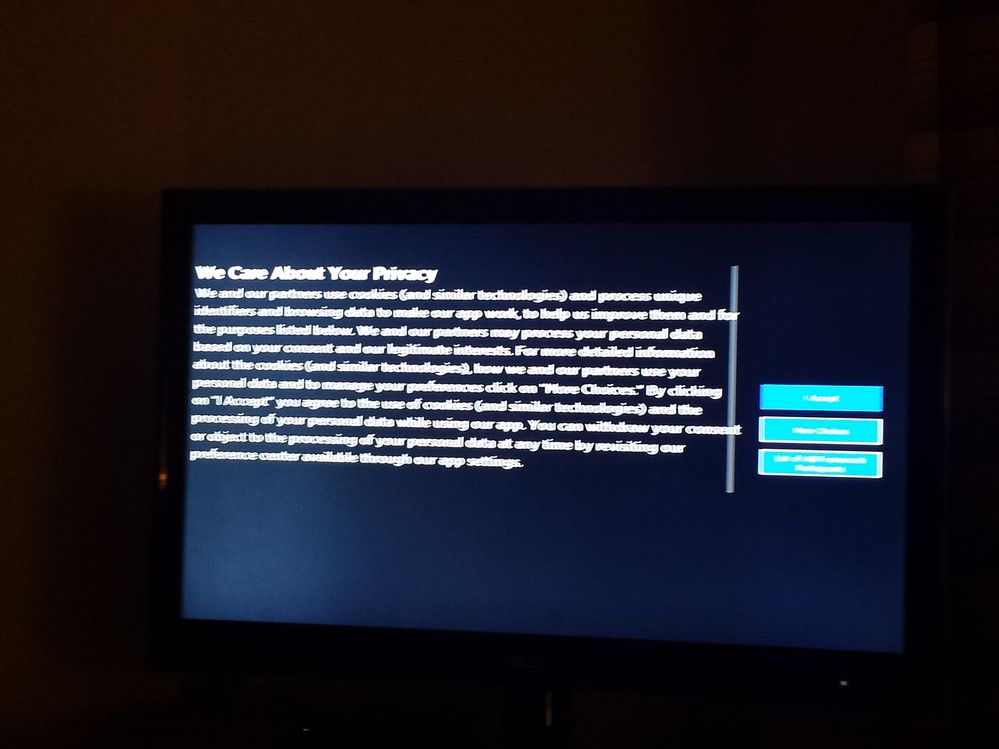Channels & viewing
- Roku Community
- :
- Streaming Players
- :
- Channels & viewing
- :
- Re: Unable to clear Discovery+ Cookie message
- Subscribe to RSS Feed
- Mark Topic as New
- Mark Topic as Read
- Float this Topic for Current User
- Bookmark
- Subscribe
- Mute
- Printer Friendly Page
- Mark as New
- Bookmark
- Subscribe
- Mute
- Subscribe to RSS Feed
- Permalink
- Report Inappropriate Content
Re: Unable to clear Discovery+ Cookie message
Seems to be a problem with the app. I have also reported to Discovery + who say it is with their technical team.
- Mark as New
- Bookmark
- Subscribe
- Mute
- Subscribe to RSS Feed
- Permalink
- Report Inappropriate Content
Re: Unable to clear Discovery+ Cookie message
No matter how much button pushing on the remote allows any of the buttons on the right to be selected.
- Mark as New
- Bookmark
- Subscribe
- Mute
- Subscribe to RSS Feed
- Permalink
- Report Inappropriate Content
Hi Community users,
Thanks for the posts.
This would appear to be an issue with the Discovery+ channel. For more information about that channel's features and functionality, you'll want to contact the channel provider support directly to inquire further. Many channels on Roku are developed and maintained by the channel provider themselves.
In the meantime, can you please provide us the following information:
- Roku device model, serial number, device ID, and software OS/version (these can all be found in Settings > System > About)
- does this issue occur on a specific channel? if so, what channel and what version/build is the channel (this can be found be selecting the channel on the Home screen and pressing the * button)
- tracker ID when this issue occurs (when you see this issue occur, press the Home button 5 times, followed by the Back button 5 times and provide us with this ID)
- steps to reproduce the issue you are seeing
- where you are currently located
Once we have this information, we will be able to pass it along to the appropriate Roku team to work with the channel provider to help resolve the issue.
Thanks,
Danny
Roku Community Moderator
- Mark as New
- Bookmark
- Subscribe
- Mute
- Subscribe to RSS Feed
- Permalink
- Report Inappropriate Content
I too have had this problem. I couldn't get pass the cookie screen what ever buttons I pressed.
I have manged to solve this after noticing that when restarting the app (using the * and restart app menu) , and after the Discovery+ loading screen had finish and the cookie acknowledgement starts up the accept icon flashes. So I tried restarting the app and when the Discovery loading screen was starting I continuously pressed the OK button and it must have triggered the accept and Discovery loaded. I have closed it down and opened it several times now and the cookie screen does not reappear.
Hope this helps everyone.
You can them get to your account in the menu screen and alter what cookies you want from there.
- Mark as New
- Bookmark
- Subscribe
- Mute
- Subscribe to RSS Feed
- Permalink
- Report Inappropriate Content
Re: Unable to clear Discovery+ Cookie message
Tommylad!! you sir... you need a few free beers! worked for me.. restart the app..mash the ok button,, boom,,in! thank you !!
- Mark as New
- Bookmark
- Subscribe
- Mute
- Subscribe to RSS Feed
- Permalink
- Report Inappropriate Content
Re: Unable to clear Discovery+ Cookie message
Worked for me too - excellent !
Apart from having to blanket accept cookies in order to be able to use the app....
Great work around the issue though.... 👍🏻
- Mark as New
- Bookmark
- Subscribe
- Mute
- Subscribe to RSS Feed
- Permalink
- Report Inappropriate Content
Re: Unable to clear Discovery+ Cookie message
WOW! I'll give it a go tonight! Sounds promising - many thanks!
- Mark as New
- Bookmark
- Subscribe
- Mute
- Subscribe to RSS Feed
- Permalink
- Report Inappropriate Content
Re: Unable to clear Discovery+ Cookie message
Hi @Amtrakuk
Welcome to the Roku Community!
Can you please provide us with more specific information about the issue you are experiencing? Do you encounter any error messages? Are all the other streaming channels operating normally? How long has the issue existed and what troubleshooting done to resolve the issue?
With detailed information, we will be able to assist you better.
Warm Regards,
Lianna
- Mark as New
- Bookmark
- Subscribe
- Mute
- Subscribe to RSS Feed
- Permalink
- Report Inappropriate Content
Re: Unable to clear Discovery+ Cookie message
It worked for me too (on two sticks).
However, going to the account settings didn't work. I can select the [Manage] button for the cookies, but it doesn't do anything.
- « Previous
-
- 1
- 2
- Next »
Become a Roku Streaming Expert!
Share your expertise, help fellow streamers, and unlock exclusive rewards as part of the Roku Community. Learn more.