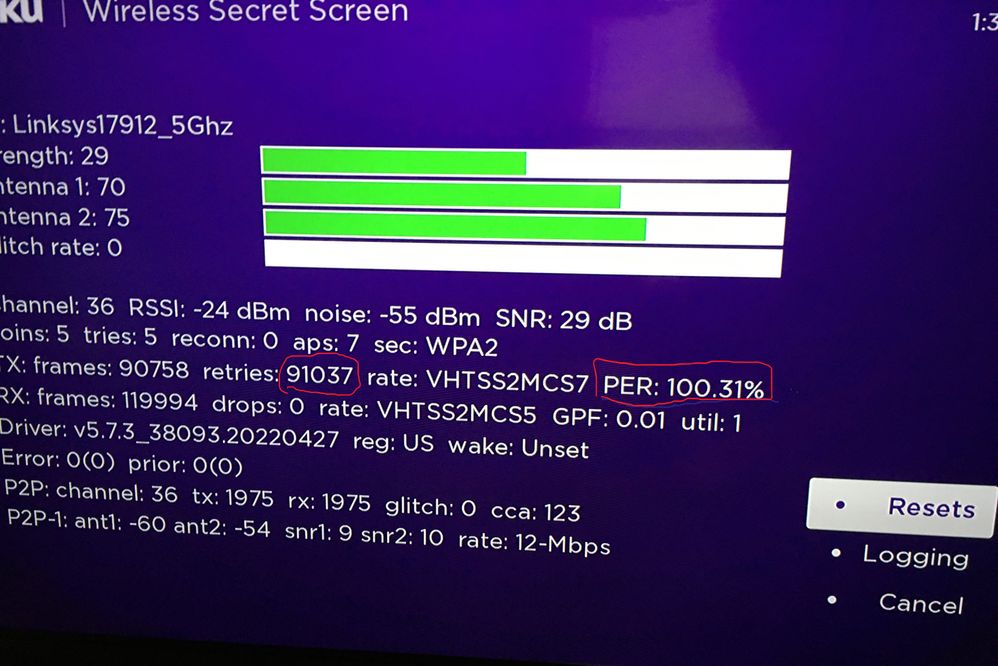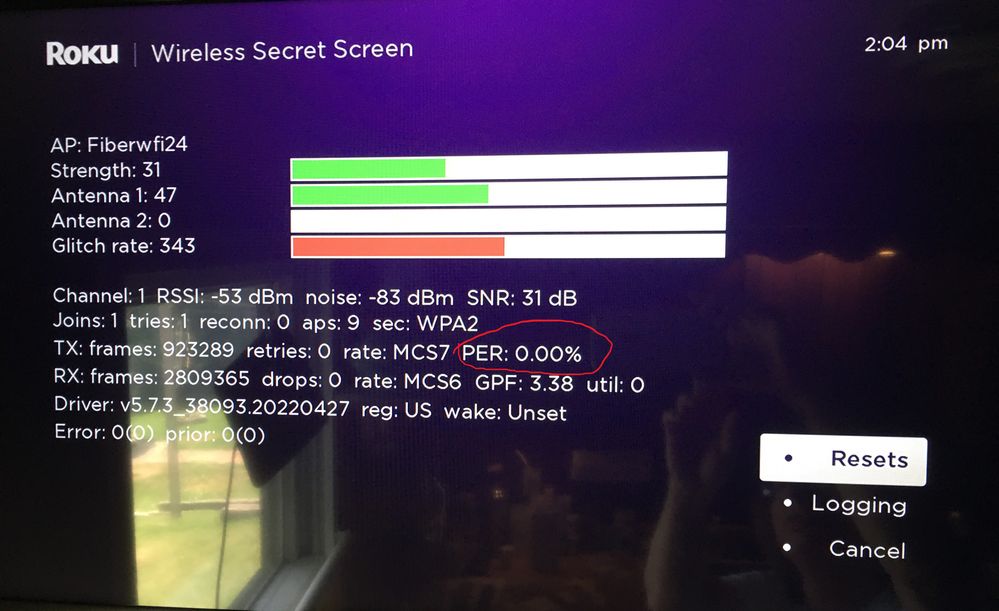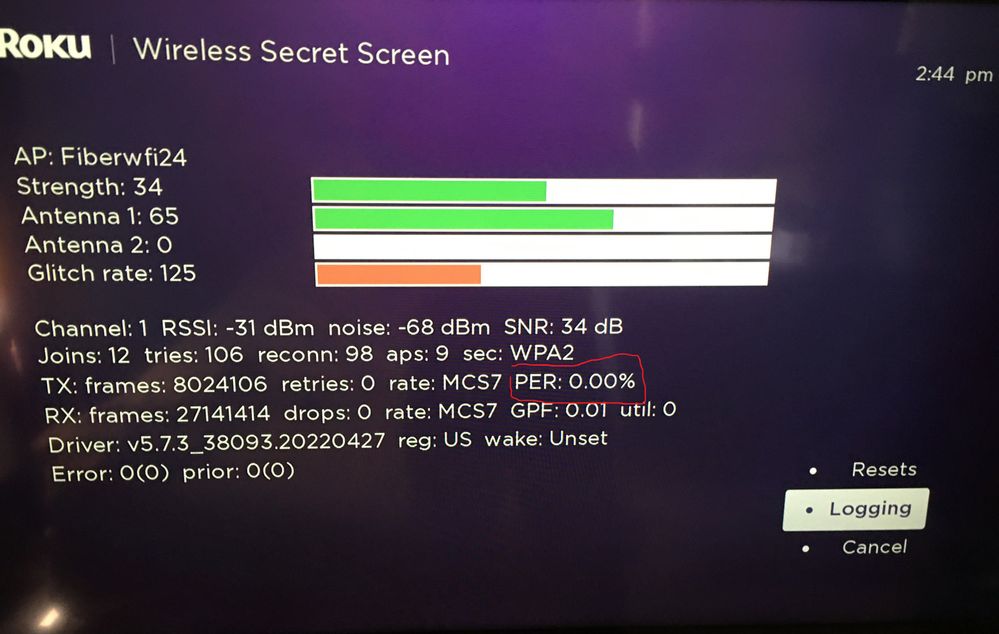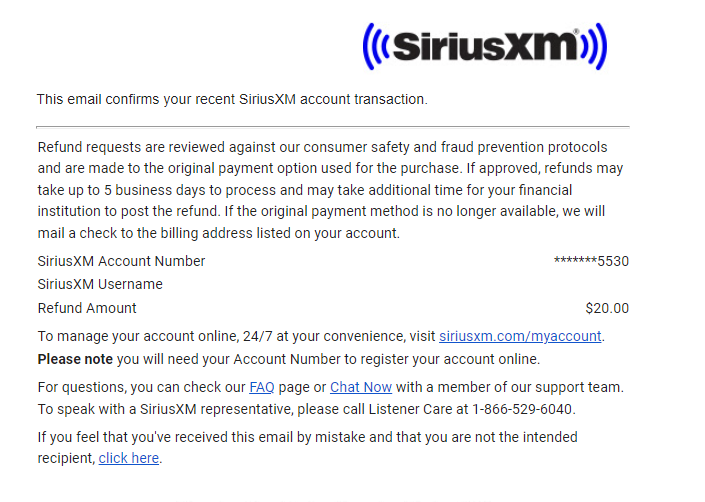Channels & viewing
- Roku Community
- :
- Streaming Players
- :
- Channels & viewing
- :
- Re: SiriusXM shuts off after 20 minutes
- Subscribe to RSS Feed
- Mark Topic as New
- Mark Topic as Read
- Float this Topic for Current User
- Bookmark
- Subscribe
- Mute
- Printer Friendly Page
- Mark as New
- Bookmark
- Subscribe
- Mute
- Subscribe to RSS Feed
- Permalink
- Report Inappropriate Content
Re: Sirius xm app on Roku not streaming properly
@pkaboo1234 wrote:Ever since Sirius xm changed to a new app, over a month ago, I can't properly stream the channel. ... They should go back to the old one, that one worked just fine. CAN SOMEONE FIX THIS PLEASE!!
That would be SiriusXM to either fix the app, or roll the app back. Roku doesn't build the apps, after all. SiriusXM built theirs, so you should join the chorus complaining to them.
Also, there is an existing thread on this where Roku asked for information about your device. If you would post the info in that thread -- what they want is listed in that thread as well -- then Roku can forward to SirusXM for their analysis.
DBDukes
Roku Community Streaming Expert
Note: I am not a Roku employee.
If this post solves your problem please help others find this answer and click "Accept as Solution."
- Mark as New
- Bookmark
- Subscribe
- Mute
- Subscribe to RSS Feed
- Permalink
- Report Inappropriate Content
Re: SiriusXM shuts off after 20 minutes
4 year old Patient, 3800X, presents with multiple ailments with no single root cause etiology. Patient denies any explanation for abnormal behavior. Lab tests may indicate abnormal transmission behavior compared to control patients with similar diet but no XM variant exposure.
From above data, patient is having problems with upload transmission process on Realtek chipset. Recommend referral to in-network specialist for further diagnosis and treatment. For comparison, control patient 3930X reports no irregular stats. Standard deductibles and copay apply.
For comparison below, control patient 3930X reports no irregular stats. No exposure to XM since factory reset.
Third patient below, 3900X, has now been exposed to XM 2.5.34 variant. Exposure time was 37 minutes. XM parasite app crashed. Transmission retry count of zero is unhelpful. More XM runtime on this patient with zero traffic contention would most likely hit same retry problem.
3900X is sharing Router 1 above with other devices so XM variant is not the sharing type. Network is unstable with XM variant. This computer disconnected from network multiple times while XM was executing on same router.
XM crashed after 28 minutes on 3900X. 3900x device shares router with other devices so both XM devices demonstrate anti-network sharing behavior. I need to find a network traffic log to find the 30 to 37 minute problem. After the 30ish minutes threshold, it encounters the retry problem that makes the device/app unstable.
edit: left out next to last paragraph in haste before XM took out my connection
- Mark as New
- Bookmark
- Subscribe
- Mute
- Subscribe to RSS Feed
- Permalink
- Report Inappropriate Content
Re: Sirius xm app on Roku not streaming properly
I've been complaining to Sirius for over a month. They say they are working with Roku to resolve the issue. This is the first time I've tried to contact Roku. It's obvious the Sirius app is not compatible with Roku so perhaps they should work together to fix the issue. So, there's that.
And I've given my info to Sirius and Roku.
But thanks. For scolding me.
- Mark as New
- Bookmark
- Subscribe
- Mute
- Subscribe to RSS Feed
- Permalink
- Report Inappropriate Content
Re: Sirius xm app on Roku not streaming properly
@pkaboo1234 wrote:I.. But thanks. For scolding me.
No scolding. Just providing information that your post indicated you did not have. But take it however you like.
DBDukes
Roku Community Streaming Expert
Note: I am not a Roku employee.
If this post solves your problem please help others find this answer and click "Accept as Solution."
- Mark as New
- Bookmark
- Subscribe
- Mute
- Subscribe to RSS Feed
- Permalink
- Report Inappropriate Content
Re: SiriusXM shuts off after 20 minutes
Yeah, the channel numbers over 1000 seem to be ones with staying power ... all the classic ones below that are the ones that are a pain...
- Mark as New
- Bookmark
- Subscribe
- Mute
- Subscribe to RSS Feed
- Permalink
- Report Inappropriate Content
Re: SiriusXM shuts off after 20 minutes
Once again excellent effort on trying to help Roku/SiriusXM understand the issue.
My wife called SiriusXM today and in addition to a lower rate for her vehicle was able to get the account credited $20 to offset the ONN stick I bought for my home office.
~kidkras
- Mark as New
- Bookmark
- Subscribe
- Mute
- Subscribe to RSS Feed
- Permalink
- Report Inappropriate Content
Re: SiriusXM shuts off after 20 minutes
Still a no go. Sxm should just say they are not going to fix it, as that appears to be the case.
- Mark as New
- Bookmark
- Subscribe
- Mute
- Subscribe to RSS Feed
- Permalink
- Report Inappropriate Content
Re: SiriusXM shuts off after 20 minutes
Hi everyone,
We sincerely apologize for all the inconvenience this issue has caused you.
As previously mentioned in this thread, the appropriate Roku team is continuously investigating this problem. For them to have updated information that will help isolate the root of the issue, please provide us with the following details if you haven't yet:
- Roku device model, Serial number, Device ID, Software OS/version (these can all be found in Settings > System > About)
- Channel version/build (this can be found by selecting the channel on the Home screen and pressing the * button)
- Tracker ID when this issue occurs (when you see this issue occur, press the Home button 5 times, followed by the Back button 5 times, and provide us with this ID)
- Steps to reproduce the issue you are seeing
Your patience and understanding are greatly appreciated.
All the best,
Kariza
Roku Forum Moderator
- Mark as New
- Bookmark
- Subscribe
- Mute
- Subscribe to RSS Feed
- Permalink
- Report Inappropriate Content
Re: SiriusXM shuts off after 20 minutes
These are my 2 Rokus that sirius xm is not working properly:
The first one: plays but cuts off after 10-20 minutes. RokuTV 8645X
PHillips model #32PFL4664/F7A Serial # YK001T124311 Device ID 1KJ001124311 Software version 11.0.0-build4193-63 Channel version 2.5-build34 Tracker ID 11-255-979. This is the ID I got when it cut off.
The second Roku: Model # 4800x-Roku Ultra Serial # X01000C0K3XY Device ID s02A2A50K3XY Software version 11.0.0-build34 channel version 2.5-build 34 Tracker ID XY-255-982. This is the ID I got when I first went to the the app and it wasn't working properly at all. Cutting off and on, switching between error message to channel but it wasn't playing anything. The only way I can get this one to work at all is to reboot my roku, then it'll play but it doesn't play properly. If I try to change anything at all it gives me an error message. Then I have to reboot my roku with the remote again.
The main channel I listen to is channel 18.
- Mark as New
- Bookmark
- Subscribe
- Mute
- Subscribe to RSS Feed
- Permalink
- Report Inappropriate Content
Re: SiriusXM shuts off after 20 minutes
Please STOP posting the request to provide device, model, software and more information! This problem has now been an issue for six weeks and many users have previously provided their information. The issue is with most ROKU devices and has not yet been resolved. We keep getting the response that ROKU is working on it but there has been NO RESOLUTION! You have the info you need and the simple resolution which has been repeatedly posted is to roll back the application prior to the 5-16-22 update!
Become a Roku Streaming Expert!
Share your expertise, help fellow streamers, and unlock exclusive rewards as part of the Roku Community. Learn more.