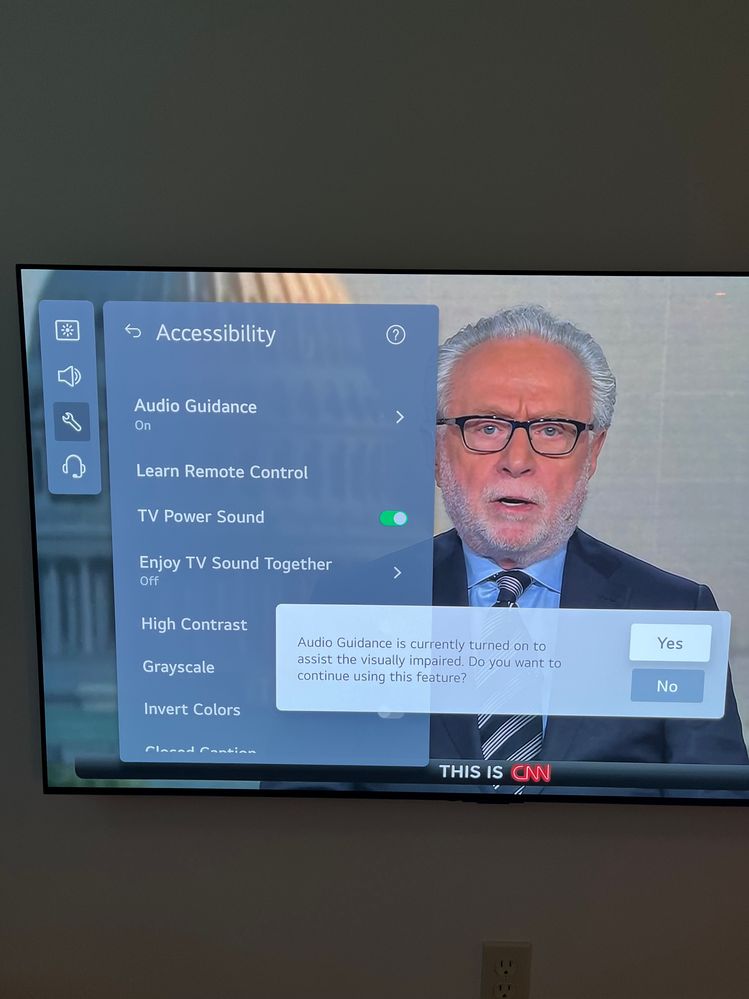- Mark as New
- Bookmark
- Subscribe
- Mute
- Subscribe to RSS Feed
- Permalink
- Report Inappropriate Content
Re: Help! Screen stuck on "use accessibility shortcut: screen
It does not do it with the tv remote and there is no way to change the settings. Is there a fix for this?
- Mark as New
- Bookmark
- Subscribe
- Mute
- Subscribe to RSS Feed
- Permalink
- Report Inappropriate Content
Re: Help! Screen stuck on "use accessibility shortcut: screen
I am experiencing the same problem with an LG TV. Happens about 50% of the time. Using mute on Roku remote triggers Accessibility menu popup for the LG operating system. Very, very annoying.
Yes. A long press on the mute button on the native TV remote does the same thing. But, a short press on the Roku mute button causes this to happen. This is obviously a problem with the Roku remote, because a short press on the mute button on the Roku remote is being transmitted as a long press. Roku needs to fix this.
- Mark as New
- Bookmark
- Subscribe
- Mute
- Subscribe to RSS Feed
- Permalink
- Report Inappropriate Content
Re: Help! Screen stuck on "use accessibility shortcut: screen
Welcome to the Roku Community!
We're glad to assist you with your problem with your Roku remote shortcut buttons. We'd like to know more about the issue that you are experiencing so that we can assist you further. What device are you using right now? (e.g., Roku Express, Roku Streambar, Roku TV; specify TV) Can you provide a video or screenshot of the issue you're experiencing? In the meantime, you can try this step here on how to hide or show shortcuts on your Roku streaming device and see if it will resolve the issue.
We look forward to hearing from you soon.
Kind regards,
Eunice
Roku Community Moderator
- Mark as New
- Bookmark
- Subscribe
- Mute
- Subscribe to RSS Feed
- Permalink
- Report Inappropriate Content
Re: Help! Screen stuck on "use accessibility shortcut: screen
I have the same issue with my LG TV. Pressing the remote button on my Roku brings up the accessibility menu on my TV. All of the previous posts described the same exact issue. I’m using a Roku Ultra. Could this issue be passed along to a real person?
- Mark as New
- Bookmark
- Subscribe
- Mute
- Subscribe to RSS Feed
- Permalink
- Report Inappropriate Content
Re: Help! Screen stuck on "use accessibility shortcut: screen
Hi @Muffin0908,
Greetings from the Roku Community!
We will be more than happy to assist you with your Roku device issue, but we will need some additional information to better understand the issue that you're having. Could you send us a photo or video of your running problem? Please try the troubleshooting steps that have been provided by @RokuEuniceL above.
With detailed information, we will be able to assist you further.
Best regards,
John
Roku Community Moderator
- Mark as New
- Bookmark
- Subscribe
- Mute
- Subscribe to RSS Feed
- Permalink
- Report Inappropriate Content
Re: Help! Screen stuck on "use accessibility shortcut: screen
When the mute button on the Roku remote is pressed, the accessibility menu for the LG pops up. Audio guidance is turned on and you have to turn it off every time with the LG remote. In the picture the accessibility menu is showing over the XFinity app on the Roku. The troubleshooting steps did not stop this from happening.
- Mark as New
- Bookmark
- Subscribe
- Mute
- Subscribe to RSS Feed
- Permalink
- Report Inappropriate Content
Re: Help! Screen stuck on "use accessibility shortcut: screen
Thanks for keeping us updated here in the Roku Community!
We're more than happy to assist you with your Roku remote. Please try these steps:
- Navigate to Settings.
- Select Remotes & Devices.
- Select Remotes, followed by your remote.
- Select Set up the remote for TV control.
After doing so, please try to restart the system by pressing the Home button on your remote, then go to Settings, System, Power, and System Restart.
If the issue persists, please let us know.
Warm regards,
Eunice
Roku Community Moderator
- Mark as New
- Bookmark
- Subscribe
- Mute
- Subscribe to RSS Feed
- Permalink
- Report Inappropriate Content
Re: Screen stuck on "use accessibility shortcut: screen
Please create a way to turn this feature off. This is so Annoying. The feature is disabled on the settings for the tv but the Roku app will cause it to open if you hold the mute button a second to long. This is really annoying and we need a fix.
- Mark as New
- Bookmark
- Subscribe
- Mute
- Subscribe to RSS Feed
- Permalink
- Report Inappropriate Content
Re: Screen stuck on "use accessibility shortcut: screen
Hi,
i’ve experienced this issue many times over the last few years. I’ve been able to temporarily stop the “accessibility“ pop up by leaving the Roku unplugged for more than five minutes. My best approach has been once the Roku mute button misbehaves, I’ve unplugged the Roku overnight. Once the Roku is reset in this manner, it has correctly worked for a number of months before the issue returns…
After spending 25 years in the cell phone business as a test engineer and project manager, I believe the Roku has a glitch (it goes off into the weeds so to speak possibly due to warming or not being used for a few days???) . I do know that these issues are difficult to reproduce from a software development perspective. Solving this needs focus by software experts and testers to create experiments based on input from customers like these on this thread.
I look forward to a software solution soon so I no longer need to unplug my Roku Ultra. 😎
- Mark as New
- Bookmark
- Subscribe
- Mute
- Subscribe to RSS Feed
- Permalink
- Report Inappropriate Content
Re: Screen stuck on "use accessibility shortcut: screen
I am having the exact same problem as described by everyone else here. I have had the same TV and Roku for quite a while now and this just started out of the blue about a month ago. Very frustrating