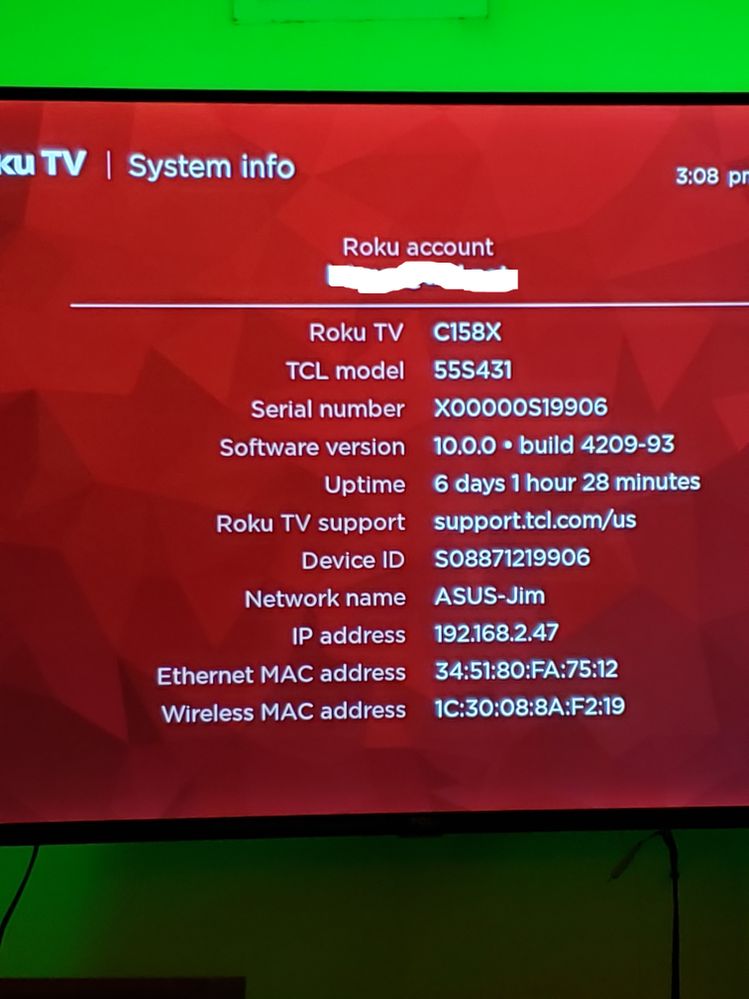Channels & viewing
- Roku Community
- :
- Streaming Players
- :
- Channels & viewing
- :
- Re: Roku 10.5.0 DRM protected content & licensing ...
- Subscribe to RSS Feed
- Mark Topic as New
- Mark Topic as Read
- Float this Topic for Current User
- Bookmark
- Subscribe
- Mute
- Printer Friendly Page
- Mark as New
- Bookmark
- Subscribe
- Mute
- Subscribe to RSS Feed
- Permalink
- Report Inappropriate Content
Roku 10.5.0 DRM protected content & licensing error on Discovery+, HBO Max, Youtube
I have a Roku Streambar that was updated this morning at 10:57 am EDT. Since the update - Youtube.TV has stopped working and getting streaming errors. Discovery + does not work and gives a "Sorry, there was an error trying to playback DRM protected content." Peacock gives an error of "Generic Playback error - Protected contact license error." I have contacted Roku support via chat and they have sent the issue up to engineering and I am waiting for a response. Netflix works, Prime Video Works, Hulu Is broken, HBOMax is broken, etc...
The system was upgraded to Software Version 10.5.0 Build 4174-95.
- Mark as New
- Bookmark
- Subscribe
- Mute
- Subscribe to RSS Feed
- Permalink
- Report Inappropriate Content
Re: Roku 10.5.0 DRM protected content & licensing error on Discovery+, HBO Max, Youtube
@lostinatl, if you're still having problems check for updates from Settings->System updates and restart from Settings->System->System restart. Do those two things a couple of times.
Help others find this answer and click "Accept as Solution."
If you appreciate my answer, maybe give me a Kudo.
I am not a Roku employee.
- Mark as New
- Bookmark
- Subscribe
- Mute
- Subscribe to RSS Feed
- Permalink
- Report Inappropriate Content
Re: Roku 10.5.0 DRM protected content & licensing error on Discovery+, HBO Max, Youtube
Thanks for the post.
Can you please provide us the following information:
-Roku device model, serial number, device ID, and software OS/version (these can all be found in Settings > System > About)
-does this issue occur on a specific channel? if so, what channel and what version/build is the channel (this can be found be selecting the channel on the Home screen and pressing the * button)
-tracker ID when this issue occurs (when you see this issue occur, press the Home button 5 times, followed by the Back button 5 times)
-steps to reproduce the issue you are seeing
Once we have this information, we will be able to pass it along to the appropriate Roku team to investigate further.
Thanks,
Danny
Roku Community Moderator
- Mark as New
- Bookmark
- Subscribe
- Mute
- Subscribe to RSS Feed
- Permalink
- Report Inappropriate Content
Re: Roku 10.5.0 DRM protected content & licensing error on Discovery+, HBO Max, Youtube
RukuDann-R
Here you go.
Model = 9102R - Roku Streambar
Serial # = YL00AS647142
Software Version = 10.5.0 - build 4174-95
This happens on Youtube.TV, Peacock, and Discovery + - I will have to check the versions and get back to you.
Tracker ID = 42-401-883
To reproduce the issue - go into any of the apps listed above and select either a live TV program in youtube.TV or select any program to play in the other 2 apps and you get the error and it does not play.
Thanks.
- Mark as New
- Bookmark
- Subscribe
- Mute
- Subscribe to RSS Feed
- Permalink
- Report Inappropriate Content
Re: Roku 10.5.0 DRM protected content & licensing error on Discovery+, HBO Max, Youtube
Thanks for the post.
We would recommend first checking for a system update on your Roku device through:
Settings > System > System update > Check now
Once your device has checked for an update. Reboot your device through:
Settings > System > Power > System restart
After your device reboots, try checking the affected channels to see if you are still experiencing the issue.
Please keep us posted.
Thanks,
Danny
Roku Community Moderator
- Mark as New
- Bookmark
- Subscribe
- Mute
- Subscribe to RSS Feed
- Permalink
- Report Inappropriate Content
Re: Roku 10.5.0 DRM protected content & licensing error on Discovery+, HBO Max, Youtube
Danny:
I have done that multiple times and have been doing it everyday since this problem began.
I will try later today as I have not tried today. I assume I am out of luck until they actually post a new update which as of yesterday has not happened yet.
- Mark as New
- Bookmark
- Subscribe
- Mute
- Subscribe to RSS Feed
- Permalink
- Report Inappropriate Content
Re: Roku 10.5.0 DRM protected content & licensing error on Discovery+, HBO Max, Youtube
Thanks for the follow up.
I have passed along your information to the appropriate Roku team for further investigation.
Thanks,
Danny
Roku Community Moderator
- Mark as New
- Bookmark
- Subscribe
- Mute
- Subscribe to RSS Feed
- Permalink
- Report Inappropriate Content
Re: Roku 10.5.0 DRM protected content & licensing error on Discovery+, HBO Max, Youtube
I have the same problem on a Tcl tv. I can't watch anything on Peacock_
- Mark as New
- Bookmark
- Subscribe
- Mute
- Subscribe to RSS Feed
- Permalink
- Report Inappropriate Content
Re: Roku 10.5.0 DRM protected content & licensing error on Discovery+, HBO Max, Youtube
Thanks for the post and providing us with your device information.
Can you please provide with the following details:
-does this issue occur on a specific channel? if so, what channel and what version/build is the channel (this can be found be selecting the channel on the Home screen and pressing the * button)
-tracker ID when this issue occurs (when you see this issue occur, press the Home button 5 times, followed by the Back button 5 times)
-steps to reproduce the issue you are seeing
Once we have this information we will be able to pass it along to the appropriate Roku team.
Thanks,
Danny
Roku Community Moderator
- Mark as New
- Bookmark
- Subscribe
- Mute
- Subscribe to RSS Feed
- Permalink
- Report Inappropriate Content
Re: Roku 10.5.0 DRM protected content & licensing error on Discovery+, HBO Max, Youtube
I have the same issue with Peacock on an RCA RokuTV. Will play part of a show and then 'generic playback error - license issue...'
Just checked last update was two days ago and none found.
Restarted system and my Wi-Fi just in case.
Ang
Become a Roku Streaming Expert!
Share your expertise, help fellow streamers, and unlock exclusive rewards as part of the Roku Community. Learn more.