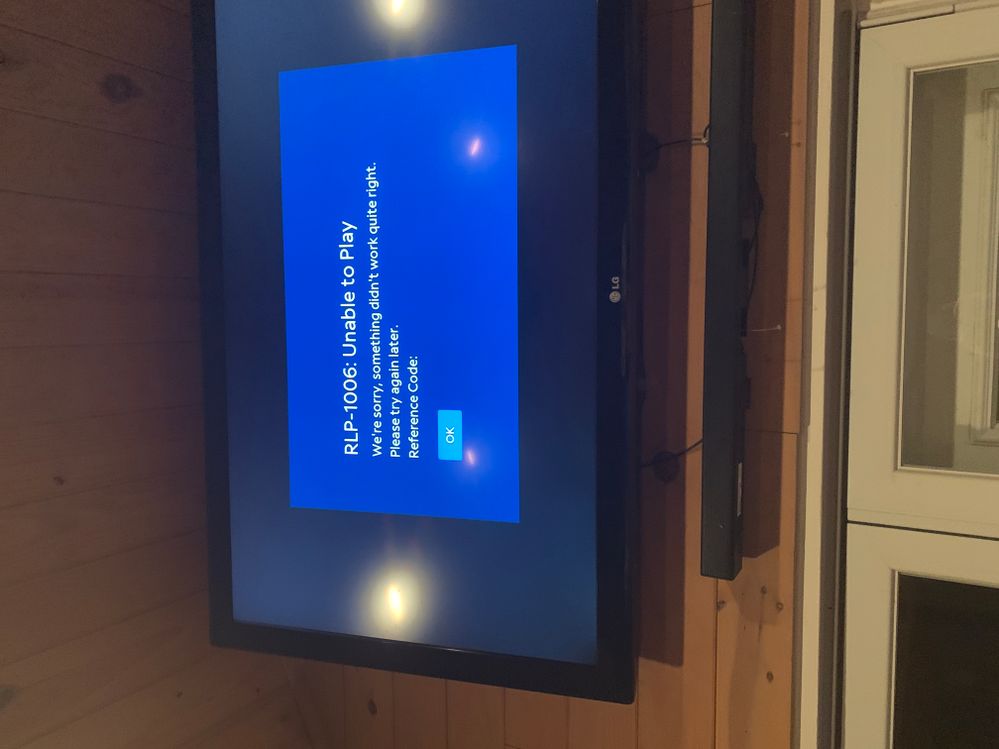Channels & viewing
- Roku Community
- :
- Streaming Players
- :
- Channels & viewing
- :
- Re: RLP-1006: Unable to play.
- Subscribe to RSS Feed
- Mark Topic as New
- Mark Topic as Read
- Float this Topic for Current User
- Bookmark
- Subscribe
- Mute
- Printer Friendly Page
- Mark as New
- Bookmark
- Subscribe
- Mute
- Subscribe to RSS Feed
- Permalink
- Report Inappropriate Content
RLP-1006: Unable to play. Then it says we’re sorry, something didn’t Work quite Right. Please try again later. Reference code: then says ok. Nothing else
it is doing this on quite a few channels all morning.
Accepted Solutions
- Mark as New
- Bookmark
- Subscribe
- Mute
- Subscribe to RSS Feed
- Permalink
- Report Inappropriate Content
Hi everyone,
Thanks for the post.
For more information about that channel's features and functionality, you'll want to contact Spectrum support directly to inquire further. Many channels on Roku are developed and maintained by the channel provider themselves.
For more information about that specific error code, visit Spectrum's support page here: https://www.spectrum.net/support/tv/troubleshooting-error-codes-spectrum-tv-app-spectrumtvcom/
You can reach Spectrum support here: https://www.spectrum.net/support/
Thanks,
Danny
Roku Community Moderator
- Mark as New
- Bookmark
- Subscribe
- Mute
- Subscribe to RSS Feed
- Permalink
- Report Inappropriate Content
Re: RLP-1006: Unable to play.
HOW CAN I FIX IT IF THIS IS HAPPENING
- Mark as New
- Bookmark
- Subscribe
- Mute
- Subscribe to RSS Feed
- Permalink
- Report Inappropriate Content
Re: RLP-1006: Unable to play.
Thanks for the posts.
Can you please clarify the issue you are seeing? Is this happening on a specific channel or is this happening on all channels? Can you please provide us with a screenshot of the error that you are seeing.
Please keep us posted.
Thanks.
Danny
Roku Community Moderator
- Mark as New
- Bookmark
- Subscribe
- Mute
- Subscribe to RSS Feed
- Permalink
- Report Inappropriate Content
Re: RLP-1006: Unable to play.
This is happening on all non local stations m. It was working fine earlier today. What can we do to fix this issue?
we have 2 different Roku tv’s and a cable tv. It’s happening on both Roku devices.
I included a screenshot as you requested. Please tell us how to fix this
Please email me the answer to my question on how to fix the issue
[personal information removed]
I’ve been telling everyone they Roku us the way to go. I guess I can now eat my words. You all don’t seem to have the resolution to the problem or you would have already posted it.
Any instructions on how to fix this. We are impatiently waiting for a response from Roku.
- Mark as New
- Bookmark
- Subscribe
- Mute
- Subscribe to RSS Feed
- Permalink
- Report Inappropriate Content
Re: RLP-1006: Unable to play.
Thanks for the post.
Can you please clarify the issue you are seeing? Is this happening on a specific channel or is this happening on all channels?
With more information we will be able to assist you further.
Thanks,
Danny
Roku Community Moderator
- Mark as New
- Bookmark
- Subscribe
- Mute
- Subscribe to RSS Feed
- Permalink
- Report Inappropriate Content
Re: RLP-1006: Unable to play.
I have exact same problem. Same error code: RLP-1006. Cannot access any non-local channels. This has happened several times recently. Very frustrating. Please clarify the problem and any possible solution.
- Mark as New
- Bookmark
- Subscribe
- Mute
- Subscribe to RSS Feed
- Permalink
- Report Inappropriate Content
Re: RLP-1006: Unable to play.
You will probably get a message asking you to clarify, from Danny or Daniel. Just copy my screenshot and submit.
it will probably be corrected by morning!!!! Someone fixed it overnight for us
- Mark as New
- Bookmark
- Subscribe
- Mute
- Subscribe to RSS Feed
- Permalink
- Report Inappropriate Content
Re: RLP-1006: Unable to play.
HOW DO YOU FIX THE ERROR RLP 1006
I HAVE IT ON THREE DEVICES
THANKS
- Mark as New
- Bookmark
- Subscribe
- Mute
- Subscribe to RSS Feed
- Permalink
- Report Inappropriate Content
Re: RLP-1006: Unable to play.
Cannot get our tv to play. Error code on all channels.
- Mark as New
- Bookmark
- Subscribe
- Mute
- Subscribe to RSS Feed
- Permalink
- Report Inappropriate Content
Re: RLP-1006: Unable to play.
I am having the same issue on spectrum cable app
Become a Roku Streaming Expert!
Share your expertise, help fellow streamers, and unlock exclusive rewards as part of the Roku Community. Learn more.