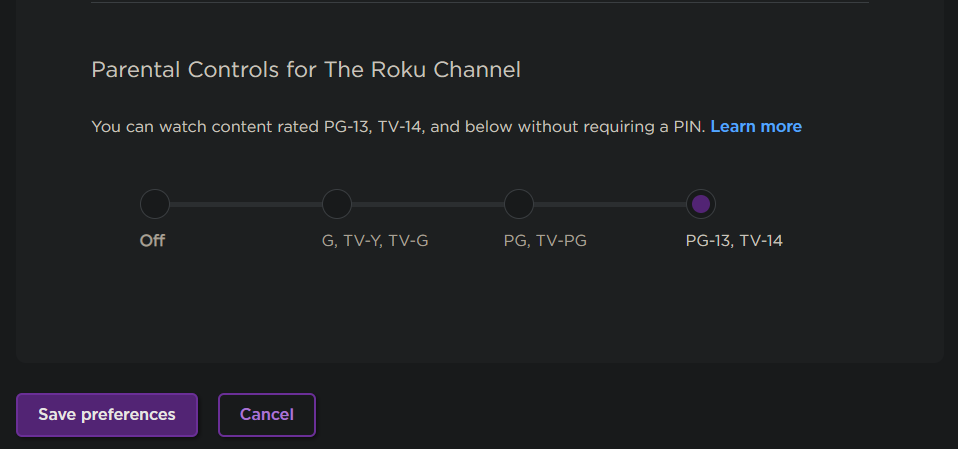Channels & viewing
- Roku Community
- :
- Streaming Players
- :
- Channels & viewing
- :
- Re: Parental controls totally ignored in the Live ...
- Subscribe to RSS Feed
- Mark Topic as New
- Mark Topic as Read
- Float this Topic for Current User
- Bookmark
- Subscribe
- Mute
- Printer Friendly Page
- Mark as New
- Bookmark
- Subscribe
- Mute
- Subscribe to RSS Feed
- Permalink
- Report Inappropriate Content
Parental controls totally ignored in the Live TV section of the Roku Channel App
I have parental controls set to disallow R and TV-MA. But I saw in the viewing history that a channel had been watched inside the Roku App, which should have been blocked. When I tried to watch it on my PC (by opening the roku website on my PC web browser), it wouldn't let me watch it, and said a PIN is required to view. But when I use the TV, and opened the Roku channel, and go to "Live TV", and found the channel, then it opens with no problem at all.
And yes, the TV is logged into the correct account. And yes, the TV blocks other things, like the installation of new channels. Also, movies and TV shows in the Roku app are blocked. So, the parental controls ARE working on the TV, and working in the Roku app. The ONLY PLACE where it isn't working, is in the "LIVE TV" section of the official Roku Channel App.
I'm repeating myself now: this is happening on the same account, the "LIVE TV" section correctly blocks content if you view it on a PC using a web browser, but that same content is played without restriction if you view it using the actual TV, on the Roku Channel App.
I don't have a Roku TV. This is happening on a small Roku device that is plugged into the TV using an HDMI cable.
So, this is probably a bug report.
- Mark as New
- Bookmark
- Subscribe
- Mute
- Subscribe to RSS Feed
- Permalink
- Report Inappropriate Content
Re: Parental controls totally ignored in the Live TV section of the Roku Channel App
OMG I just noticed a similar scenario. I have all the rated R and more on block. However I just walked in and found my grandson listening to the rapper Drake (he's not allowed to listen to Rap) So of course I'm confused because he has nothing but kid apps on the tv. However I discovered there is a LIVE preview that scrolls across and he can just click on ANY of those LIVE shows and play them without a code SMH there has to be a way to block that as well?
- Mark as New
- Bookmark
- Subscribe
- Mute
- Subscribe to RSS Feed
- Permalink
- Report Inappropriate Content
Re: Parental controls totally ignored in the Live TV section of the Roku Channel App
If you really have only kids channels installed, but you are seeing stuff "scroll by" on the home screen, then you can try going to settings -> Home Screen -> And turn everything off.
- Mark as New
- Bookmark
- Subscribe
- Mute
- Subscribe to RSS Feed
- Permalink
- Report Inappropriate Content
Re: Parental controls totally ignored in the Live TV section of the Roku Channel App
Welcome to the Roku Community and thanks for posting regarding the issue you are experiencing with Parental Control.
Within the Parental control settings, are you making sure that not only the Movie ratings are set correctly, but the TV ratings as well?
Please keep us posted and we will be more than happy to continue assist you further. We look forward to hearing back your response.
Thanks,
Danny
Roku Community Moderator
- Mark as New
- Bookmark
- Subscribe
- Mute
- Subscribe to RSS Feed
- Permalink
- Report Inappropriate Content
Re: Parental controls totally ignored in the Live TV section of the Roku Channel App
Thanks for the reply.
I don't have a Roku TV. I only have the tiny Roku box, which doesn't have the option to limit ratings or do any parental controls at all. So I'm settings these limits by going to https://my.roku.com/account/pin , and setting parental controls there. And on there, it limits both movie and TV ratings, because it lists both "PG-13" and "TV-14". So that's both movie rating, and a TV rating.
And again, this problem is occurring within the Roku Channel app itself, in the live TV section of the Roku Channel app. That Roku channel app should respect the fact that I set rating limits on the Roku website at the above address.
And the Roku Channel app DOES respect the movie ratings, and will not play movies above PG-13. But it will play anything in its "live tv" section.
The easiest way to verify this bug report is to simply set parental controls as I have, using the website at the above link, and then try to view the live TV section within the Roku Channel app, and you will see the same thing I am describing.
P.S. When I say "Roku Channel app", I'm referring to this one: The Roku Channel | TV App | Roku Channel Store | Roku
- Mark as New
- Bookmark
- Subscribe
- Mute
- Subscribe to RSS Feed
- Permalink
- Report Inappropriate Content
Re: Parental controls totally ignored in the Live TV section of the Roku Channel App
I am having the same issue. I have a TCL Roku TV. I went to settings, then parental controls, and set tv shows, movies, and even English-language Canadian content to 'locked' for everything over TV-14. But I can still show TV-14, MA, PG-13, R-rated, etc on live TV. When I go back to the settings, the padlock icon is 'locked' next to those ratings but it is not asking for a pin to show them.
- Mark as New
- Bookmark
- Subscribe
- Mute
- Subscribe to RSS Feed
- Permalink
- Report Inappropriate Content
Re: Parental controls totally ignored in the Live TV section of the Roku Channel App
Hi Community users,
Thanks for the posts regarding the issue you are experiencing with parental control.
We would recommend making the parental control changes online through my.roku.com on your Roku account and checking to see if you are still seeing the issue occur.
If you are still observing an issue, please provide us with a screenshot of your parental controls from my.roku.com and we will be more than happy to investigate further. We look forward to hearing your responses.
Thanks,
Danny
Roku Community Moderator
- Mark as New
- Bookmark
- Subscribe
- Mute
- Subscribe to RSS Feed
- Permalink
- Report Inappropriate Content
Re: Parental controls totally ignored in the Live TV section of the Roku Channel App
This is a pretty silly request. Like if the entire world was destroyed by a nuclear war, and Roku Corp is buried in 500 feet of ice, and I send them feedback that all the humans are extinct, and they ask me to send them a screenshot!!! lol.
But still, here's the screenshot.
- Mark as New
- Bookmark
- Subscribe
- Mute
- Subscribe to RSS Feed
- Permalink
- Report Inappropriate Content
Re: Parental controls totally ignored in the Live TV section of the Roku Channel App
Hi everyone,
Thanks for posting in the Roku Community regarding the issue you are experiencing with the parental control on The Roku Channel when viewing Live TV.
Please be aware that I have passed along your concerns and details to the appropriate Roku team to investigate further. Once more information is available, I'll be sure to update this Community thread.
In the meantime, your patience and understanding is much appreciated.
Thanks,
Danny
Roku Community Moderator
- Mark as New
- Bookmark
- Subscribe
- Mute
- Subscribe to RSS Feed
- Permalink
- Report Inappropriate Content
Re: Parental controls totally ignored in the Live TV section of the Roku Channel App
I noticed you mentioned looking at viewing history on the roku; can you tell me where/how?? I can't seem to find that info anywhere and want to check my own device as well!
Become a Roku Streaming Expert!
Share your expertise, help fellow streamers, and unlock exclusive rewards as part of the Roku Community. Learn more.