Channels & viewing
- Roku Community
- :
- Streaming Players
- :
- Channels & viewing
- :
- Re: How to turn Disney Plus subtitles on and off
- Subscribe to RSS Feed
- Mark Topic as New
- Mark Topic as Read
- Float this Topic for Current User
- Bookmark
- Subscribe
- Mute
- Printer Friendly Page
- Mark as New
- Bookmark
- Subscribe
- Mute
- Subscribe to RSS Feed
- Permalink
- Report Inappropriate Content
Re: How to add or change Disney Plus subtitles my Roku device
Doesn't seem to be the best solution, but it works.
- Mark as New
- Bookmark
- Subscribe
- Mute
- Subscribe to RSS Feed
- Permalink
- Report Inappropriate Content
Re: How to add or change Disney Plus subtitles my Roku device \
- Mark as New
- Bookmark
- Subscribe
- Mute
- Subscribe to RSS Feed
- Permalink
- Report Inappropriate Content
Re: How to add or change Disney Plus subtitles my Roku device
Between you and the channel.
- Mark as New
- Bookmark
- Subscribe
- Mute
- Subscribe to RSS Feed
- Permalink
- Report Inappropriate Content
Re: How to add or change Disney Plus subtitles my Roku device
Hey @cityten
Thanks for posting here in the Community!
Regarding your issue with subtitles within the Disney+ channel, it'll be best to reach out to their support team directly to report the issue and for further help. Channels on Roku are maintained by the channel developer themselves. In this case, there's likely an issue within that specific channel that needs to be addressed with an update from the channel developer.
You can contact their support here.
We appreciate your understanding.
All the best,
Kariza
Roku Forum Moderator
- Mark as New
- Bookmark
- Subscribe
- Mute
- Subscribe to RSS Feed
- Permalink
- Report Inappropriate Content
Re: How to add or change Disney Plus subtitles my Roku device
Okay thanks that makes sense that this would be something Disney+ needs to address.
They just say: "While watching a video, click on the icon in the upper right-hand corner of your screen to display current Audio and Subtitle selections" But there is nothing on the top right hand corner. I have found a few other self help tips, none of which are an option.
I might hold off on anything not completely in English for awhile then maybe in an update they will fix it.
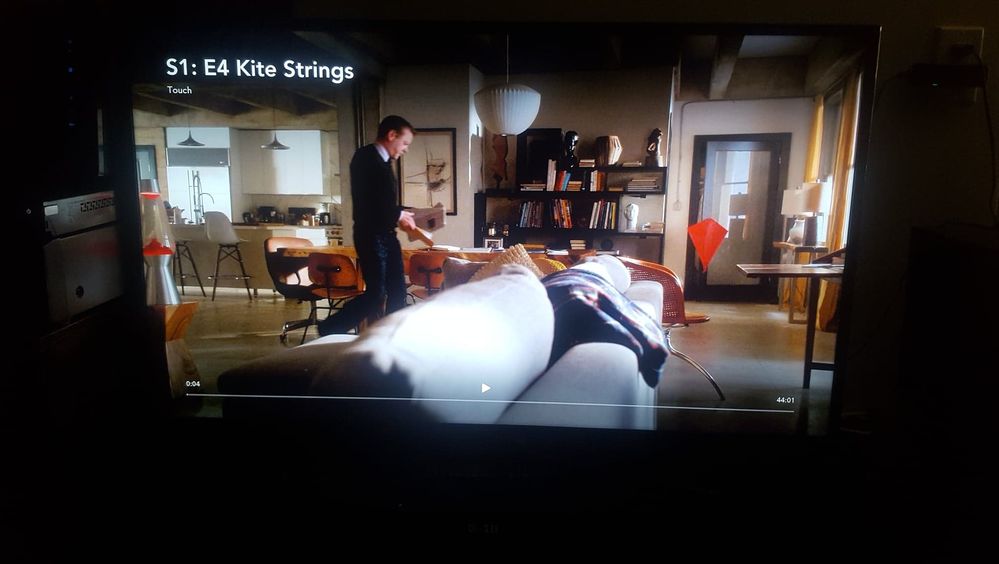
- Mark as New
- Bookmark
- Subscribe
- Mute
- Subscribe to RSS Feed
- Permalink
- Report Inappropriate Content
Quit Disney on the TCL. On an phone, tablet, etc. launch the Disney app, (with the same account) select the movie you want with subtitles and select the language (upper right corner). Check it has the right subtitles, stop it and launch the Disney app on the TCL, selecto and play the movie. It should have the right subtitle language.
- Mark as New
- Bookmark
- Subscribe
- Mute
- Subscribe to RSS Feed
- Permalink
- Report Inappropriate Content
Re: How to turn Disney Plus subtitles on and off
thank you 🙏 i’m not deaf but he’s of hearing (not diagnosed) but always have subtitles on 🥸
- Mark as New
- Bookmark
- Subscribe
- Mute
- Subscribe to RSS Feed
- Permalink
- Report Inappropriate Content
Re: How to add or change Disney Plus subtitles my Roku device
so what was the answer? I have the same problem, no subtitle icon on Roku TV but on all other devices. CC is always set to on, on my Roku, as my daughter is deaf.
- Mark as New
- Bookmark
- Subscribe
- Mute
- Subscribe to RSS Feed
- Permalink
- Report Inappropriate Content
Re: How to add or change Disney Plus subtitles my Roku device
You have to click setting on the remote and go to “Accessibility & Captions”
- Mark as New
- Bookmark
- Subscribe
- Mute
- Subscribe to RSS Feed
- Permalink
- Report Inappropriate Content
Re: How to add or change Disney Plus subtitles my Roku device
Just hit the asterisk "*" key. Captions are the first entry.
Become a Roku Streaming Expert!
Share your expertise, help fellow streamers, and unlock exclusive rewards as part of the Roku Community. Learn more.
